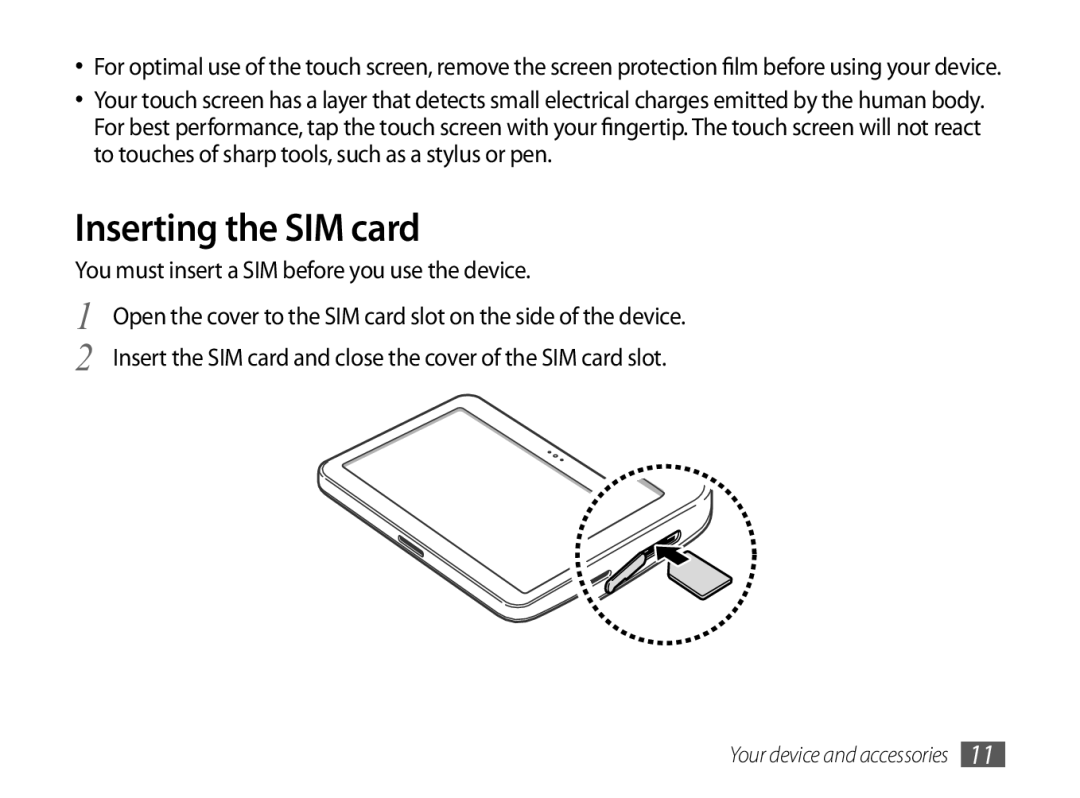•For optimal use of the touch screen, remove the screen protection film before using your device.
•Your touch screen has a layer that detects small electrical charges emitted by the human body. For best performance, tap the touch screen with your fingertip. The touch screen will not react to touches of sharp tools, such as a stylus or pen.
Inserting the SIM card
You must insert a SIM before you use the device.
1
2
Open the cover to the SIM card slot on the side of the device. Insert the SIM card and close the cover of the SIM card slot.