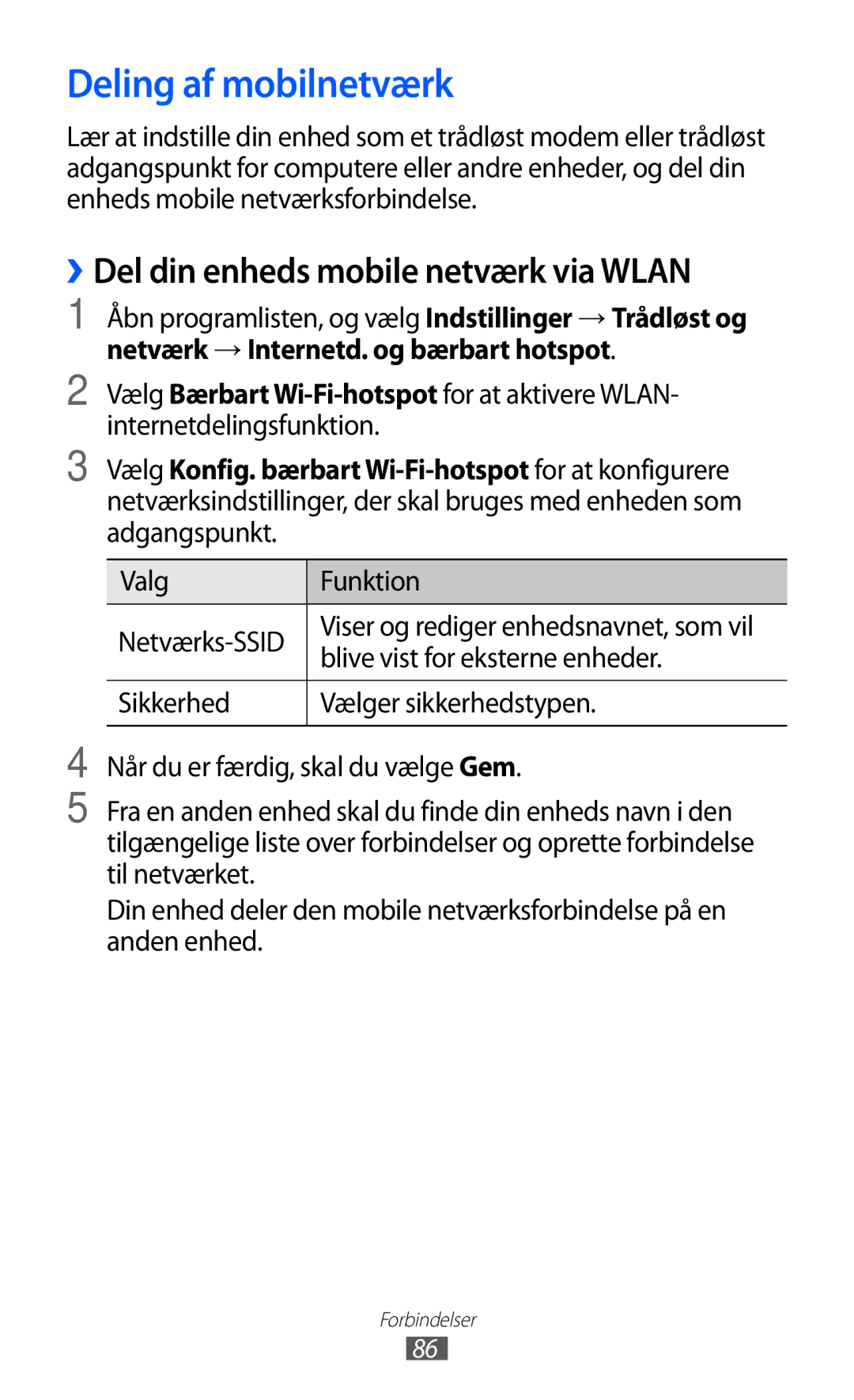Brugervejledning
Brug af denne vejledning
Læs mig først
Instruktionsikoner
Gem denne vejledning til fremtidig reference
Ophavsret
Varemærker
OM Divx VIDEO-ON-DEMAND
Indhold
Kom godt i gang
Underholdning
103
100
102
104
Samling
Kontrollér indhold
Installér SIM- eller USIM-kortet
Oplad batteriet
Samling
Samling
››Skift til Flytilstand
Kom godt i gang
Tænd og sluk for enheden
Sådan tænder du din enhed Hold nede
Lær enheden at kende
››Enhedens udseende
Intern antenne til Wi-Fi/Bluetooth/GPS
Taster
››Indikatorikoner
Aktuelt klokkeslæt
Batteriniveau
Kan ikke oplade
Brug af den berøringsfølsomme skærm
››Rotér den berøringsfølsomme skærm
››Lås eller lås den berøringsfølsomme skærm op
Lær startskærmen at kende
››Tilføj emner til startskærmen
Programgenvej Føj genveje til programmer
››Tilføj en genvej til et program
››Flyt emner på startskærmen
››Fjern emner fra startskærmen
››Brug af meddelelsespanelet
Åbn programmer
››Åbn seneste programmer
››Indstilling af aktuelt klokkeslæt og dato
Tilpas enheden
››Skift skærmsprog
››Slår berøringstone til og fra
››Aktiver animation ved vinduesskift
››Skift til Lydløs tilstand
››Indstil en baggrund for startskærmen
Animation
Vælg Fortsæt
››Justér skærmens lysstyrke
››Indstil skærmlås
Vælg Bekræft
››Lås dit SIM- eller USIM-kort
Tegn mønstret igen for at bekræfte det
11 Vælg Udført
››Aktivér Find min mobil funktion
Vælg Tyverisporing
››Indtast tekst med Android-tastaturet
Indtast tekst
››Man kan ændre tastaturtypen
Indsæt et mellemrum
››Indtast tekst med Samsung-tastaturet
Nummer Funktion Sletter dét, du har skrevet
Sletter dét, du har skrevet Start en ny linje
››Indtast tekst via Swype-tastaturet
Kom godt i gang
››Kopier og indsæt tekst
››Gennemse websider
Internet
Browser
Bogmærk den aktuelle webside
››Søg efter oplysninger via stemme
››Åbn flere sider
Indtast et navn for bogmærkemappen, og vælg Udført
Åbn programlisten, og vælg Browser
Vælg → → Ny mappe
››Åbne oversigt over seneste
››Administrere feed-kilder
Pulse
››Læse feeds
Vælg Afinstaller
››Download og installér et program
››Afinstaller et program
Marked
››Upload videoer
YouTube
››Se videoer
Åbn programlisten, og vælg YouTube
Vælg Søg i Maps
Maps
››Søg efter en bestemt lokation
Latitude
Godkend
Steder
Navigation
Google-søgning
Vælg emnenavnet, som du vil have vist
Samsung Apps
››Send en SMS
Kommunikation
Meddelelser
Vælg Skriv meddelelse her, og indtast din meddelelsestekst
Vælg → Tilføj emne, og indtast et emne for meddelelsen
››Send en MMS
››Vis en tekst- eller multimediemeddelelse
Åbn programlisten, og vælg Meddelelser
Vis en e-mail-meddelelse
Google Mail
Send en e-mail-meddelelse
Indstillinger
For at besvare meddelelsen, skal du vælge Vælg
››Send en e-mail-meddelelse
Mail
››Indstil en e-mail-konto
Følg anvisningerne på skærmen
→ Flyt
››Vis en e-mail-meddelelse
Genindlæs meddelelserne ved at vælge
››Tilføj venner til listen Venner
Talk
››Angive din status
Kontoindstillinger
Åbn programlisten, og vælg Talk
Social Hub
››Start en chat
››Føj musikfiler til din enhed
Underholdning
Musikafspiller
››Afspil musik
Angiv som alarmtone
››Opret en afspilningsliste
Åbn programlisten, og vælg Musikafspiller
Music Hub
››Tilpas musikafspillerens indstillinger
Vælg → Indstillinger
Skift mellem front- og bagkameraobjektivet
Kamera
››Tag et billede
Underholdning
››Tag et billede i tilstanden Automatisk billede
Vælg → Smilbillede
››Tag et billede i tilstanden Smilbillede
››Tag et panoramabillede
Vælg → Panorama
Vælg → Handlings-billede
››Tage et billede af bevægelse
››Tilpas kameraets indstillinger
Under dårlige vejrforhold
››Optag et videoklip
Eller i lavtliggende områder samt
Underholdning
Opløsning Skifter opløsningsfunktionen
Videoafspiller
››Tilpas indstillinger for videokamera
→ Del via
››Vis et billede
Galleri
Understøttede filformater
Skær et billede ud af billedet ved at vælge → Beskær
Vælg
Billededitor
››Afspil et videoklip
Rektanglet
Eller vælg 100% → en mulighed
Beskær billedet ved at flytte eller trække
Anvend en farveeffekt
››Opret en kontakt
Personlige oplysninger
Kontakter
Åbn programlisten, og vælg Kontakter. Vælg
Vælg → Import/eksport → Importer fra lager
››Find en kontakt
››Importér eller eksportér kontakter
Vælg de kontaktfiler, der skal importeres, og vælg OK
Vælg → Import/eksport → Importer fra SIM-kort
››Kopiér eller flyt kontakter
Vælg → Import/eksport → Eksporter til lager
Vælg → Import/eksport → Eksportér til SIM-kort
››Opret en gruppe med kontakter
››Opret visitkort
››Hente kontaktpersoner fra dine community- konti
››Opret en begivenhed
Kalender
››Skift kalendervisning
››Vis begivenheder
››Opret et notat
››Stop en begivenhedsalarm
Notat
Upload dit notat til community-websteder
››Vis notater
Forbindelse
Send notatet til andre
››Forbinde med Samsung Kies
Forbindelser
Pc-forbindelser
››Forbinde som masselagringsenhed
Sørg for, at Windows Media Player er installeret på din pc
››Synkroniser med Windows Media Player
››Aktiver WLAN-funktionen
Wi-Fi
Netværk → Wi-Fi-indstillinger
››Find og opret forbindelse til et Wlan
Med WPS kan du slutte til et sikret netværk
WPS Wi-Fi-beskyttet opsætning
››Tilføj et Wlan manuelt
Vælg WPS-trykknap → OK
WLAN-enhed
Wi-Fi Direct
››Indstil de statiske IP-indstillinger
Vælg Statisk
››Modtage data via et Wlan
Bluetooth
››Sende data via et Wlan
››Aktivér den trådløse Bluetooth-funktion
››Søg efter og par med andre Bluetooth-enheder
››Modtag data med den trådløse Bluetooth- funktion
AllShare
Vælg Min enhed
››Tilpas DLNA-indstillinger for deling af mediefiler
››Afspil dine filer på en anden DLNA-aktiveret enhed
Brug din enheds ikoner til at styre afspilningen
››Afspil andre filer på din enhed
››Afspil filer fra den ene enhed på den anden enhed
Valg Funktion
Deling af mobilnetværk
››Del din enheds mobile netværk via Wlan
Blive vist for eksterne enheder
Bluetooth-funktion
››Del din enheds mobile netværk via USB
››Aktiver placeringstjenester
Satellitter Finde din placering
Netværk → VPN-indstillinger → Tilføj VPN
VPN-forbindelser
››Konfigurere VPN-forbindelser
Forbind
››Oprette forbindelse til et privat netværk
Netværk → VPN-indstillinger
››Stop en alarm
Alarm
››Indstil en ny alarm
››Slet en alarm
EBook
Lommeregner
Overførsler
››Læs bøger
››Importer bogfiler
Vælg de bogfiler, der skal importeres, og vælg Udført
Mine filer
Vælg → Importer
Musik
Kopiér eller flyt filer
››Åbn en fil
Opret en mappe
Slet filer
››Opret et nyt dokument
Pen-notat
Polaris Office
→ Indsæt
For at sende en fil til andre Vælg → Send
››Åbne et dokument
→ Reflow tekst
→ Tekst til tale
Vælg Tilføj konto
Stemmesøgning
››Håndter dokumenter online
Verdensur
Trådløst og netværk
Indstillinger
Aktivér indstillingsmenuen
››Bluetooth-indstillinger
››Kies via Wi-Fi
››Bluetooth
››Internetd. og bærbart hotspot
››Mobile netværk
Lyd
››VPN-indstillinger
Adgangspunktsnavne Opretter adgangspunktnavne APN’er
Skærmvisning
Skærm
Strømsparetilstand
Lysstyrke Indstil lysstyrkeniveauet for strømsparetilstand
Placering og sikkerhed
Deaktiver GPS Deaktivér GPS-funktionen, når den ikke bruges
Konfigurer SIM-kortlås
Er gemt i USB-lageret
Programmer
Udvikling
Firewall
Konti og synkronisering
Bevægelsesindstillinger
Sprog og input
Beskyttelse
Lagring
››Vælg sprog
››Valg af indtastningsmetode
››Indstillinger for tekst-til-tale
››Aktuel indtastningsmetode
››Konfigurer indtastningsmetoder
110
Samsungtastatur
Skift indstillingerne for tilgængelighedsfunktioner
Tilgængelighed
Dato og klokkeslæt
Om din tab
Fejlsøgning
Den berøringsfølsomme skærm reagerer langsomt eller ukorrekt
Enheden bliver varm
Kontrollér, at din enhed understøtter filtypen
Der kan ikke findes en anden Bluetooth-enhed
Sikkerhedsforskrifter
Batterier og opladere skal håndteres og bortskaffes korrekt
119
Korrekt pleje og brug af din enhed
121
122
123
124
Oplysninger om SAR-certificering Specific Absorption Rate
Korrekt bortskaffelse af batterierne i dette produkt
127
Indeks
Billeder
Internet
Wlan
Overensstemmelseserklæring R&TTE
Installation af Kies PC Sync