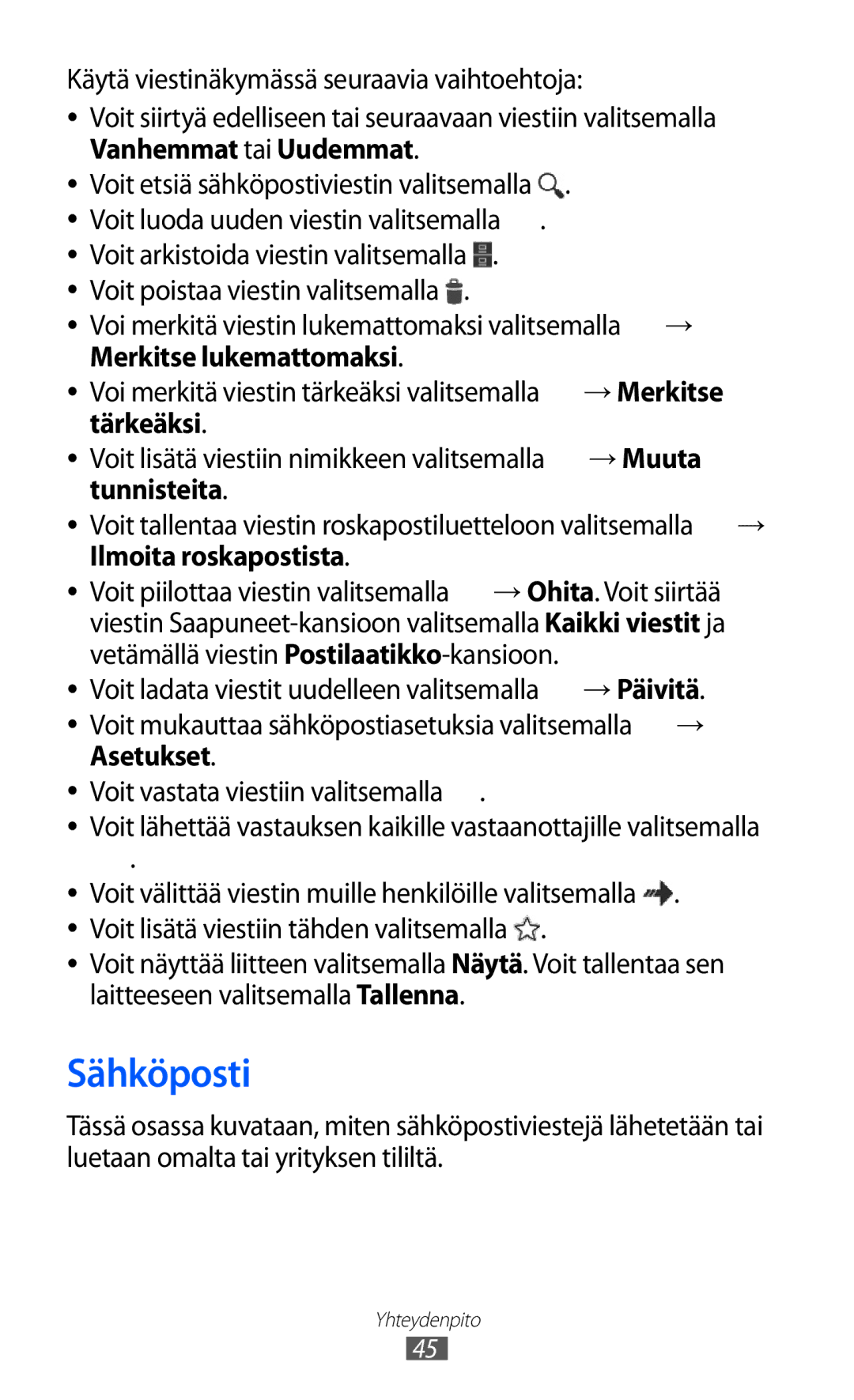GT-P7310FKANEE, GT-P7310UWENEE, GT-P7310FKENEE, GT-P7310UWANEE specifications
The Samsung GT-P7310 series, including models GT-P7310UWANEE, GT-P7310FKENEE, GT-P7310UWENEE, and GT-P7310FKANEE, represents a notable entry in the world of tablet computing. Released as part of Samsung's Galaxy Tab range, these models were designed to offer a blend of performance, portability, and entertainment, catering to a wide audience of both casual users and professionals.One of the defining features of the GT-P7310 series is its impressive display. With a 10.1-inch screen, the tablets provide vibrant visuals and a comfortable viewing experience for videos, games, and browsing the web. The resolution typically stands at 1280x800 pixels, which, while not as high as some competitors, still delivers sharp and clear content.
In terms of performance, these tablets are powered by a dual-core processor, complemented by 1GB of RAM, ensuring smooth multitasking and responsiveness for everyday applications. This hardware configuration makes the GT-P7310 suitable for running a variety of apps from the Google Play Store, whether for productivity or entertainment purposes.
The tablets come equipped with Android operating systems, allowing access to a multitude of applications and customizable settings. As part of Samsung's commitment to user experience, these models also feature TouchWiz, Samsung's proprietary user interface, which enhances navigation and usability.
On the connectivity front, the GT-P7310 series includes options for Wi-Fi, providing steady internet access for streaming and browsing. Select models may even offer additional connectivity options such as 3G, enabling users to stay connected on the go. This versatility is ideal for both leisure users and professionals who need to work remotely.
For media consumption, the tablets are equipped with stereo speakers that provide clear audio, making them suitable for watching movies or listening to music. Furthermore, with integrated storage options often starting from 16GB, combined with microSD card support, users can expand their storage capabilities to accommodate more apps, videos, and documents.
Overall, the Samsung GT-P7310 series stands out with its combination of stylish design, solid performance, and user-friendly features. While they may not be the latest in the market, these tablets remain a practical choice for those seeking reliable devices for everyday use. With a focus on balancing functionality and entertainment, the GT-P7310 models continue to hold relevance in the landscape of mobile computing.