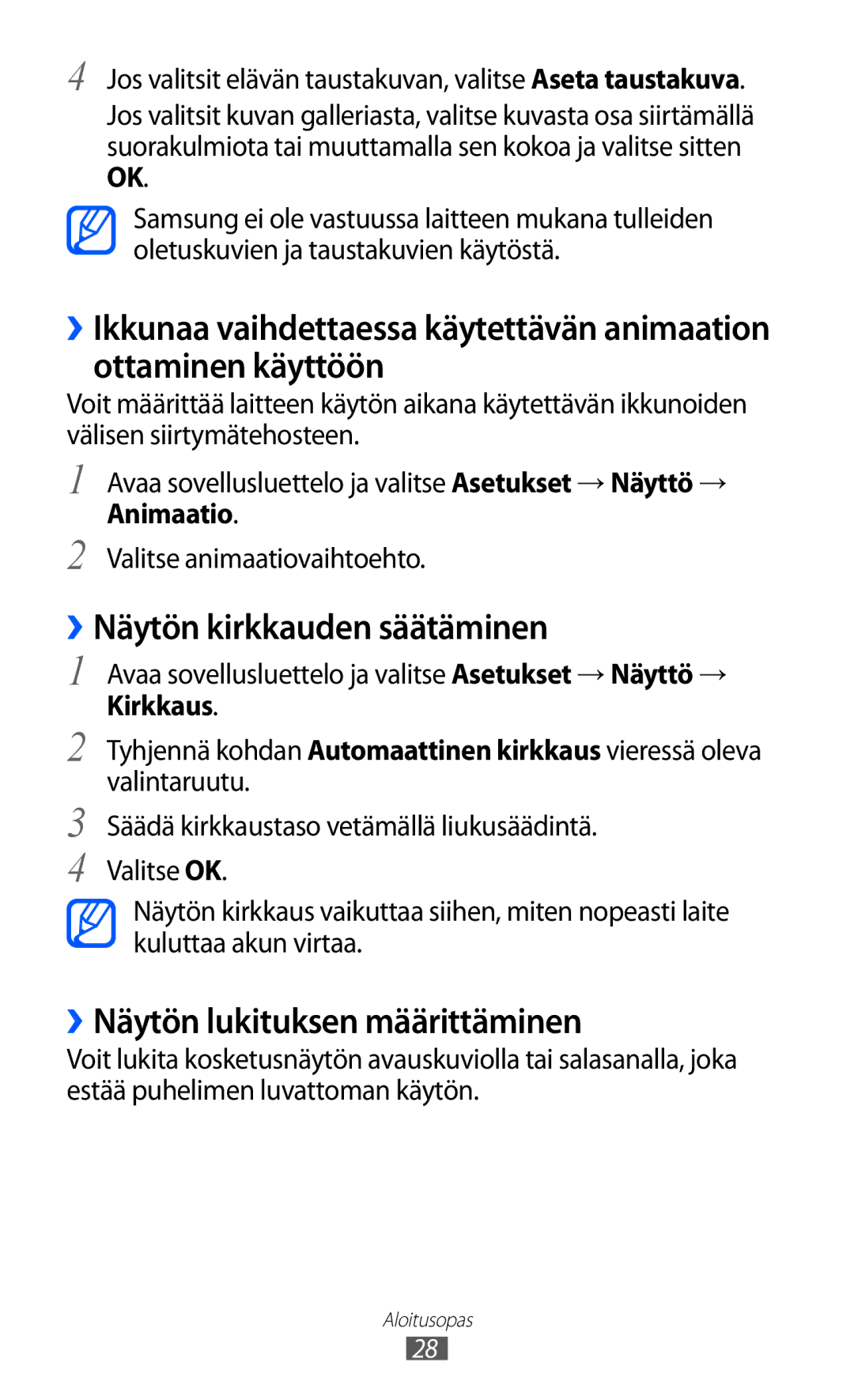Käyttöopas
Tämän oppaan käyttäminen
Lue tämä ensin
Ohjekuvakkeet
Säilytä tämä opas tulevaa käyttöä varten
Tavaramerkit
Tekijänoikeus
Tarkoittaa Virta-/Palautus-/Lukitusnäppäin
Tämän oppaan käyttäminen
DIVX-VIDEO
Saattaa toistaa DivX-videoita HD-kokoon 1080p saakka
Sisältö
Aloitusopas
Yhteydenpito
100
102
103
104
119
Kokoaminen
Pakkauksen avaaminen
Akun lataaminen
SIM- tai USIM-kortin asettaminen paikalleen
Kokoaminen
Kytke USB-virtasovitin tavalliseen pistorasiaan
Aloitusopas
››Lentotilaan siirtyminen
Laitteeseen tutustuminen
››Laitteen osat
Salamavalo
13 Pääantenni
Näppäimet
››Ilmoituskuvakkeet
Aloitusopas
Kosketusnäytön käyttäminen
Voit ohjata kosketusnäyttöä seuraavilla toimilla
››Kosketusnäytön kiertäminen
››Kosketusnäytön lukitseminen ja lukituksen vapauttaminen
Alkunäyttöön tutustuminen
››Kohteiden lisääminen alkunäyttöön
Järjestelmäpalkki
››Alkunäytön kohteiden poistaminen
››Alkunäytön kohteiden siirtäminen
››Pikavalinnan lisääminen sovellukselle
Sovellusten käynnistäminen
››Ilmoituspaneelin käyttö
Laitteen mukauttaminen
››Tehtävienhallinnan käyttö
››Näytön kielen vaihtaminen
››Kellonajan ja päivämäärän määrittäminen
››Laitteen äänenvoimakkuuden säätäminen
››Siirtyminen äänettömään tilaan
››Alkunäytön taustakuvan valitseminen
Valinta
››Näytön kirkkauden säätäminen
››Näytön lukituksen määrittäminen
Animaatio
Valitse animaatiovaihtoehto
Suojaus → Määritä lukitusnäyttö → Kuvio
Avaa sovellusluettelo ja valitse Asetukset → Sijainti ja
Suojaus → Määritä lukitusnäyttö → PIN
››SIM- tai USIM-kortin lukitseminen
Lukituksen vapautuskoodin määrittäminen
Tekstin kirjoittaminen
Suojaus → SIM-kortin vaihtohälytys
Valitse Kirjaudu sisään
Valitse SIM-kortin vaihtohälytys
››Näppäimistön tyypin vaihto
Vaihda numero-/erikoismerkkitilan ja ABC-tilan välillä
Lisää välilyönti
Numero Toiminto Syötä tekstiä puhumalla
Numero Toiminto Minimoi virtuaalinäppäimistö
››Tekstin syöttäminen Swype-näppäimistöllä
Syötä tekstiä puhumalla
Siirrä kohdistin seuraavaan tekstinsyöttökenttään
››Tekstin kopiointi ja liittäminen
Numero Toiminto Vaihda isojen ja pienten kirjainten välillä
11 Lisää välilyönti
Liitä
Selain
Internet-toiminnot
››Internet-sivujen selaaminen
→ Jaa sivu
Voit avata uuden välilehden valitsemalla → Uusi välilehti
››Useiden sivujen avaaminen
››Tietojen etsiminen ääniohjauksella
Voit avata useita sivuja ja siirtyä niiden välillä
Kirjanmerkkiä
Kotisivuksi
Pulse
››Viime historian käyttäminen
››Syötteiden lukeminen
Syötä kirjanmerkkikansion nimi ja valitse Valmis
››Syötelähteiden hallinta
Market
››Sovelluksen lataaminen ja asentaminen
YouTube
››Sovelluksen asennuksen poistaminen
››Videoiden katselu
››Videoiden lähettäminen
Tietyn sijaintipaikan etsiminen
Maps
Valitse Hae Mapsista
Latitude
››Reittiohjeiden hakeminen
Siirry
Lisää kavereita
Places
Navigointi
Lopeta navigointi valitsemalla → Exit Navigation
Readers Hub
Samsung Apps
Yhteydenpito
Viestit
››Tekstiviestin lähettäminen
Puolipisteellä tai pilkulla
››Multimediaviestin lähettäminen
››Teksti- ja multimediaviestin lukeminen
››Sähköpostiviestin lähettäminen
Google Mail
››Sähköpostiviestin lukeminen
Sähköposti
››Sähköpostitilin määrittäminen
Sähköpostiviestin lähettäminen
+Me
Merkitse Lukemattomaksi
Voit poistaa viestin valitsemalla
Lajitteluperuste
››Tilan asettaminen
Talk
››Ystävien lisääminen ystäväluetteloon
Social Hub
››Keskustelun aloittaminen
Viihde
Musiikkisoitin
››Musiikkitiedostojen lisääminen laitteeseen
››Musiikin toistaminen
››Soittolistan luominen
→ Aseta hälytysääneksi
Soittolistat Valitse → Uusi soittolista
Valmis
Music Hub
››Musiikkisoittimen asetusten mukauttaminen
Kamera
››Valokuvan ottaminen
Avaa sovellusluettelo ja käynnistä kamera valitsemalla
Kamera
Kosketa esikatselunäytössä kohtaa, johon haluat tarkentaa
››Valokuvan ottaminen omakuvaustilassa
››Panoraamakuvan ottaminen
››Valokuvan ottaminen hymykuvaustilassa
Kamera Valitse → Hymykuvaus
››Kameran asetusten mukauttaminen
››Toimintakuvan ottaminen
Kamera Valitse → Toimintakuva
››Videon kuvaaminen
Säädä valotusarvoa Muuta videokameran asetuksia
Siirry kameraan Kuvaa video
››Videokameran asetusten mukauttaminen
Videosoitin
Tarkkuus Muuta tarkkuusasetusta
Galleria
Tuetut tiedostomuodot
Tyyppi Muoto Kuva Tunniste bmp, gif, jpg, png Video
DivX, DivX3, vc-1, wmv7/8, mp43, vP8
››Valokuvan katseleminen
Valokuvaeditori
››Videon toistaminen
Voit näyttää valokuvan tiedot valitsemalla → Tiedot
Vastapäivään
Valitse lopuksi Syötä valokuvan nimi ja valitse OK
Henkilökohtaiset tiedot
Yhteystiedot
››Yhteystiedon luominen
››Tilikohtaisten yhteystietojen hakeminen
››Yhteystietojen etsiminen
››Yhteystietojen tuominen ja vieminen
Voit tallentaa yhteystiedon suosikkeihin valitsemalla
Valitse → Tuo/Vie → Tuo tallennustilasta
››Yhteystietojen kopioiminen ja siirtäminen
Valitse → Tuo/Vie → Vie tallennustilaan
Valitse → Tuo/Vie → Tuo SIM-kortilta
Valitse → Tuo/Vie → Vie SIM-kortille
››Käyntikortin luominen
››Yhteystietojen hakeminen yhteisösivustojen tileiltä
››Yhteystietoryhmien luominen
Valitse → Oma profiili
Kalenteri
››Kalenterinäkymän vaihtaminen
››Tapahtuman luominen
››Tapahtumien katselu
››Tapahtuman hälytyksen sammuttaminen
Muistio
››Muistion luominen
Lataa muistio yhteisösivustoihin
››Muistioiden lukeminen
Lähetä muistio muille
Tietokoneyhteydet
Liitettävyys
››Yhteyden muodostaminen Samsung Kies -ohjelmalla
››Liittäminen massamuistilaitteena
››Synkronointi Windows Media Playerin kanssa
Wi-Fi
››Wi-Fi-ominaisuuden ottaminen käyttöön
Ja verkot → Wi-Fi-asetukset
Avaa sovellusluettelo ja valitse Asetukset → Langattomat
››Wi-Fi-yhteyspisteen lisääminen manuaalisesti
Valitse WPS-painike → OK
››Staattisten IP-asetusten määrittäminen
Wi-Fi Direct
››Laitteen yhdistäminen toiseen WLAN- laitteeseen
Bluetooth
››Tietojen lähettäminen Wi-Fi-verkon kautta
Ota langaton Bluetooth-ominaisuus käyttöön painamalla
››Langattoman Bluetooth-ominaisuuden kytkeminen päälle
Bluetooth
AllShare
→ Näytä vastaanotetut tiedostot → yhteystietotiedosto
››Omien tiedostojen toistaminen toisella DLNA- laitteella
Valitse DLNA-yhteyksien kanssa
Käytettävä yhteysprofiili
Lähetä muista
››Laitteen tiedostojen toistaminen toisessa laitteessa
Ota Wi-Fi-yhteysominaisuus käyttöön valitsemalla
Siirrettävä Wi-Fi-tukiasema
Laitenimi ja muuta sitä
Turvallisuus Valitse suojaustyyppi Valitse lopuksi Tallenna
GPS
VPN-yhteys
››Paikannuspalveluiden käyttöönotto
Verkkoja Tai matkapuhelinverkkojen kautta Käytä GPS
Google-hakuun Nykysijaintiasi
››VPN-yhteyden määrittäminen
Ja verkot → VPN-asetukset → Lisää VPN
Anna esijaettu avain
IPsec-avain Ota L2TP-vihje
Hakutoimialueet Osoite Valitse lopuksi → Tallenna
Anna DNS Domain Name Server
Ja verkot → VPN-asetukset
Työkalut
Hälytys
››Uuden hälytyksen määrittäminen
››Hälytyksen sammuttaminen
Laskin
Lataukset
Sähköinen kirja
››Kirjojen lukeminen
››Kirjatiedostojen tuominen
Google-haku
Omat tiedostot
››Tiedoston avaaminen
››Kansion luominen
Kynämuistio
››Tiedostojen kopioiminen tai siirtäminen
››Tiedostojen lähettäminen
››Tiedostojen poistaminen
Polaris Office
››Uuden asiakirjan luominen
→ Lisää
Avaa sovellusluettelo ja valitse Polaris Office
››Asiakirjan avaaminen
→ Kirjaklipsi
››Asiakirjojen käsittely Internetissä
Äänihaku
Valitse Lisää tili
Maailmankello
Valitse Voit lisätä maailmankelloja toistamalla vaiheita
Asetukset-valikon käyttö
Asetukset
Langattomat ja verkot
››Kies Wi-Fin kautta
››Bluetooth
››Bluetooth-asetukset
››Yhdist. ja siirr. tukiasema
Ääni
››VPN-asetukset
››Matkapuhelinverkot
Yhteyspisteiden nimet määritä yhteyspisteiden nimet APNt
Näyttö
Näyttö
Alkunäyttö
Taustakuva valitse alkunäytön taustakuva
Virransäästötila
Virransäästövihjeet tietoja akun riittävyyden pidentämisestä
Sijainti ja suojaus
Muuta laitteen ja GPS-toiminnon suojausasetuksia
Määritä SIM-kortin lukitus
Sovellukset
Voit muuttaa asennettujen sovellusten hallinta-asetuksia
Tilit ja synkronointi
Palomuuri
Liike
Yksityisyys
Tallennustila
Kieli ja syöttö
››Valitse kieli
››Puheentunnistuksen asetukset
››Nykyinen syöttötapa
››Syöttötavan valinta
››Määritä syöttötavat
Swype
Määritykset
Samsung-näppäimistö
Helppokäyttöisyys
Voit muuttaa helppokäyttöisyysasetuksia
Tietoja laitteesta
Päivämäärä ja aika
Esitysmuoto
Vianmääritys
Laite antaa äänimerkin, ja akkukuvake on tyhjä
Laite tuntuu kuumalta kosketettaessa
Laite ei löydä toista Bluetooth-laitetta
Turvallisuusohjeet
Varoitus Estä sähköisku, tulipalo ja räjähdys
124
125
Matkalaitteen asianmukainen hoito ja käyttö
127
128
129
130
Specific Absorption Rate SAR -tiedot
Tuotteen paristojen oikea hävittäminen
133
Hakemisto
Alkunäyttö
Kosketusnäyttö
USIM-kortti
Kannettava GSM Wcdma LTE Wi-Fi-laite GT-P7320
Vaatimuksenmukaisuusvakuutus R&TTE
Kies-ohjelman asennus PC Sync
Lisätietoja ohjelmasta saat Kiesin omasta oppaasta