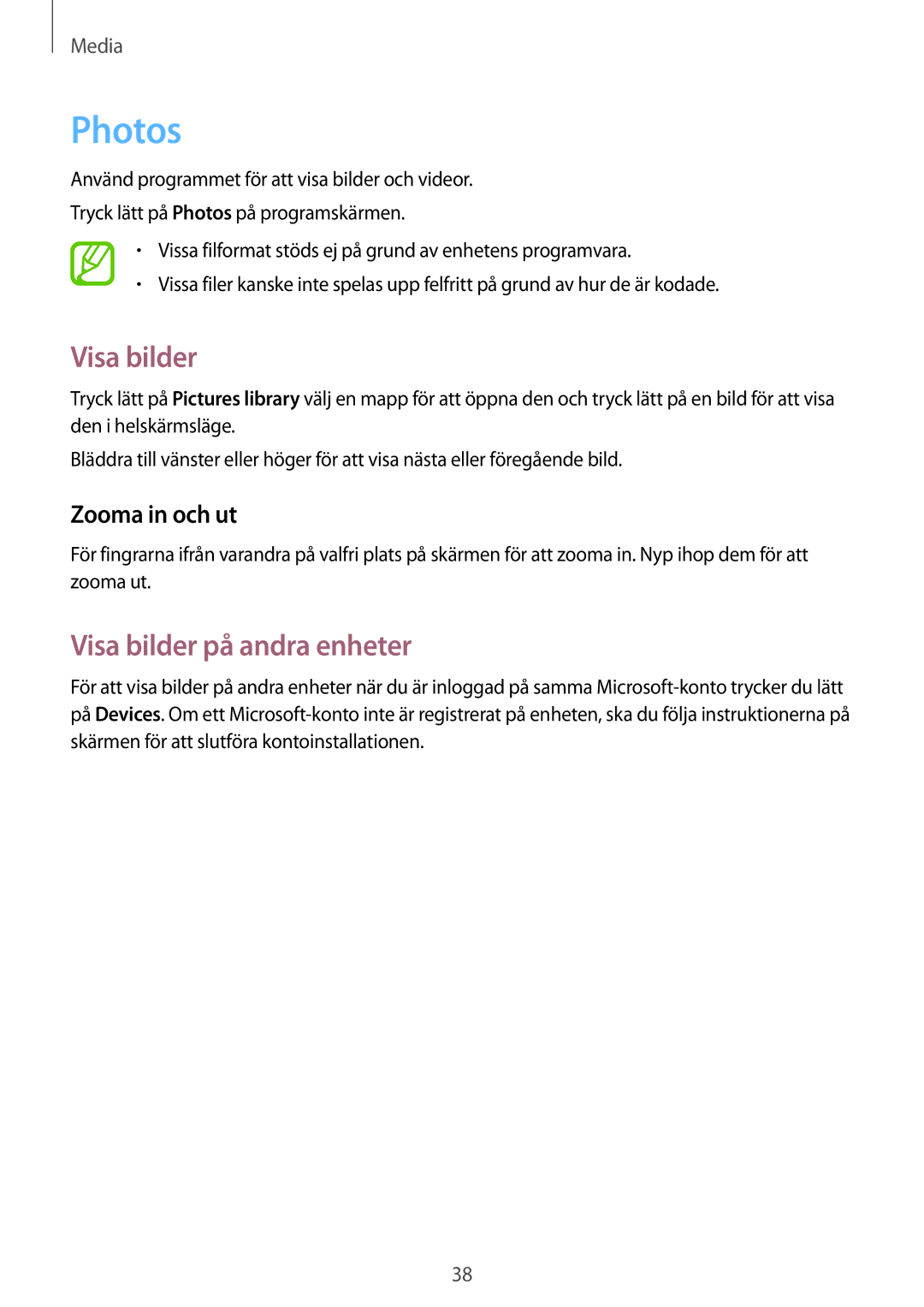GT-P8510MSENEE, GT-P8510MSANEE specifications
The Samsung GT-P8510, also known as the Samsung Galaxy Tab S2, is a remarkable tablet designed to enhance productivity and entertainment for users who appreciate advanced technology and sleek design. This device stands out in the market, together with its sibling model, the GT-P8510M.One of the main features of the Samsung GT-P8510 is its stunning Super AMOLED display. With a resolution of 2048 x 1536 pixels, the tablet delivers sharp and vibrant visuals, making it perfect for watching movies, browsing photos, or engaging with apps. The display's 4:3 aspect ratio is particularly well-suited for reading and web browsing, allowing for an immersive experience across various media types.
Powered by a robust processor, the GT-P8510 ensures smooth multitasking and seamless operation. It typically houses an octa-core CPU that enhances performance, enabling users to run multiple applications concurrently without lag. This processing power makes it a strong contender for both casual users and professionals who rely on their device for work-related tasks.
In terms of storage, the Samsung GT-P8510 offers different configurations, including generous internal memory options. This allows users to store a significant amount of apps, documents, photos, and videos. For additional convenience, expandable storage options via microSD cards further ensure that users can accommodate their growing data needs.
The tablet also excels in connectivity features, providing users with various options such as Wi-Fi, Bluetooth, and sometimes cellular capabilities. This versatility enables seamless integration into home and office networks, making it easy to share files and stay connected on the go.
Battery life is another highlight of the GT-P8510. With a battery capacity that typically exceeds 5,000mAh, users can enjoy extended usage without the constant need for recharging. This is particularly advantageous for those who use the tablet throughout the day for work or entertainment.
Moreover, Samsung's TouchWiz interface enhances the user experience, providing a user-friendly environment with customizable options. The inclusion of features like Samsung Knox ensures robust security, making it a suitable choice for users managing sensitive information.
In conclusion, the Samsung GT-P8510 is a feature-rich tablet that combines cutting-edge technology, exceptional display quality, and robust performance. Its versatility and user-friendly interface make it an ideal companion for anyone seeking an efficient and enjoyable digital experience.