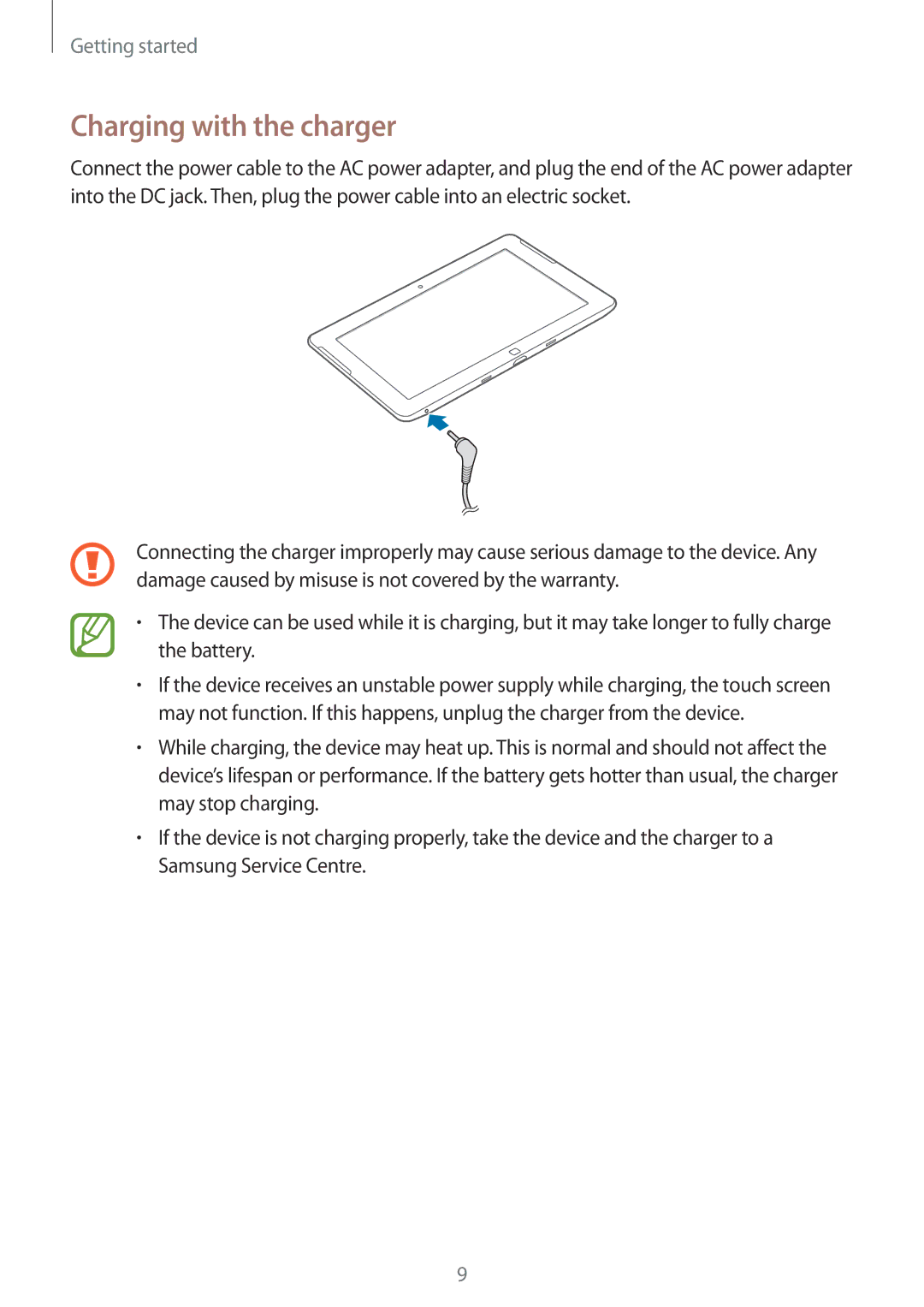GT-P8510MSAATO, GT-P8510MSAVVT, GT-P8510MSAORX, GT-P8510MSASEB, GT-P8510MSENEE specifications
The Samsung GT-P8510MSAPHE, commonly known as the Samsung Galaxy Tab 8.9, is a notable entry in the world of tablets, combining functionality, performance, and portability effectively. Released in 2011, this tablet was part of Samsung's push into the mobile computing space, catering to users who desired a device that was both powerful and easy to carry.One of the standout features of the GT-P8510 is its sleek and lightweight design. Weighing in at just around 470 grams, the tablet offers an impressive 8.9-inch display that strikes a balance between usability and portability. The screen boasts a resolution of 1280 x 800 pixels, providing crisp images and vibrant colors, making it ideal for viewing videos, reading e-books, or browsing the web.
Under the hood, the Samsung GT-P8510 is powered by a dual-core 1.0 GHz processor, which ensures smooth multitasking and efficient performance. This is further enhanced by 1 GB of RAM, allowing for swift app launches and seamless operation of demanding applications. The tablet runs on Android Honeycomb (3.1), which was optimized for tablet use, providing a user-friendly interface and access to a wide range of applications through the Google Play Store.
Connectivity options on the GT-P8510 are robust; it offers Wi-Fi, Bluetooth, and optional 3G support, ensuring users can stay connected, whether at home or on the go. The device also comes with a 16 GB internal storage capacity, expandable via a microSD card slot, allowing users to store the content they love without worrying about space constraints.
Another highlight of the Samsung GT-P8510 is its camera system. The tablet is equipped with a rear-facing 3.2-megapixel camera, capable of capturing decent photographs and video, while a front-facing 2-megapixel camera provides options for video calls and selfies. Battery life is also commendable, with a 6,800 mAh battery providing extended usage, making it suitable for both leisure and productivity tasks.
In summary, the Samsung GT-P8510MSAPHE stands out for its portability, display quality, and overall performance. With its well-rounded specifications and user-friendly design, it served as a reliable tablet choice in its time, appealing to both casual users and tech enthusiasts alike. Whether for professional use, media consumption, or casual browsing, the Galaxy Tab 8.9 remains a noteworthy device in the evolution of mobile technology.