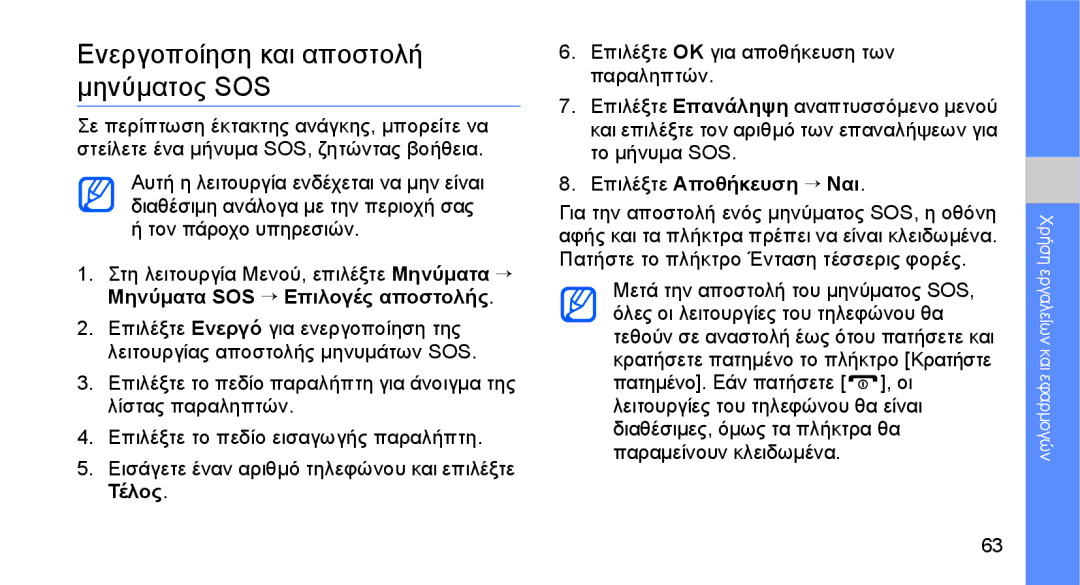Εγχειρίδιο χρήσης
Λειτουργικά εικονίδια
Χρήση του παρόντος εγχειριδίου
Πληροφορίες πνευματικών δικαιωμάτων
Πληροφορίες ασφαλείας και χρήσης
Προειδοποιήσεις ασφαλείας Προφυλάξεις ασφαλείας
Περιεχόμενα συσκευασίας Διάταξη τηλεφώνου Πλήκτρα Εικονίδια
Χρήση εργαλείων και εφαρμογών
Χρήση σύνθετων λειτουργιών
Αντιμετώπιση προβλημάτων
Προστατεύστε την ακοή σας
Προειδοποιήσεις ασφαλείας
Αποφύγετε τις παρεμβολές με βηματοδότες
Τοποθετήστε κινητά τηλέφωνα και εξοπλισμό με προσοχή
Οδηγείτε πάντα με προσοχή
Προφυλάξεις ασφαλείας
Προστατεύστε τις μπαταρίες και τους Φορτιστές από ζημιά
Αποφύγετε τις παρεμβολές με άλλο ηλεκτρονικό εξοπλισμό
Κάντε προσεκτική και συνετή χρήση του τηλεφώνου σας
Σημαντικές πληροφορίες για τη χρήση
Χρησιμοποιείτε το τηλέφωνο στην κανονική θέση
Να χειρίζεστε τις κάρτες SIM και μνήμης με προσοχή
Πληροφορίες πιστοποίησης SAR Specific Absorption Rate
Σωστή απόρριψη αυτού του προϊόντος
Αποποίηση ευθυνών
Σωστή απόρριψη των μπαταριών αυτού του προϊόντος
Page
Page
Περιεχόμενα συσκευασίας
Εισαγωγή στη χρήση του κινητού σας τηλεφώνου
Διάταξη τηλεφώνου
Πλήκτρα
Μάθετε για τα εικονίδια που εμφανίζονται στην οθόνη σας
Εικονίδια
Εικονίδιο Ορισμός
Τοποθέτηση της κάρτας SIM και μπαταρίας
Συναρμολόγηση Και Προετοιμασία του κινητού σας τηλεφώνου
Εισάγετε την κάρτα SIΜ
Φόρτιση της μπαταρίας
Πληροφορίες για την ένδειξη εξασθενημένης μπαταρίας
Τοποθέτηση κάρτας μνήμης προαιρετικό
Τοποθετήστε ένα λουράκι χειρός προαιρετικό
Μετάβαση στο προφίλ Εκτός σύνδεσης
Ενεργοποίηση και απενεργοποίηση του τηλεφώνου σας
Χρησιμοποιήστε την οθόνη αφής
Χρήση Widgets
Πρόσβαση στα μενού
Άνοιγμα της γραμμής εργαλείων widget
Πρόσβαση σε πληροφορίες βοήθειας
Μετακίνηση των Widgets στην οθόνη αναμονής
Αλλάξτε τα Widgets
Ρύθμιση της έντασης του ήχου πλήκτρων
Προσαρμογή του τηλεφώνου σας
Ρυθμίστε την ένταση της δόνησης στην οθόνη αφής
Μετάβαση προς ή από το αθόρυβο προφίλ
Επιλογή φόντου κατάσταση αναμονής
Αλλαγή του ήχου κλήσης
Επιλέξτε ένα χρώμα εμφάνισης λειτουργία Μενού
Στη λειτουργία Μενού, επιλέξτε Ρυθμίσεις → Προφίλ τηλεφώνου
Ξεκλείδωμα της οθόνης αφής με το έξυπνο ξεκλείδωμα
Κλείδωμα του τηλεφώνου σας
Πραγματοποίηση κλήσης
Χρήση βασικών λειτουργιών κλήσεων
Απάντηση σε κλήση
Ρύθμιση της έντασης
Χρήση της λειτουργίας μεγαφώνου
Αποστολή και προβολή μηνυμάτων
Χρήση των ακουστικών
Αποστολή ενός μηνύματος κειμένου ή πολυμέσων
Επιλέξτε Πατήστε για προσθήκη κειμένου
Αποστολή email
Επιλέξτε Προσθήκη μέσου και προσθέστε ένα στοιχείο
Επιλέξτε Πατήστε για προσθήκη θέματος
Εισάγετε κείμενο
Αριθμοί
Σύμβολα
Προβολή μηνυμάτων κειμένου ή πολυμέσων
Προσθήκη και εύρεση επαφών
Προβολή email
Προσθήκη μιας νέας επαφής
Χρήση των βασικών λειτουργιών κάμερας
Εύρεση επαφής
Λήψη φωτογραφιών
Λήψη βίντεο
Προβολή φωτογραφιών
Ακρόαση μουσικής
Προβολή βίντεο
Ακρόαση ραδιοφώνου FM
Για την απενεργοποίηση του ραδιοφώνου FM, πατήστε
Έλεγχος του ραδιοφώνου FM μέσω των παρακάτω εικονιδίων
Εικονίδιο Λειτουργία Παύση αναπαραγωγής
Ακρόαση αρχείων μουσικής
Χρήση βασικών λειτουργιών Εικονίδιο Λειτουργία
Περιήγηση στο Internet
Προσθήκη σελιδοδείκτη στις αγαπημένες σας ιστοσελίδες
Περιήγηση σε ιστοσελίδες
Λήψη αρχείων πολυμέσων
Προσθήκη στους σελιδοδείκτες
Χρήση των υπηρεσιών Google
Σύνδεση στην Αναζήτηση Google
Σύνδεση στο Google Mail
Χάρτες
Σύνδεση στους Χάρτες Google
Χάρτες Επιλέξτε Menu → Get Directions
Επιλέξτε Show directions για την προβολή στο χάρτη
Προβολή και κλήση αναπάντητων κλήσεων
Χρήση σύνθετων λειτουργιών κλήσης
Κλήση πρόσφατων εξερχόμενων κλήσεων
Αναμονή κλήσης ή επαναφορά κλήσης σε αναμονή
Πραγματοποίηση μιας δεύτερης κλήσης
Απάντηση σε δεύτερη κλήση
Πραγματοποίηση κλήσης συνδιάσκεψης κλήση συνδιάσκεψης
Κλήση ενός διεθνούς αριθμού
Απόρριψη κλήσης
Κλήση επαφής από το Ευρετήριο
Δημιουργήστε τη δική σας κάρτα ονόματος
Χρήση σύνθετων λειτουργιών ευρετηρίου
Ορισμός αγαπημένων αριθμών
Επιλέξτε Περισσότερα → Κάρτα στοιχείων μου
Δημιουργία μιας ομάδας επαφών
Επιλέξτε Δημιουργία ομάδας
Στη λειτουργία Μενού, επιλέξτε Επαφές με εικόνα
Δημιουργία ενός προτύπου κειμένου
Χρήση σύνθετων λειτουργιών μηνυμάτων
Δημιουργία ενός προτύπου πολυμέσων
Εισαγωγή προτύπων κειμένου στα νέα μηνύματα
Δημιουργία μηνύματος από ένα πρότυπο πολυμέσων
Χρήση σύνθετων λειτουργιών κάμερας
Δημιουργία ενός φακέλου για τη διαχείριση μηνυμάτων
Λήψη φωτογραφιών σε κατάσταση λήψης Smile
Λήψη πανοραμικών φωτογραφιών
Λήψη μιας σειράς φωτογραφιών
Χρήση των επιλογών κάμερας
Προσαρμογή των ρυθμίσεων κάμερας
Χρήση σύνθετων λειτουργιών μουσικής
Αντιγραφή μουσικών αρχείων μέσω του Samsung PC Studio
Αντιγραφή μουσικών αρχείων σε κάρτα μνήμης
Συσκευή αποθήκευσης → Αποθήκευση
Δημιουργία μιας λίστας αναπαραγωγής
Συγχρονισμός του τηλεφώνου σας με το Windows Media Player
Αποθήκευση
Στη λειτουργία Μενού, επιλέξτε MP3 player →
Μουσικής
Επιλέξτε Προσθήκη → Κομμάτια
Επιλέξτε Περισσότερα → Αυτόματη Ρύθμιση
Επιλέξτε για την έναρξη του ραδιοφώνου
Επιλέξτε ένα ραδιοφωνικό σταθμό για
Πατήστε Προσθήκη στα αγαπημένα
Εύρεση πληροφοριών μουσικής
Στη λειτουργία Μενού, επιλέξτε Εύρεση μουσικής
Επιλέξτε Εύρεση μουσικής για σύνδεση με το διακομιστή
Ενεργοποιήστε την ασύρματη λειτουργία Bluetooth
Χρήση της ασύρματης λειτουργίας Bluetooth
Στη λειτουργία Μενού, επιλέξτε Bluetooth
Bluetooth
Bluetooth
Στη λειτουργία Μενού, επιλέξτε Bluetooth →
Χρήση της Απομακρυσμένης λειτουργίας
Λήψη δεδομένων μέσω της ασύρματης λειτουργίας Bluetooth
Ενεργοποίηση και αποστολή μηνύματος SOS
Τον πάροχο υπηρεσιών
Επιλέξτε Αποθήκευση → Ναι
Ενεργοποίηση της λειτουργίας Εντοπισμός κινητού
Πραγματοποίηση ψευδών κλήσεων
10. Επιλέξτε Αποθήκευση → Εκτός κλήση
Πραγματοποιήστε μια ψευδή κλήση
Εγγραφή φωνής
Αλλαγή της καθυστέρησης χρόνου πριν από τις ψευδείς κλήσεις
Εγγραφή φωνητικής σημείωσης
Ηχογράφηση και αναπαραγωγή φωνητικών σημειώσεων
Αναπαραγωγή μιας φωνητικής σημείωσης
Στη λειτουργία Μενού, επιλέξτε Εγγραφή φωνής
Εφαρμογή εφέ σε εικόνες
Επεξεργασία εικόνων
Προσαρμογή εικόνας
Για να προσαρμόσετε αυτόματα την εικόνα
Περικοπή μιας εικόνας
Μετασχηματισμός μιας εικόνας
Εισαγωγή οπτικής σήμανσης
Επιλέξτε Επεξεργασία → Περικοπή
Επιλέξτε Περισσότερα → Εκτύπωση μέσω → Bluetooth
Εκτύπωση εικόνων
Επιλέξτε Περισσότερα → Εκτύπωση μέσω →
Ορίστε τη λίστα αγαπημένων προορισμών
Αποστολή φωτογραφιών και βίντεο προς αποστολή
Στη λειτουργία Μενού, επιλέξτε
Communities
Προβολή ενός αρχείου
Αποστολή αρχείου
Προσαρμογή των ρυθμίσεων Communities
Επιλέξτε Αποστολή στο web
Λήψη παιχνιδιών ή εφαρμογών
Χρήση παιχνιδιών και εφαρμογών Java
Παιχνίδια
Συγχρονισμός δεδομένων
Εκκίνηση εφαρμογών
Δημιουργία ενός προφίλ συγχρονισμού
Έναρξη συγχρονισμού
Δημιουργία και προβολή παγκόσμιων ρολογιών
Δημιουργία παγκόσμιου ρολογιού
Στη λειτουργία Μενού, επιλέξτε Παγκόσμιο ρολόι
Προσθήκη ενός παγκόσμιου ρολογιού στην οθόνη σας
Ρύθμιση και χρήση ειδοποιήσεων
Ρύθμιση νέας ειδοποίησης
Στη λειτουργία Μενού, επιλέξτε Ειδοποίηση
Μετατροπή συναλλάγματος ή μονάδων μέτρησης
Χρήση αριθμομηχανής
Τερματισμός ειδοποίησης
Απενεργοποίηση ειδοποίησης
Χρήση χρονομέτρου
Ρύθμιση χρονομετρητή αντίστροφης μέτρησης
Δημιουργία νέων εργασιών
Στη λειτουργία Μενού, επιλέξτε Αντίστροφη μέτρηση
Διαχείριση του ημερολογίου σας
Δημιουργία σημειώσεων κειμένου
Αλλαγή της προβολής ημερολογίου
Δημιουργία συμβάντος
Χρήση εργαλείων και εφαρμογών
Κωδικός Πρόσβασης
Κατά την πρώτη χρήση του
Πληκτρολογηθεί εσφαλμένος
Κάρτα SIM είναι κλειδωμένη
Κωδικός PIN αρκετές φορές
Πρέπει να εισάγετε το PUK που
Βεβαιωθείτε ότι το τηλέφωνό σας είναι ενεργοποιημένο
Βεβαιωθείτε ότι έχετε πατήσει το πλήκτρο Κλήση
Το τηλέφωνο είναι πολύ ζεστό όταν το αγγίζετε
Internet
Bluetooth
Java
Βίντεο Λήψη
Επαφές Δημιουργία ομάδων Εύρεση, 35 Προσθήκη
Επαφές με φωτογραφία Εργαλεία Αριθμομηχανή
Κλείδωμα τηλεφώνου Κλήσεις Από το ευρετήριο
Μηνύματα Αποστολή email
Κομπιουτεράκι Βλ.εργαλεία, αριθμομηχανή
Μηνύματα κειμένου, 31 Μήνυμα SOS Μπαταρία Εγκατάσταση
Παγκόσμιο ρολόι Δημιουργία
Φόντο
Συγχρονισμός Δημιουργία προφίλ
Φωτογραφίες Βασική λήψη
Χρονομετρητής αντίστροφης μέτρησης
Page
Εμείς, η Samsung Electronics
Κινητό τηλέφωνο GSM GT-S3650
Ευρωηλεκτρονικη ΑΕ Αθηνα