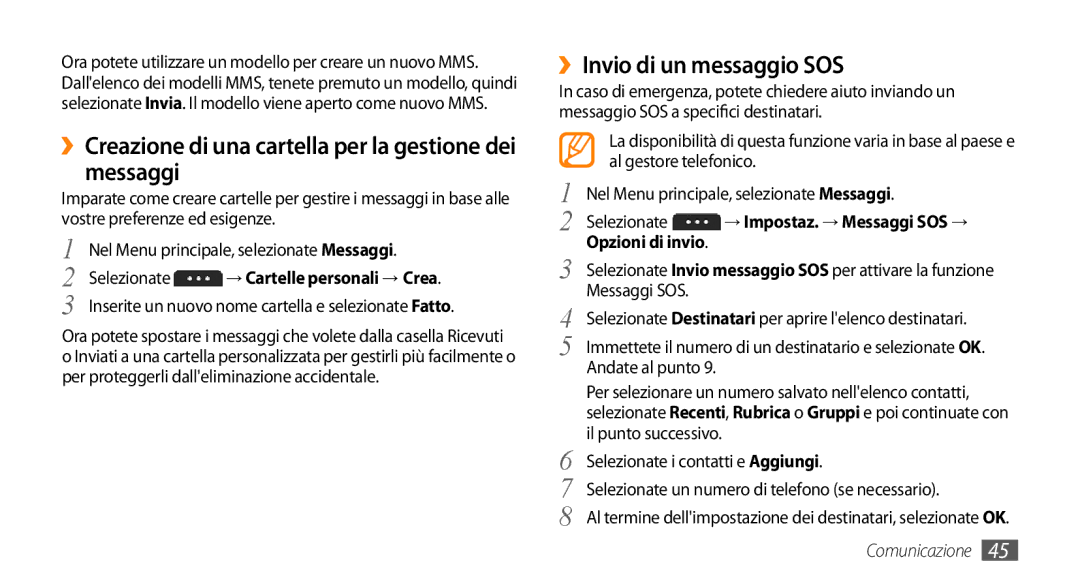Manuale dellutente
Leggere con attenzione
Come utilizzare questo manuale
Conservare questo manuale come riferimento futuro
Icone informative
Marchi commerciali
Copyright
Esempio
Dai menu
Come utilizzare questo manuale
Assemblaggio
Sommario
Intrattenimento
101
100
Installazione della scheda SIM e della batteria
Assemblaggio
Contenuto della confezione
Scheda SIM
Dorati rivolti verso lalto
Inserite la batteria Riposizionate il coperchio posteriore
Caricamento della batteria
››Caricamento tramite caricabatteria
››Caricamento tramite cavo dati
Inserimento di una scheda di memoria
Di memoria
››Rimozione della scheda di memoria
Linterno dello slot fino a liberarla dal dispositivo
Estraete la scheda di memoria dal relativo slot
››Formattazione della scheda di memoria
Collegamento di un cinturino da trasporto
Impostate lorario e la data e selezionate Salva
Operazioni preliminari
››Componenti del dispositivo
Elementi del dispositivo
Connettore
Auricolare
››Schermata di standby
››Tasti
Rete Wi-Fi connessa
Bluetooth attivato
››Icone
››Pannello dei comandi rapidi
Uso del touch screen
Telefonico
Profilo Normale attivato
Potete controllare il touch screen con le seguenti azioni
Accesso ai menu
Blocco e sblocco del touch screen e dei tasti
→ Display e illuminazione → Durata retroilluminazione
Selezionate un menu o unapplicazione
››Organizzazione delle applicazioni
Premete
Aggiungi a schermata iniziale
››Aggiunta di nuove schermate del Menu principale
Avvio e gestione delle applicazioni
››Avvio di più applicazioni
››Uso della funzione Gestione attività
Personalizzazione del dispositivo
Uso dei widget
››Apertura della barra dei widget
››Gestione dei widget
››Aggiunta di nuovi pannelli alla schermata di standby
Volume o trascinando il cursore
››Impostazione di ora e data
››Attivazione del profilo Silenzioso
››Impostazione di un profilo audio
››Selezione di uno sfondo per la schermata di standby
››Regolazione della luminosità del display
››Blocco del dispositivo
Potete bloccare il dispositivo con una password
››Blocco della scheda SIM
››Attivazione della funzione Mobile Tracker
Selezionate Mobile Tracker
Nel Menu principale, selezionate Impostazioni → Sicurezza
Inserimento del testo
Modifica del metodo di inserimento testo
Consente di passare da maiuscole a minuscole e viceversa
Immissione di testo in differenti modalità
Tenete premuto , quindi selezionate Inserimento continuo
Copia e incolla di testo
Chiamate
Comunicazione
››Esecuzione e risposta a una chiamata
Esecuzione di una chiamata
››Uso delle opzioni durante una chiamata
››Utilizzo dellauricolare
Rifiuto di una chiamata
Esecuzione di una chiamata verso un numero internazionale
››Visualizzazione e composizione delle chiamate perse
Per attivare la funzione vivavoce, premete Vivavoce
Messo in attesa, selezionate → Trasferisci
Impostazione del rifiuto automatico
››Utilizzo di funzioni aggiuntive
Esecuzione di una chiamata simulata
Selezionate Simula voce → Registra voce
Impostazione del trasferimento chiamate
Utilizzo del modo FDN Fixed Dialling Number
Selezionate Immagine chiamata simulata
Selezionate Indietro → Salva
››Visualizzazione dei registri chiamate e messaggi
Registri
Impostazione del blocco chiamate
Impostazione dellavviso di chiamata
››Visualizzazione della gestione registri
››Invio di un SMS
Messaggi
››Impostazione di un profilo MMS
Aggiungi
Impostaz. → MMS → Profili MMS
››Invio di un MMS
Cartella
››Visualizzazione di SMS o MMS
→ Vista conversazione
→ Messaggi broadcast
Creazione di un modello MMS
→ Creazione di un modello di testo
››Invio di un messaggio SOS
››Creazione di una cartella per la gestione dei messaggi
Messaggi SOS
Selezionate i contatti e Aggiungi
Mail
››Impostazione di un account e-mail e di un profilo
Impostazione di un account e-mail
Selezione di un profilo e-mail
››Invio di un messaggio e-mail
Mail
Componi
››Sincronizzazione di e-mail con il server
››Visualizzazione di un messaggio e-mail
→ Download
ActiveSync
Instant Messenger
ChatON
Chattate con i vostri contatti istantaneamente
Social Hub
Intrattenimento
Fotocamera
››Scatto di una foto
Numero Funzione Consente di passare alla videocamera
→ Scatta con sorriso
››Scatto di foto nel modo Scatta con sorriso
››Scatto di una foto panoramica
››Multiscatto
››Scatto di una foto a mosaico
→ Continuo
››Personalizzazione delle impostazioni della fotocamera
››Scatto di foto con cornici decorative
→ Mosaico
→ Cornice
››Registrazione di un video
Disponibile in base alla memoria
Disponibile
Per salvarlo normalmente
››Personalizzazione delle impostazioni della videocamera
Qualità video
Dei video
››Riproduzione di un video
Lettore video
››Personalizzazione delle impostazioni del lettore video
Musica
››Aggiunta di file musicali al dispositivo
››Riproduzione della musica
Fatto
››Creazione di una playlist
››Ricerca delle informazioni musicali
››Personalizzazione delle impostazioni del lettore musicale
››Aggiunta di una canzone a un elenco rapido
→ Impostazioni
››Aggiunta di informazioni musicali allelenco desiderati
Radio FM
››Ascolto della Radio FM
Riconoscimento musica
Numero Funzione Consente di impostare la Radio FM in modo da
››Registrazione di una canzone da Radio FM
››Aggiunta di una stazione radio allelenco dei preferiti
››Memorizzazione automatica delle stazioni radio
›› Personalizzazione della Radio FM
→ Scansione
Giochi
››Download di giochi e applicazioni
››Utilizzo di giochi o avvio di applicazioni
Rubrica
››Creazione di un contatto
››Ricerca di un contatto
››Impostazione di un numero preferito
››Creazione di un biglietto da visita
››Recupero di contatti dai social network
››Creazione di un gruppo di contatti
Agenda
››Copia dei contatti
››Creazione di un evento
Attività
Selezionando → Stampa con Bluetooth
››Interruzione di una sveglia di un evento
››Creazione di unattività
››Visualizzazione delle attività
Promemoria
››Creazione di un promemoria
››Visualizzazione dei promemoria
››Registrazione di un promemoria vocale
Registratore
››Riproduzione di un promemoria vocale
Per terminare la registrazione, selezionate o Salva
Internet
Web
››Impostazione di un profilo Internet
››Esplorazione delle pagine web
Web
››Aggiunta delle pagine web ai preferiti
››Personalizzazione delle impostazioni del browser
Impostazioni Internet
Web in modo da aggiornare
Password salvate
Automaticamente e a intervalli
Aggiornamento automatico
››Utilizzo del lettore RSS
Samsung Apps
Aggiunta di un indirizzo di feed RSS
Aggiornamento e lettura dei feed RSS
Sincronizzazione
››Impostazione di un profilo di sincronizzazione
Connettività → Sincronizza
Social network
YouTube
››Avvio della sincronizzazione
Bluetooth
››Attivazione della funzione Bluetooth
Connettività
Selezionate un dispositivo
Connettività → Bluetooth → Cerca
››Ricezione di dati tramite Bluetooth
››Invio di dati tramite Bluetooth
››Stampa di dati tramite Bluetooth
››Utilizzo della Modalità SIM remota
››Attivazione della funzione Wi-Fi
Wi-Fi
››Ricerca e connessione a una rete Wi-Fi
Connettività → Wi-Fi
Connessione
››Personalizzazione del profilo di
››Attivazione della funzione GPS
Protected Setup WPS
››Miglioramento della funzionalità GPS
Connettività → Posizione
››Individuazione della posizione
Collegamenti PC
Accetta
Per confermare, selezionate Sì
››Sincronizzazione con Windows Media Player
››Connessione con Samsung Kies
››Utilizzo del dispositivo come modem wireless
››Connessione a un dispositivo di archiviazione di massa
Imposta
Orologio
Strumenti
Account personali
Calcolatrice
››Uso del cronometro
››Creazione di un account web
››Eliminazione o modifica degli account personali
Archivio
››Modifica della pianificazione della
Sincronizzazione automatica
››Visualizzazione di un file
››Formati di file supportati
Wma
Temi Smt Altro Vbm, vcf, vcs, vnt, jad, jar, crt, der
→ Stampa con → Bluetooth
Stampa di unimmagine tramite Bluetooth
››Stampa di unimmagine
Stampa di unimmagine tramite connessione USB
Unimmagine
››Impostazione di un clip audio come suoneria
››Impostazione di unimmagine come sfondo
Regolazione di unimmagine
Applicazione di effetti alle immagini
Trasformazione di unimmagine
Inserimento di un elemento grafico
Imparate come cercare i dati memorizzati nel dispositivo
Ricerca
Impostazioni
Accesso al menu Impostazioni
Modalità offline
Connettività
Profili audio
Chiamata
Messaggi e e-mail
Display e illuminazione
Generale
Blocca schermo
Menu e widget
Data e ora
Applicazioni
Widget scaricati consente di visualizzare lelenco dei
››Messaggi
››Chiamata
Tutte le chiamate
Chiamata vocale
SMS
Nuovi SMS
MMS Opzioni di invio
Messaggi broadcast
Messaggi Push
Firma consente di inserire la vostra firma
››E-mail
››Agenda
››Rubrica
››Internet
››Lettore multimediale
››Samsung Apps
››Impostazioni di installazione
››Caricamento foto su web
››Profili Social network
Memoria
Sicurezza
Info sul dispositivo
Ripristina
Aggiornamento software
Speciali
Il menu Blocco PIN
Risoluzione dei problemi
Assicuratevi che il telefono sia acceso
Accertatevi di aver premuto il tasto Componi
La qualità audio è scarsa
Compaiono messaggi di errore quando avviate la fotocamera
Assicuratevi che il Bluetooth sia attivata sul dispositivo
Compaiono messaggi di errore quando aprite file musicali
Precauzioni di sicurezza
Non usate il dispositivo vicino ad un pacemaker
Spegnete il dispositivo dove proibito
Spegnete il dispositivo prima di imbarcarvi su un aereo
Mantenete il dispositivo asciutto
Non conservate il dispositivo susuperfici in pendenza
Non conservate il dispositivo vicino a campi magnetici
Non fate cadere il dispositivo e non urtatelo
Non mordete o aspirate il dispositivo o la batteria
Quando parlate utilizzando il dispositivo
Non smontate, modificate o riparate il dispositivo
Protezione delludito
Non dipingete il dispositivo
Durante la fase di pulizia del dispositivo
Installate con attenzione dispositivi e accessori mobili
Assicuratevi laccesso ai servizi di emergenza
Corretto smaltimento del prodotto
Avvertimento Importante
Conseguentemente, chi utilizza lapparecchiatura è tenuto
Indice
Bluetooth
Download 67 gioco
Impostazione sfondo 95 scatto
100
108
109
Creazione di un biglietto da
Memorizzazione stazioni
Formattazione 15 inserimento 13 rimozione
Con Windows Media Player SMS invio 41 visualizzazione
Ricerca e connessione a reti 84 tramite WPS
Page
Noi
Dichiarazione di conformità R&TTE
→ USB → Samsung Kies → Imposta
Per installare Kies sincronizzazione con il PC