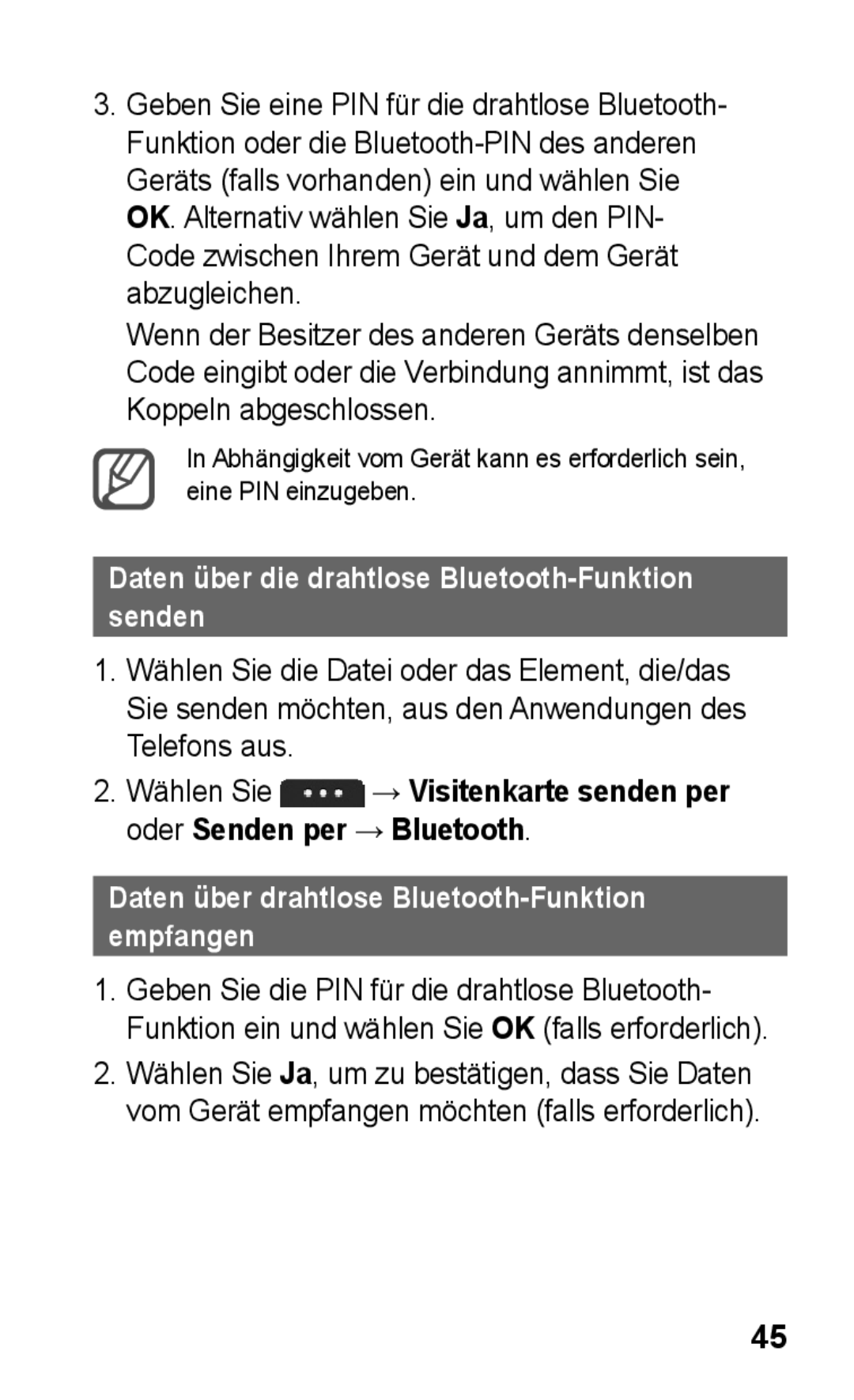GT-S5260RWATPH, GT-S5260OKAVD2, GT-S5260OKAVDR, GT-S5260RWAEPL, GT-S5260OKACIT specifications
The Samsung GT-S5260, also known by its model variations GT-S5260RWACIT, GT-S5260RWATIM, and GT-S5260OKACIT, represents a notable entry in the budget smartphone segment. Released in 2012, this device was designed to cater to users seeking an affordable yet fully functional smartphone experience.One of the standout features of the Samsung GT-S5260 is its user-friendly interface. The phone runs on the Android operating system, enabling users to access thousands of applications via the Google Play Store. This capability allows for customization and expansion of the device’s functionalities, making it a practical choice for everyday tasks.
The GT-S5260 comes equipped with a 3.0-inch touchscreen display that delivers vibrant colors and reasonable clarity, making it suitable for browsing the web, viewing photos, and interacting with apps. The display, while modest in size, is responsive and enhances the overall user experience.
In terms of hardware, the GT-S5260 is powered by a 832 MHz processor, which provides sufficient performance for basic operations like calling, texting, and social media use. The device features 160 MB of internal storage, expandable via a microSD card slot, allowing users to add more space for applications, photos, and videos.
Another notable characteristic of the GT-S5260 is its camera setup. It boasts a 3.15 MP rear camera that allows users to capture images and videos, although it lacks a front-facing camera. This feature may limit the device's use for selfies but remains adequate for standard photography needs.
Connectivity options on the Samsung GT-S5260 include Wi-Fi, Bluetooth, and EDGE, allowing users to stay connected on the go. The device also supports various mobile network bands, enhancing its usability in different regions.
With its 1200 mAh battery, the GT-S5260 promises decent battery life, enabling users to get through a day of average usage without frequent recharging. The simplicity and functionality of the device, coupled with its affordability, make the Samsung GT-S5260 an appealing choice for first-time smartphone users or those looking for a secondary device.
Overall, the Samsung GT-S5260RWACIT, GT-S5260RWATIM, and GT-S5260OKACIT models showcase a combination of essential features, budget-friendly pricing, and straightforward functionality, establishing themselves as dependable options in the saturated smartphone market.