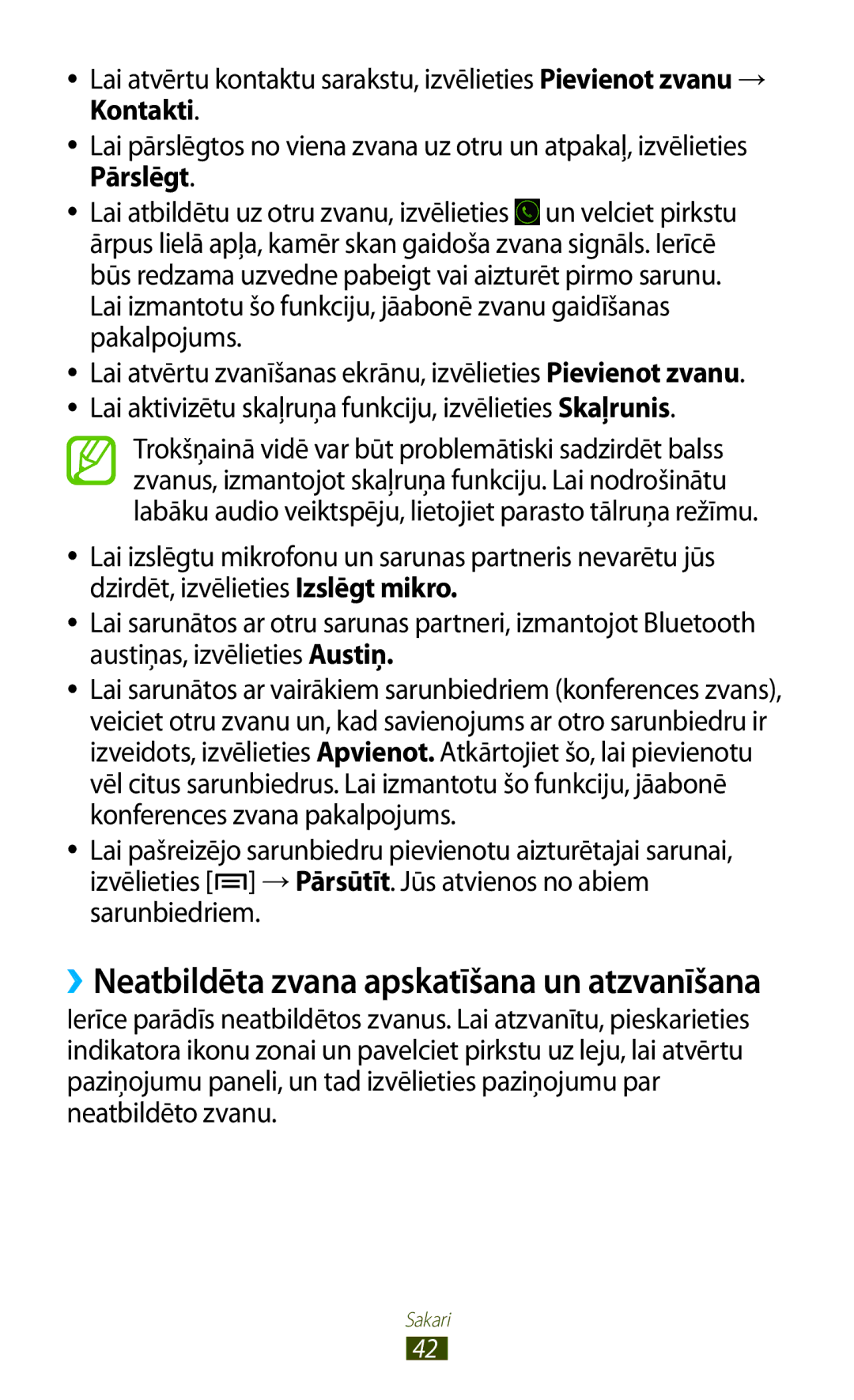Lietotāja rokasgrāmata
Par šīs rokasgrāmatas lietošanu
Izlasīt pirms ierīces lietošanas
Lūdzu, saglabājiet šo rokasgrāmatu turpmākām uzziņām
Norādījumu ikonas
Autortiesības
Preču zīmes
Saturs
Darba sākšana
Izklaide
Personiskā informācija
110
108
109
111
125
126
Komplektācija
Citi piederumi var nebūt saderīgi ar jūsu ierīci
Ierīces izkārtojums
Iekšējā antena
Taustiņi
SIM vai Usim kartes un akumulatora ievietošana
Akumulatora uzlāde
Ievietojiet akumulatoru Uzlieciet aizmugures pārsegu
››Uzlāde ar ceļojumu adapteri
Aizveriet daudzfunkcionālās kontaktligzdas pārsegu
Salikšana
››Uzlāde ar USB kabeli
››Enerģijas patēriņa samazināšana
Atmiņas kartes ievietošana papildiespēja
››Atmiņas kartes izņemšana
Izņemiet SD karti
››Atmiņas kartes formatēšana
Rokas siksniņas pievienošana papildiespēja
Darba sākšana
Ierīces ieslēgšana vai izslēgšana
Skārienekrāna lietošana
Vilkšana
Darbības ar skārienekrānu
Pieskāriens
Pieskarieties objektam un pārvietojiet to jaunā vietā
Viegls uzsitiens
Divkāršs pieskāriens
Divreiz ātri pieskarieties objektam
Sakniebšana
Skārienekrāna un taustiņu bloķēšana vai atbloķēšana
Iepazīšanās ar sākuma ekrānu
››Indikatora ikonas
››Paziņojumu paneļa izmantošana
GPS GPS funkcijas aktivizēšana un deaktivizēšana . lpp
Mobilie dati aktivizējiet vai deaktivējiet datu savienojumu
››Objektu pārvietošana uz sākuma ekrānu
››Objekta noņemšana no sākuma ekrāna
Pieskarieties un turiet objektu un pārvietojiet to atkritnē
››Paneļu pievienošana sākuma ekrānam vai noņemšana
››Logrīku lietošana
Sīktēlu un pārvietojiet to jaunā vietā
Piekļuve programmām
››Programmu kārtošana
››Piekļuve pēdējām atvērtām programmām
››Programmas lejupielāde
››Programmas atinstalēšana
Apps
››Programmu pārvaldīšana
Vairāku lietotņu palaišana
Ierīces pielāgošana
››Displeja valodas maiņa
››Sākuma ekrāna fona attēla izvēle
››Ierīces skaļuma pielāgošana
››Pārslēgties uz klusuma režīmu
››Displeja fonta maiņa
Programmu sarakstā izvēlieties Iestatīj. →Drošība →
››Displeja spilgtuma pielāgošana
››Ierīces bloķēšana
Ekrāna bloķēšana →Figūra
Ekrāna bloķēšana →Parole
››SIM vai Usim kartes bloķēšana
Ekrāna bloķēšana →PIN
Ievadiet PIN kodu un izvēlieties Labi
››Funkcijas Atrast manu mobilo aktivizēšana
Paziņoj. par SIM nomaiņu
››Teksta ievadīšana ar Google balss ievades funkciju
Teksta ievade
››Teksta ievades metodes maiņa
››Teksta ievade ar Samsung tastatūru
Lai pārslēgtos uz ciparu režīmu
Spiediet attiecīgo virtuālās tastatūras
Rakstzīme
Izvēlieties
››Teksta kopēšana un ielīmēšana
››Atbildēšana uz zvanu
Zvanīšana
››Zvanīšana
Lai sāktu balss zvanu, izvēlieties
››Zvana atteikšana
››Starptautiska zvana veikšana
››Austiņu izmantošana
››Neatbildēta zvana apskatīšana un atzvanīšana
→ Zvana noraidīšana
››Automātiskās noraidīšanas iestatīšana
››Fiksēto zvanu numuru FDN režīma aktivizēšana
Izvēlieties Automātiski noraidīto saraksts
Izvēlieties Aktiv. fiks. zv. nr
››Zvanu novirzīšanas iestatīšana
››Zvanu lieguma iestatīšana
→ Zvana pārsūtīšana →zvana veids. Izvēlieties nosacījumu
Ziņas
››Zvanu gaidīšanas iestatīšana
››Zvanu un ziņu žurnāla skatīšana
››Īsziņas sūtīšana
››Multiziņas sūtīšana
››Īsziņas vai multiziņas skatīšana
››Balss pasta ziņu noklausīšanās
Google Mail
Pasta ziņu sūtīšana
››E-pasta ziņas skatīšana
Lai ziņojumu izdzēstu, izvēlieties
Pasts
››E-pasta konta iestatīšana
››E-pasta ziņu sūtīšana
››E-pasta ziņas skatīšana
Tērzēšana
››Statusa iestatīšana
››Kontaktu pievienošana draugu sarakstam
ChatON
››Sarunas sākšana
Programmu sarakstā izvēlieties ChatON
Ziņapmaiņa
Google+
Izvēlieties sociālā tīkla funkciju
Kamera
››Fotografēšana
Programmu sarakstā izvēlieties Kamera
Izklaide
››Fotografēšanas režīma maiņa
Smaidīgs foto
Viņi smaida
››Kameras iestatījumu pielāgošana
››Videoklipa ierakstīšana
Izklaide
Taimeris
››Videokameras iestatījumu pielāgošana
Lai sāktu ierakstīšanu, izvēlieties
Sāk ierakstīt video
Galerija
››Attēla skatīšana
Atiestatīt Atiestatiet videokameras iestatījumus
Izklaide
Video atskaņotājs
››Videoklipa atskaņošana
››Videoklipa atskaņošana
››Video atskaņotāja iestatījumu pielāgošana
››Mūzikas atskaņošana
Mūzikas atskaņotājs
››Mūzikas failu pievienošana ierīcei
Lpp
10
››Atskaņošanas saraksta izveide
FM Radio
Izvēlieties Pievienot mūziku
››FM radio klausīšanās
Meklēt pieejamu radiostaciju
››Radiostaciju automātiska saglabāšana
››FM radio iestatījumu pielāgošana
Radio teksts Staciju ID ir pieejami tikai no radio
Radio signāls ir vājš
Iespēja Funkcija Alternatīvā
Frekvence
FM radio
Kontakti
››Kontakta izveide
››Kontakta atrašana
››Ātrā zvana numura iestatīšana
››Vizītkartes izveide
Eksportēt →Importēt no SIM kartes
››Kontaktu grupas izveide
››Kontakta kopēšana
Eksportēt →Eksportēt uz SIM karti
Eksportēt →Eksportēt uz SD karti
››Kontakta importēšana vai eksportēšana
Eksportēt →Importēt no SD kartes
Izvēlieties Labi, lai apstiprinātu
››Skata režīma maiņa
Planner
››Notikuma un uzdevuma izveide
Ievadiet notikuma datus un izvēlieties Saglabāt
››Notikuma vai uzdevuma apskate
››Notikuma signāla apturēšana
Atgādne
››Piezīmes izveide
››Piezīmes apskate
Balss ierakstītājs
Balss atgādnes ierakstīšana
Balss piezīmes atskaņošana
Maksimālo garumu, ar kādu tos var
››Balss ierakstītāja iestatījumu pielāgošana
Iestatiet, lai ierobežotu ierakstus ar
Ierobežojums
Internets
››Tīmekļa lapas pārlūkošana
Ievadiet tīmekļa lapas adresi
Cipars Funkcija
››Informācijas meklēšana ar balsi
››Grāmatzīmju izveide izlases tīmekļa lapām
Izvēlieties meklēšanas rezultātu
››Faila lejupielāde no interneta
Latitude
››Nesenās interneta vēstures apskate
Maps
››Atrašanās vietas meklēšana
Programmu sarakstā izvēlieties Maps
Ievadiet sākuma atrašanās vietas adresi un galamērķi
Notīrīt karti
Spēļu veikals
Izvēlieties Atinstalēt →Labi
Navigācija
Uzziniet, kā iegūt mutiskās norādījumus līdz galamērķim
Lokāli
Samsung Apps
YouTube
››Videoklipa augšupielāde
USB savienojumi
››Savienojums ar Samsung Kies
Player
››Ierīces pievienošana ar multivides ierīces funkcijām
Izvelieties Pievienots kā ārējās atmiņas ierīce →Kamera PTP
Wi-Fi
››Wi-Fi funkcijas aktivizēšana
››Wi-Fi PP atrašana un savienojuma izveide
Pievienot Wi-Fi tīklu
››Pievienot Wi-Fi PP manuāli
Programmu sarakstā izvēlieties Iestatīj. →Wi-Fi→
Izvēlieties Nospiediet pogu →Savienot
››Iestatiet statiskās IP iestatījumus
Wi-Fi Direct
→ Wi-Fi Direct
››Savienojiet savu ierīci ar citu ierīci
››Koplietojiet ierīces mobilo tīklu, izmantojot Wi-Fi
››Datu sūtīšana ar Wi-Fi
››Datu saņemšana ar Wi-Fi
Mobilā tīkla koplietošana
→ Piesaiste un pārv. tīklājs
Bluetooth
››Koplietojiet ierīces mobilo tīklu, izmantojot Bluetooth
Programmu sarakstā izvēlieties Iestatīj. →Bluetooth →
››Bluetooth funkcijas aktivizēšana
››Datu sūtīšana ar Bluetooth
››Citu ierīču meklēšana un savienošana pārī
››Datu saņemšana, izmantojot Bluetooth
GPS
VPN savienojumi
››Atrašanās vietas noteikšanas pakalpojumu aktivizēšana
Pakalpojumi
››VPN profila iestatīšana
→ VPN →Pievienot VPN tīklu
Rādīt papildu
››Pievienojieties privātam tīklam
Sūtīšanas uz VPN serveri
Iespējas
››Modinātāja iestatīšana
Kalkulators
Pulkstenis
Programmu sarakstā izvēlieties Pulkstenis
››Modinātāja signāla pārtraukšana
Lejupielādes
Meklēt
Lai atvērtu lejupielādēto failu, izvēlieties arhīvu
Mani faili
››Atbalstītie failu formāti
››Faila apskate
Quickoffice
››Dokumenta atvēršana
Iestatījumi
SIM rīki
Piekļuve iestatījumu iespējām
Datu lietošana
Citi iestatījumi
››Lidojuma režīms
››Mobilie tīkli
››Piesaiste un pārv. tīklājs
››Wi-Fi Direct
Skaņa
Iestatiet un pārvaldiet virtuālos privātos tīklus VPN
Displejs
Fona attēls
Programmu pārvaldnieks
Krātuve
Akumulators
Konti un sinhronizācija
Drošība
Šifrēt ārējo SD karti
Valoda un ievade
››Valoda
››Noklusējums
››Google Voice rakstīšana
››Samsung tastatūra
››Meklēšana ar balsi
››Teksta pārveides runā izvade
››Rādītāja ātrums
Dublēšana un atiestatīšana
Datums un laiks
Pieejamība
Atbilde uz zvanu/sarunas beigšana
Izstrādātāja iespējas
Mainiet programmu izstrādes iestatījumus
Izstrādes ierīces ID skatiet savas ierīces izstrādes ID
Par ierīci
SIM karti
Kods Iespējamais problēmas risinājums Parole
Savu iestatīto ierīces paroli
Kods
Skārienekrāns reaģē lēnām vai nepareizi
→ Dzēst visu
Ienākošie zvani nesavienojas
Pārbaudiet, vai netiek bloķēta ierīces iekšējā antena
Jūtams, ka ierīce ir sakarsusi
Atverot mūzikas failus, tiek parādīti kļūmes paziņojumi
Pārliecinieties, ka ierīce atbalsta šo faila veidu
Alfabētiskais rādītājs
SIM/USIM karte
Videoklipi
Samsung Kies sinhronizācijai ar datoru instalēšana