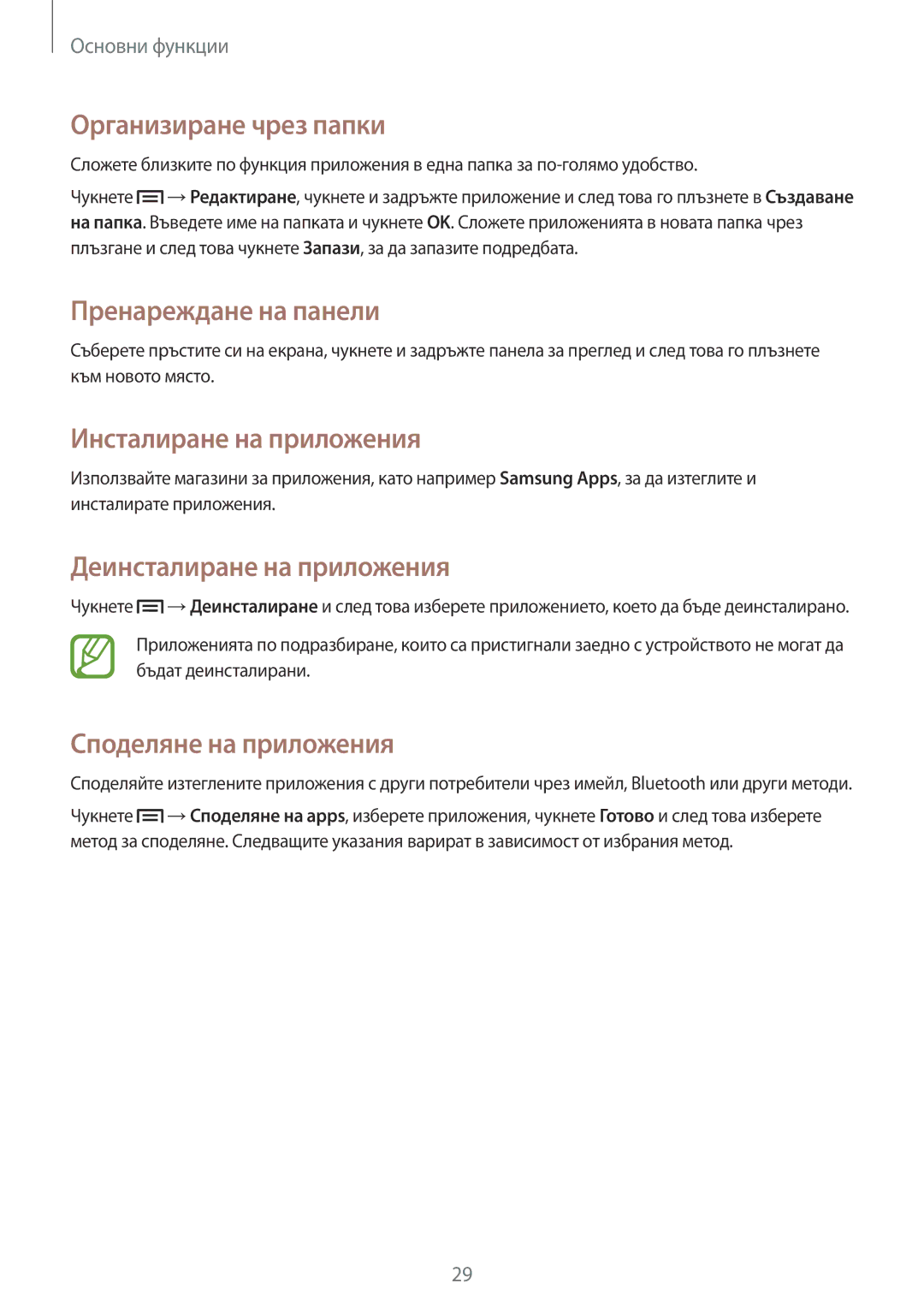GT-S5310RWAVVT, GT-S5310MSAVVT specifications
The Samsung GT-S5310MSAVVT and GT-S5310RWAVVT are compact smartphones that embody the essence of affordability without compromising on core functionalities. Known for their user-friendly interface and essential features, these models are designed to cater to a wide range of users, especially those who prioritize practicality over high-end specifications.One of the standout features of the GT-S5310 series is its 3.5-inch touchscreen display. The screen size strikes an ideal balance for users who prefer a phone that is portable yet still offers a satisfactory viewing experience. The display is equipped with a resolution that delivers clear and sharp visuals, making it suitable for browsing, messaging, and casual media consumption.
Powered by a reliable processor, the GT-S5310 models ensure smooth performance for everyday apps and tasks. With a RAM of 512MB, these smartphones can handle basic functions with ease, although they may struggle with more demanding applications. However, for users whose needs include texting, calling, and social media, the device performs adequately.
The internal storage capacity of 4GB can be expanded using a microSD card, allowing users to store their favorite apps, photos, and music. This feature is particularly appealing in today's digital age, where media consumption is a significant part of daily life.
Camera capabilities are another essential aspect of the GT-S5310 series. The primary 3.15 MP rear camera captures decent photos for sharing on social media, while the lack of a front-facing camera may discourage selfie enthusiasts. Nonetheless, the camera includes basic features that enable users to take images with ease.
Connectivity options include 3G, Wi-Fi, and Bluetooth, ensuring users can stay connected to the internet and maintain communication with their peers. The device runs on Android, offering access to a plethora of applications via the Google Play Store, making it adaptable to various user preferences.
The Samsung GT-S5310 series is equipped with a 1200 mAh battery, providing sufficient power for a day of typical use. Its lightweight and compact design make it easy to carry, appealing to those who value convenience.
In summary, the Samsung GT-S5310MSAVVT and GT-S5310RWAVVT deliver essential smartphone functionalities in an affordable package. They offer reliable performance, expandable storage, and basic camera capabilities, making them suitable choices for users seeking a straightforward mobile experience.