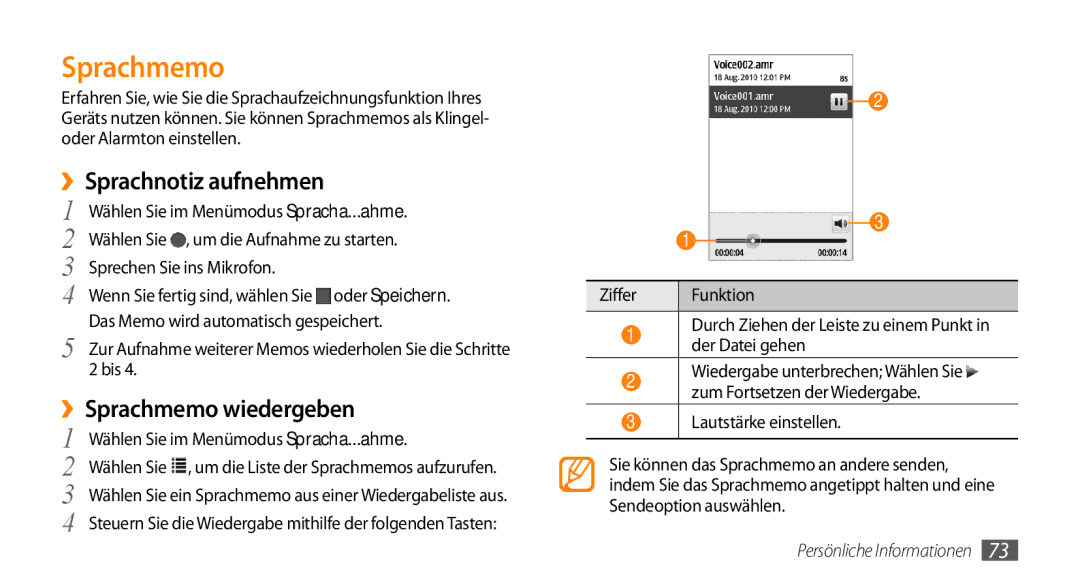GT-S5330HKADBT, GT-S5330CWADBT, GT-S5330CWAVIA, GT-S5330HKAVIA, GT-S5330HKAEPL specifications
The Samsung GT-S5330 series, which includes models such as the GT-S5330HKAEPL, GT-S5330HKAVIA, GT-S5330CWAVIA, GT-S5330CWADBT, and GT-S5330HKADBT, offers a blend of style and functionality tailored to meet the needs of users looking for a reliable mobile experience. These feature phones combine essential features with user-friendly technology, making them ideal for everyday use.One of the standout characteristics of the Samsung GT-S5330 series is its compact and lightweight design, making it highly portable. It is equipped with a 3-inch touchscreen display that provides an engaging viewing experience, whether users are browsing the internet, checking emails, or enjoying multimedia content. The resolution is adequate for basic tasks, ensuring that users can easily navigate through menus and applications.
In terms of connectivity, the GT-S5330 models come with 2G support, which ensures that users can stay connected to voice networks and send text messages without interruption. The inclusion of Bluetooth technology enables easy sharing of files and media with other compatible devices. Furthermore, the presence of a microSD card slot allows users to expand storage capacity, accommodating music, videos, and photos.
The GT-S5330 series is powered by a user-friendly interface that incorporates Samsung's TouchWiz technology, offering customizable home screens and widgets for quick access to applications. The phones support social networking sites like Facebook and Twitter, allowing users to stay connected with their friends and family effortlessly.
Camera functionality is another highlight of the GT-S5330 models, with a 3.2-megapixel rear camera that captures moments in decent quality, making it suitable for social media sharing. Users can also enjoy various imaging features and settings to enhance their photography experience.
Battery life is commendable, as these devices are designed to last through a full day of usage on a single charge, making them perfect for users who need a simple phone that won’t easily run out of power.
In conclusion, the Samsung GT-S5330 series is a solid choice for users seeking functionality and style in a feature phone. With its appealing design, essential connectivity options, user-friendly interface, and reliable performance, these models cater to the needs of individuals looking to maintain communication without the complexities of a smartphone.