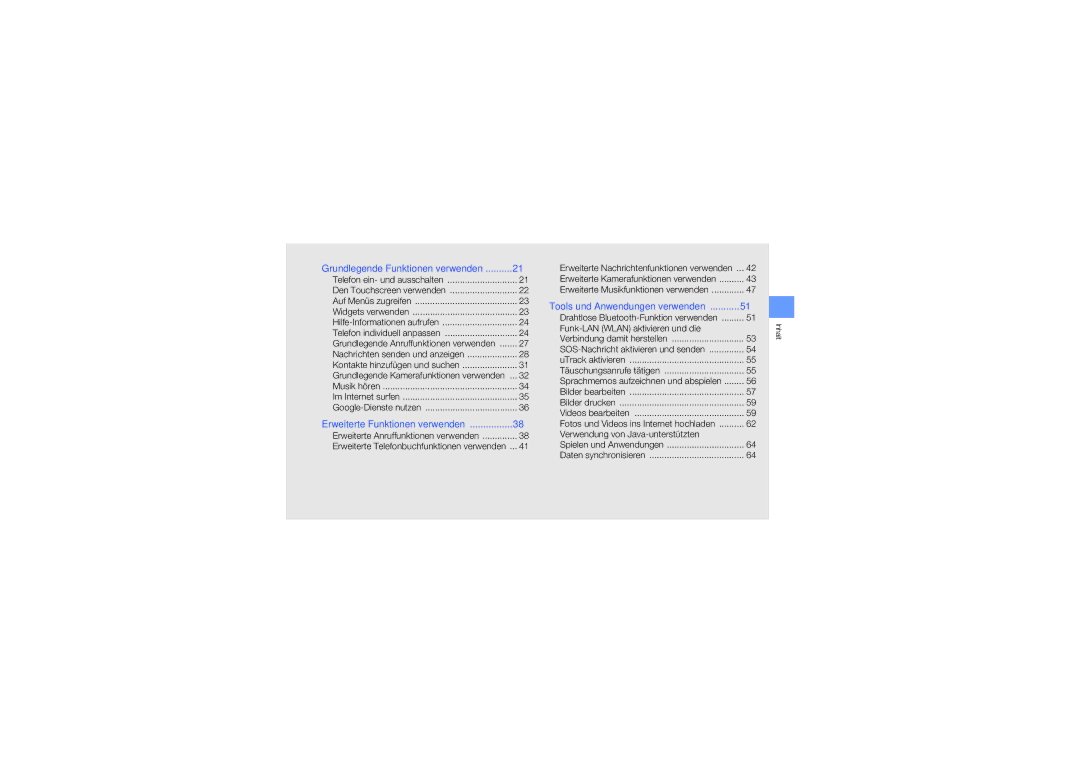GT-S5560LKAATO, GT-S5560CWADBT, GT-S5560LKADBT, GT-S5560LKAOPT specifications
The Samsung GT-S5560 series, including models GT-S5560LKAOPT, GT-S5560LKADBT, GT-S5560CWADBT, and GT-S5560LKAATO, represents a significant entry in the mid-range mobile phone market during its release period. These devices are characterized by their blend of functionality, design, and accessibility, catering to a wide array of users seeking reliable performance without the premium price tag.One of the main features of the GT-S5560 series is its compact design. With a slim profile and lightweight construction, these phones are easy to handle and transport. The 3.2-inch touchscreen display offers a vibrant and responsive interface, allowing for an enjoyable user experience while navigating through menus and applications.
In terms of processing power, the GT-S5560 series is equipped with a 600 MHz processor, providing sufficient speed for everyday tasks such as browsing the internet, sending messages, or enjoying multimedia content. The phones also support Samsung's TouchWiz interface, which enhances usability with customizable widgets and a user-friendly layout.
Connectivity is another strong suit of the GT-S5560 models. They come with support for 3G networks, allowing for faster browsing and better video streaming capabilities. Wi-Fi functionality further boosts connectivity options, enabling users to access the internet via wireless networks. Bluetooth technology ensures seamless file sharing between devices and the use of wireless accessories, such as headsets.
Multimedia capabilities are impressive for this category. The integrated 3.2 MP camera captures decent quality images, and users can easily share their photos through social media or messaging platforms. Additionally, the built-in music player and support for various audio formats provide entertainment on the go, further enhanced by expandable memory options through microSD cards.
Battery life is another important consideration, and the GT-S5560 series does not disappoint with a reasonably sized battery that ensures extended usage time. This feature is especially appealing for users who rely heavily on their devices throughout the day.
Overall, the Samsung GT-S5560 series stands as a solid choice for consumers looking for reliable performance, usability, and essential features without the complexities of high-end smartphones. Its combination of design, technology, and affordability makes it a noteworthy contender in its time.