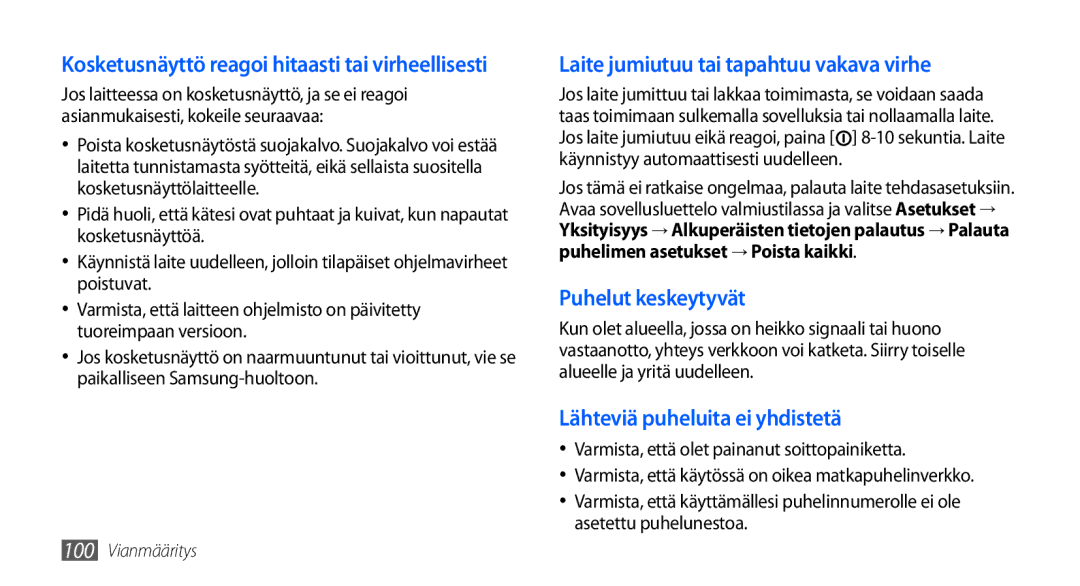Käyttöopas
Tämän oppaan käyttäminen
Lue tämä ensin
Ohjekuvakkeet
Säilytä tämä opas tulevaa käyttöä varten
Huomautus huomautuksia, käyttövinkkejä tai lisätietoja
Tarkoittaa virta/lukituspainiketta
Tekijänoikeus
Tavaramerkit
Kosketusnäytön ja näppäinten
Sisältö
Sovellusten lataaminen Android
Internet-toiminnot
Liitettävyys
Hakemisto
Pakkauksen avaaminen
Kokoaminen
SIM- tai USIM-kortin ja akun asentaminen
→ OK
SIM- tai USIM-kortin ja akun asentaminen
Varo, ettet vahingoita kynsiäsi irrottaessasi takakantta
Akun lataaminen
Aseta akku paikalleen Aseta takakansi takaisin
››Akun lataaminen laturilla
Kytke laturin iso pää pistorasiaan
Mallista riippuen
››Lataaminen USB-kaapelilla
Sitten tietokoneesta
Vedä muistikortti pois muistikorttipaikasta
››Muistikortin poistaminen
Sulje muistikorttipaikan kansi
››Muistikortin alustaminen
Ympärille Aseta takakansi takaisin
Aloittaminen
Laitteen kytkeminen päälle ja pois päältä
Laitteeseen tutustuminen ››Laitteen osat
Laitteen kytkeminen päälle Paina jonkin aikaa -painiketta
››Näppäimet
››Ilmoituskuvakkeet
Bluetooth-kuulokemikrofoni kytketty
Kuvake Selitys
Kellonaika
Voit ohjata kosketusnäyttöä seuraavilla toimilla
Kosketusnäytön käyttäminen
→ Näyttö → Näytön aikakatkaisu
Valmiusnäyttöön tutustuminen
››Kohteiden lisääminen valmiusnäyttöön
Aluetta jonkin aikaa
Valitse luokka → kohde
››Pikanäppäinpaneelin käyttö
››Valmiusnäytön kohteiden siirtäminen
››Valmiusnäytön kohteiden poistaminen
Muuttuu harmaaksi
Sovellusten käynnistäminen
Paina valmiustilassa → Muokkaa
Paina lopuksi
Laitteen sovellusten käyttäminen
››Sovellusten järjesteleminen
››Äskettäin käytettyjen sovellusten käynnistäminen
Laitteen mukauttaminen
››Tehtävienhallinnan käyttö
››Kellonajan ja päivämäärän määrittäminen
››Kosketusäänen kytkeminen päälle ja pois
››Siirtyminen äänettömään tilaan
››Soittoäänen vaihtaminen
››Animaation ottaminen käyttöön ikkunaa vaihdettaessa
››Näytön kirkkauden säätäminen
››Näytön lukituksen määrittäminen
Avauskuvion määrittäminen
Seuraava
Lukituksen avauksen PIN-koodin määrittäminen
››SIM- tai USIM-kortin lukitseminen
Tekstin kirjoittaminen
››Näppäimistön tyypin vaihtaminen
››Tekstin syöttäminen Swype Näppäimistöllä
Näytöstä
Sitten seuraavan kirjaimen kohdalle
Jatka tätä, kunnes sana on kirjoitettu
››Tekstin kirjoittaminen Samsung- näppäimistöllä
Valitse → Näppäimistön tyypit ja valitse tekstinsyöttötapa
Oikealle
››Tekstin kopiointi ja liittäminen
Syötteen tyhjentäminen Siirtyminen uudelle riville
Sovellusten lataaminen Android Marketista
Tiedostojen lataaminen Internetistä
››Sovelluksen asentaminen
››Sovelluksen asennuksen poistaminen
››Palvelintilin määrittäminen
Tietojen synkronointi
››Automaattisen synkronoinnin aktivoiminen
››Tietojen synkronointi manuaalisesti
Avaa valmiustilassa sovellusluettelo ja valitse Asetukset
Yhteydenpito
Soittaminen
››Puhelun soittaminen ja puheluun vastaaminen
Puhelun soittaminen
››Kuulokemikrofonin käyttäminen
››Valintojen käyttäminen puhelun aikana
Puhelun hylkääminen
Ulkomaille soittaminen
››Lisäominaisuuksien käyttäminen
Sallitut numerot FDN -tilan käyttäminen
››Puhelulokien lukeminen
Soitonsiirron määrittäminen
Koputuksen määrittäminen
→ Puheluasetukset → Puhelunsiirto
››Tekstiviestin lähettäminen
Viestit
››Multimediaviestin lähettäminen
Google Mail
››Vastaajaviestien kuunteleminen
››Sähköpostiviestin lähettäminen
››Teksti- tai multimediaviestin lukeminen
››Sähköpostiviestien näyttäminen
Nimikkeen lisääminen viestiin
››Sähköpostiviestien järjesteleminen nimikkeiden avulla
Valitse Muuta tunnisteita
Sähköposti
››Sähköpostitilin määrittäminen
Tähden lisääminen viestiin
Viestien suodattaminen
››Sähköpostiviestin lukeminen
››Keskustelun aloittaminen
Talk
››Ystävien lisääminen ystäväluetteloon
Social Hub
Kamera
Viihde
››Valokuvan ottaminen
Voit lähettää valokuvan muille valitsemalla Jaa
Valokuva tallentuu automaattisesti
Voit poistaa valokuvan valitsemalla Poista
››Kuvien ottaminen eri näkymille esiasetetuilla asetuksilla
››Kuvien ottaminen hymykuvaustilassa
→ Hymykuvaus
››Valokuvasarjan ottaminen
››Panoraamakuvan ottaminen
Vastapäivään Valitse
Vapautat painikkeen
››Yhdistetyn valokuvan ottaminen
››Kameran asetusten mukauttaminen
››Videon kuvaaminen
Numero Toiminto
Määritä videoiden laatutaso
››Videokameran asetusten mukauttaminen
Video
Galleria
››Tuetut tiedostomuodot
››Valokuvan katseleminen
››Videon toistaminen
Musiikki
››Kuvien ja videoiden jakaminen
››Musiikkitiedostojen lisääminen muistikorttiin
Valitse kuva- tai videotiedosto
››Musiikin toistaminen
Numero Toiminto Kanavaisen tilaäänijärjestelmän
Siirry tiedoston tiettyyn kohtaan vetämällä palkkia
Keskeytä toisto jatka toistoa valitsemalla
››Musiikkisoittimen asetusten
››Soittolistan luominen
Mukauttaminen
FM-radio
››FM-radion kuunteleminen
››Radioaseman tallentaminen automaattisesti
››FM-radioasetusten mukauttaminen
››Radioaseman lisääminen suosikkiluetteloon
Tunnus FM-radionäytössä
Tunnus
Ainoastaan asemille, jotka
Lähettävät kyseisen tiedon
Yhteystiedot
››Yhteystietojen luominen
Nronäpp
Valitse Lisää yhteystietoihin →
››Yhteystietojen etsiminen
››Pikavalintanumeron määrittäminen
››Käyntikortin luominen
››Yhteystietojen noutaminen yhteisötileiltä
››Yhteystietojen kopioiminen
››Yhteystietoryhmien luominen
››Yhteystietojen tuominen tai vieminen
Kalenteri
››Viestintälokin tarkasteleminen
››Sosiaalisen verkoston toimintojen näyttäminen
››Tapahtuman luominen
Muistio
››Tapahtumien katseleminen
››Muistion luominen
››Tapahtuman hälytyksen sammuttaminen
Puhemuistio
››Muistioiden lukeminen
››Puhemuistion äänittäminen
››Puhemuistion toistaminen
Internet-toiminnot
Internet
››Internet-sivujen selaaminen
Näyttö voi vaihdella alueen ja palveluntarjoajan mukaan
Käytettyjen sivujen ja viime Internet- historian luettelo
Päiv
→ Sivutiedot
→ Asetukset
››Viime sivujen ja viime historian käyttö
››Kirjanmerkin määrittäminen suosikkisivuille
Valitse → Kirjanmerkit
Katsottu sivu kirjanmerkillä
Maps
→ Sijainti ja suojaus
Asetuksia Vaihtoehto Toiminto Käytä
Verkkoja
››Tietyn sijaintipaikan etsiminen
››Ohjeiden hakeminen tiettyyn Määränpäähän
Sijainti
Paina → Reittiohjeet
Latitude
Places
Navigointi
Google Search
Asenna
Navigointi
YouTube
››Videoiden katseleminen
Uutiset ja sää
››Videoiden lähettäminen
››Säätietojen lukeminen
Tallenna
Samsung Apps
Market
››Uutisartikkelien lukeminen
→ Uutisasetukset → Valitse uutisaiheet
Bluetooth
››Langattoman Bluetooth-ominaisuuden kytkeminen päälle
→ Langattomat ja verkot → Bluetooth-asetukset
Liitettävyys
››Tietojen vastaanottaminen langattoman
Lähetystapa → Bluetooth
Tarkista laitteet
››WLAN-ominaisuuden aktivoiminen
Wi-Fi
››WLAN-verkon etsiminen ja yhteyden muodostaminen
Mobiilitukiasema
››Mobiilitukiaseman käyttöönotto
››WLAN-verkon lisääminen manuaalisesti
Mobiilitukiaseman asetukset → Määritä
USB-yhteys
Tietokoneyhteydet
››Yhteyden muodostaminen Samsung Kies -ohjelmalla
Laite jakaa matkapuhelinverkkoyhteyden tietokoneen kanssa
VPN-yhteydet
››Liittäminen massamuistilaitteena
→ Langattomat ja verkot → VPN-asetukset → Lisää
››VPN-yhteyksien määrittäminen
→ Tallenna
››Yhteyden muodostaminen yksityisverkkoon
Työkalut
Kello
››Kellon käyttö
››Uuden hälytyksen määrittäminen
Laskin
Omat tiedostot
Lisäasetuspaneeli
Tiedostot
Quickoffice
SIM Toolkit
Tehtävienhallinta
››Quickoffice-asiakirjan avaaminen
Äänihaku
Asetusvalikon käyttäminen
Asetukset
Langattomat ja verkot
Puheluasetukset
››Yhdist. ja siirr. tukiasema
››VPN-asetukset
››Matkapuhelinverkot
Ääni
››Vastaajapalvelu
››Vastaajan numero
››Puhelunsiirto
Näyttö
Sijainti ja suojaus
Muuta näytön asetuksia
Ei mitään Kytke näytön lukitus pois käytöstä
Sovellukset
PIN Määritä PIN-koodi numeerinen, jolla voit avata näytön
Määritä SIM-kortin lukitus
Akun käyttö Näytä laitteen käyttämän virran määrä
Tilit ja synkronointi
Yksityisyys
Kehitys
Voit muuttaa asetusten ja tietojen hallinta-asetuksia
Alue ja teksti
››Valitse kieli
››Valitse syöttötapa
››Swype
Äänitulo ja -lähtö
››Samsung-näppäimistö
››Puheentunnistuksen asetukset
Syöttökielet Valitse tekstinsyöttökieli
Helppokäyttöisyys
Päivämäärä ja aika
››Teksti puheeksi -asetukset
Muuta helppokäyttöisyysasetuksia
Tietoja puhelimesta
Vianmääritys
Lukitse SIM-kortti -valikossa
Laite jumiutuu tai tapahtuu vakava virhe
Varmista, että laitteen virta on kytkettynä
Varmista, että et peitä laitteen sisäistä antennia
Laite tuntuu kuumalta kosketettaessa
Lataa akku tai vaihda se täysin ladattuun akkuun
Laite ei löydä toista Bluetooth-laitetta
Tarkista, että laite tukee tiedostotyyppiä
Turvallisuusohjeet
Varoitus Estä sähköisku, tulipalo ja räjähdys
Sammuta laite, jos sen käyttö kielletään
Sammuta laite lentokoneessa
Matkalaitteen asianmukainen hoito ja käyttö
Älä pudota laitetta tai kohdista siihen iskuja
Älä pidä laitetta takataskussa tai vyöllä
Specific Absorption Rate SAR -tiedot
Tuotteen turvallinen hävittäminen
Vastuuvapauslauseke
Hakemisto
Katso verkkoselain
Multimediaviestit
Mukauttaminen
Quickoffice
Viestit
Multimediaviestien
Kies-ohjelman asennus PC Sync