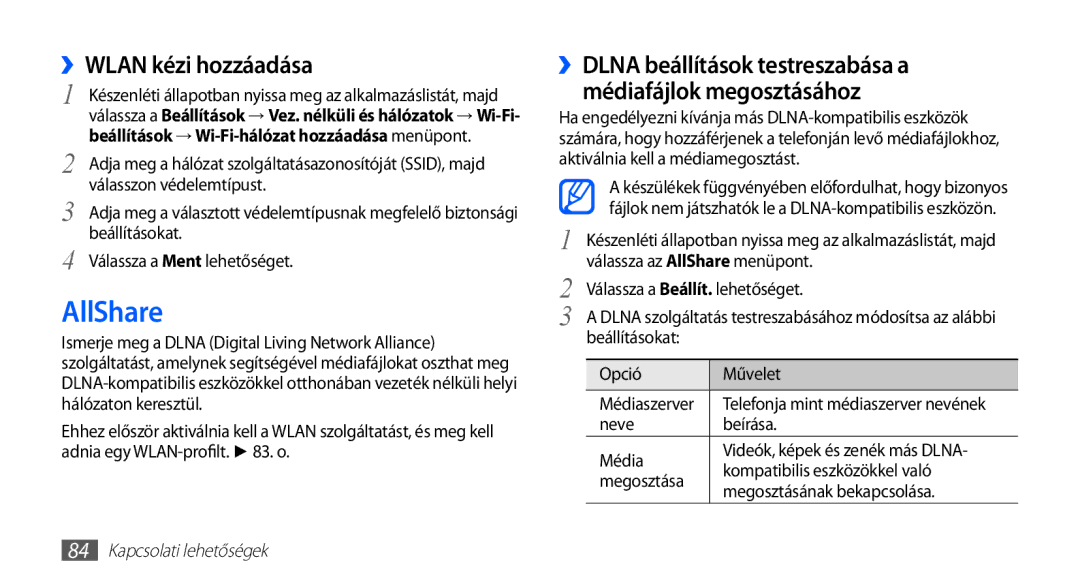GT-S5660DSAPRT, GT-S5660SWACOA, GT-S5660DSAXEO, GT-S5660DSAATO, GT2S5660DSAPAN specifications
The Samsung GT2S566DSAPAN, GT-S5660DSACOA, GT-S5660DSAPAN, GT-S5660DSACNX, and GT2S5660SWAXEH are part of Samsung's Galaxy series, known for their innovative features and user-friendly designs. These devices cater to a range of users, from those seeking basic smartphone functionalities to those desiring more sophisticated features for multimedia and communication needs.One of the standout features of these models is their display technology. With vibrant screens that utilize Samsung’s Super AMOLED technology, users can enjoy rich colors and deep blacks, making visuals pop and providing an immersive viewing experience for videos and games. The sizes of the displays vary, but they typically fall between 4 to 5 inches, offering a comfortable balance between usability and portability.
Performance-wise, these devices are equipped with efficient processors that ensure smooth multitasking and app performance. The inclusion of ample RAM allows users to switch between applications seamlessly without experiencing lag. Furthermore, these smartphones run on the Android operating system, providing access to a wide array of applications through the Google Play Store, enhancing the versatility of the devices.
Camera capabilities are also a notable aspect of the Galaxy series. Most of these models feature decent front-facing and rear cameras, allowing users to capture high-quality images and videos. With features such as autofocus, LED flash, and various shooting modes, photography enthusiasts can easily snap pictures in diverse lighting conditions and environments.
In terms of connectivity, these smartphones support 3G and Wi-Fi networks, ensuring that users stay connected to the internet regardless of their location. Additionally, Bluetooth functionality allows for easy pairing with other devices, such as wireless headphones or speakers, enhancing the overall user experience.
Battery life is another critical characteristic of these devices. Equipped with reasonably sized batteries, they provide sufficient power to last throughout the day, even with extensive use of apps and connectivity features. The phones also include features for battery management, allowing users to optimize their settings for better longevity.
Overall, the Samsung GT2S566DSAPAN, GT-S5660DSACOA, GT-S5660DSAPAN, GT-S5660DSACNX, and GT2S5660SWAXEH deliver a balanced combination of style, performance, and functionality, catering to various user preferences and requirements in the competitive smartphone market.