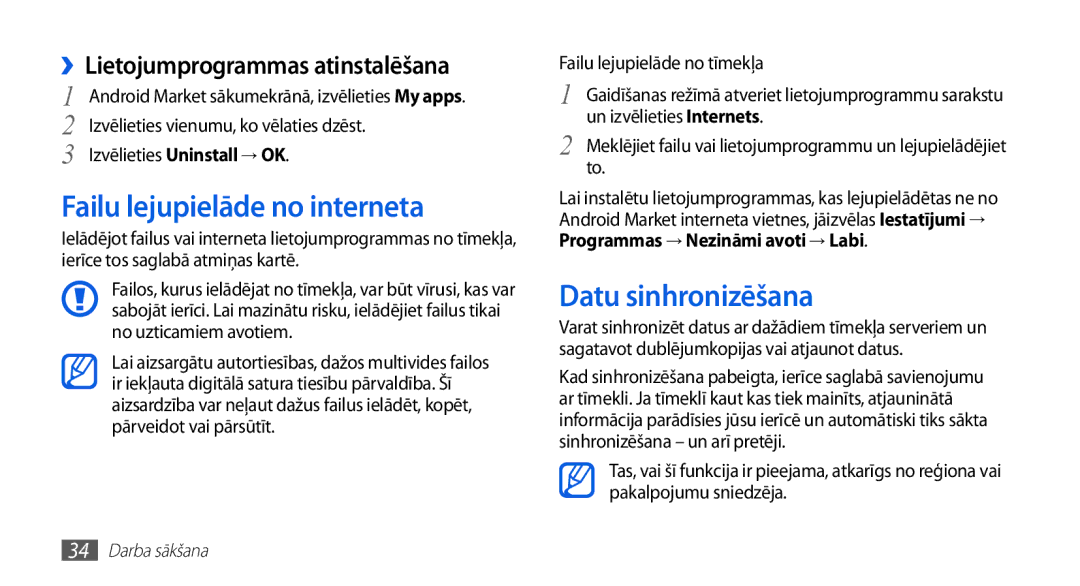Lietotāja rokasgrāmata
Šīs rokasgrāmatas lietošana
Vispirms izlasiet šo
Norādījumu ikonas
Taustiņam
Autortiesības
Prečzīmes
Saturs
SIM vai Usim kartes un akumulatora
Tīmeklis
Savienojamība
101
Komplektācija
Salikšana
SIM vai Usim kartes un akumulatora ievietošana
Izslēgts → Labi, lai to izslēgtu
SIM vai Usim kartes un akumulatora ievietošana
Noņemiet aizmugures pārsegu
Ievietojiet akumulatoru Uzlieciet aizmugures pārsegu
Akumulatora uzlāde
Pirms sākat lietot ierīci, uzlādējiet akumulatoru
Adaptera šaurāko galu
››Uzlāde ar ceļojumu adapteri
Kontaktligzdai
Laiks
Portam
Atmiņas kartes ievietošana
››Uzlāde ar datora datu kabeli
Datora datu kabeļa veida
Salikšana
››Atmiņas kartes izņemšana
››Atmiņas kartes formatēšana
Rokas siksniņas pievienošana
Iepazīšanās ar ierīci
Darba sākšana
Ierīces ieslēgšana un izslēgšana
››Ierīces izkārtojums
››Taustiņi
››Indikatora ikonas
Akumulatora uzlādes līmenis
Skārienekrāna lietošana
Pareizs laiks
Skārienekrāna pārvaldīšana
››Vienumu pievienošana gaidīšanas ekrānam
Iepazīšanās ar gaidīšanas ekrānu
Nospiediet
››Īsceļu paneļa izmantošana
Ekrāna
››Vienumu noņemšana no gaidīšanas
Piekļuve lietojumprogrammām
››Paneļu pievienošana vai noņemšana gaidīšanas ekrānā
››Lietojumprogrammu kārtošana
››Piekļuve nesen izmantotajām lietojumprogrammām
››Zvana signāla skaļuma pielāgošana
Ierīces pielāgošana
››Skārientoņu ieslēgšana vai izslēgšana
››Uzdevumu pārvaldnieka izmantošana
››Gaidīšanas ekrāna fona attēla atlase
››Pārslēgties uz klusuma režīmu
››Zvana signāla maiņa
››Animācijas aktivizēšana, pārslēdzot logus
Iestatīt ekrāna bloķēš. → Figūra
››Displeja spilgtuma pielāgošana
››Iestatiet ekrāna bloķēšanu
Nākamais
Izvēlieties Apstiprināt
››SIM vai Usim kartes bloķēšana
Vēlreiz uzzīmējiet figūru, lai apstiprinātu
Iestatīt ekrāna bloķēš. → PIN
››Teksta ievade ar Swype tastatūru
Teksta ievade
››Tastatūras veida maiņa
→ norādiet tastatūras veidu Swype vai Samsung
Izmantojiet, lai pārslēgtu lielos un mazos burtus
››Teksta ievade ar Samsung tastatūru
Varat izmantot arī šādus taustiņus
Lai paslēptu„Swypetastatūru, nospiediet
Samsung tastatūrai
Pa kreisi vai pa labi
››Teksta kopēšana un ielīmēšana
Lietojumprogrammu lejupielāde no Android Market
››Lietojumprogrammas instalēšana
Datu sinhronizēšana
Failu lejupielāde no interneta
››Lietojumprogrammas atinstalēšana
››Automātiskās sinhronizēšanas aktivizēšana
››Servera konta iestatīšana
››Datu manuāla sinhronizēšana
Izvēlieties Automātiska sinhronizācija
Zvanīšana
Sakari
››Zvanīšana un atbildēšana uz zvanu
Kad tiek saņemts zvans, pavelciet pa kreisi, līdz tas
››Austiņu lietošana
››Iespēju izmantošana sarunas laikā
Un tālruņa numuru, pēc tam izvēlieties , lai veiktu zvanu
››Neatbildēto zvanu apskatīšana un atzvanīšana
››Papildfunkciju lietošana
Pārsūtīšana
››Zvanu arhīvu apskatīšana
→ Žurnāli
››Multiziņas sūtīšana
Ziņas
››Īsziņas sūtīšana
Smaidiņu
››Īsziņas vai multiziņas skatīšana
››Balss pasta ziņu noklausīšanās
››E-pasta ziņu skatīšana
Google Mail
››E-pasta ziņu sūtīšana
→ Atbildēt visiem
››E-pasta konta iestatīšana
Pasts
››E-pasta kārtošana pēc uzlīmēm
Izvēlieties Mainīt iezīmes
››E-pasta ziņas skatīšana
››Draugu pievienošana draugu sarakstam
Talk
Ielūgumu
Social Hub
→ Pārslēgt tērzēšanas sarunas
Kamera
Izklaide
››Fotografēšana
Izšķirtspēja Ekspozīcijas mērīšanas veids
Cipars Funkcija
Lai dzēstu fotoattēlu, izvēlieties Dzēst
Veiciet visus nepieciešamos pielāgojumus
››Fotoattēlu uzņemšana smaidoša foto režīmā
Un izvēlieties Kamera
Objektu
››Fotoattēlu sērijas uzņemšana
››Panorāmas fotoattēla uzņemšana
››Pielāgot kameras iestatījumus
››Videoklipa ierakstīšana
Atmiņas vieta
››Videokameras iestatījumu pielāgošana
Videoklipu Nodzēst
Galerija
››Atbalstītie failu formāti
Veids Formāts Attēls
››Videoklipa atskaņošana
››Fotoattēla skatīšana
››Attēlu vai videoklipu koplietošana
››Mūzikas failu pievienošana atmiņas kartei
Mūzika
››Mūzikas atskaņošana
Un izvēlieties Mūzika
Aktivizēt jauktas atskaņošanas secības režīmu
Atvērt atskaņošanas sarakstu
Izvēlieties Saglabāt
››Atskaņošanas saraksta izveide
››Pasākumiem paredzēta mūzikas jaukšanas funkcija
Nospiediet → Jaukta secība
››FM radio klausīšanās
FM radio
››Mūzikas atskaņotāja iestatījumu pielāgošana
→ Iestatījumi
››Radiostacijas automātiska saglabāšana
››Radiostacijas pievienošana izlases sarakstam
FM radio vadībai izmantojiet attiecīgos taustiņus
››FM radio iestatījumu pielāgošana
→ Tastatūra
Kontakti
››Kontakta izveide
Ievadiet tālruņa numuru
››Vizītkartes izveide
››Kontakta atrašana
››Ātrā zvana numura iestatīšana
Nospiediet → Citi → Ātrie zvani
››Kontaktu izgūšana no kopienas kontiem
››Kontaktu grupas izveide
››Kontaktu kopēšana
SIM kartes
SD kartes
››Sakaru žurnāla apskate
››Kontaktu importēšana vai eksportēšana
Nospiediet → Importēt/eksportēt → Eksportēt uz SD karti
››Notikuma izveide
Kalendārs
››Apskatiet aktivitātes sociālajā tīklā
››Notikumu apskate
››Atgādinājuma izveide
Piezīme
››Notikuma signāla apturēšana
››Atgādinājumu apskate
››Balss piezīmes ierakstīšana
Balss ierakstītājs
››Balss piezīmes atskaņošana
Internets
Tīmeklis
››Tīmekļa lapu pārlūkošana
→ Atjaunot
Priekšu un atpakaļ
Lejupiel
››Grāmatzīmju veidošana izlases tīmekļa lapām
››Informācijas meklēšana ar balsi
Grāmatzīmi pēdējai skatītai lapai
››Piekļūstiet bieži skatītām lapām vai nesenajai vēsturei
Maps
Izvēlieties → Biežāk apmekl. vai Vēsture
››Noteiktas atrašanās vietas meklēšana
Google Maps
››Aktivizēt pakalpojuma vietu, izmantojot
Vai Add via email address
››Koplietojiet savu atrašanās vietu ar Google Latitude
››Braukšanas norāžu iegūšana līdz noteiktam mērķim
→ See map
››Pārvietojieties uz jūsu mērķi
››Videoklipu skatīšanās
Google Search
YouTube
→ Beigt
››Videoklipu augšupielāde
››Skatīt informāciju par laikapstākļiem
News & Weather
››Lasīt ziņu rakstus
Un izvēlieties Ziņas un laika pro
Samsung Apps
Market
Bluetooth iestatījumi
Bluetooth
››Bezvadu Bluetooth funkcijas ieslēgšana
Savienojamība
››Bluetooth ierīču meklēšana un savienošana pārī
››Datu sūtīšana, izmantojot Bluetooth bezvadu funkciju
››Datu saņemšana, izmantojot Bluetooth bezvadu funkciju
Bluetooth
Wi-Fi iestatījumi
Wi-Fi
Iestatījumi → Wi-Fi
››WLAN funkcijas aktivizēšana
AllShare
››Manuāla Wlan pievienošana
Atskaņotājā
››Savu failu atskaņošana citā ierīcē ar Dlna funkciju
››Vienas ierīces failu atskaņošana citā ierīcē
Izvēlieties Piev. atsk. sar
Mobilo tīklu koplietošana
››Koplietojiet ierīces mobilo tīklu caur USB
Piesaiste un pārv. tīklājs
Savienojumi ar datoru
››Savienojums ar Samsung Kies
Iestatījumi → Konfigurēt Mobile AP
VPN savienojumi
››Pievienošana izmantošanai par lielapjoma atmiņas ierīci
››Uzstādīt VPN savienojumus
VPN iestatījumi → VPN pievienošana
››Pievienoties privātam tīklam
››Pulksteņa displeja izmantošana
Rīki
Pulkstenis
››Jauna modinātāja signāla iestatīšana
Mani faili
Kalkulators
Lejupielādes
Izvēlieties failu, ko vēlaties atvērt
Mapē nospiediet , lai izmantotu opcijas
SIM rīku komplekts
Uzdevumu pārvaldnieks
Izmantojiet šādas iespējas
Ierīcē
ThinkFree Office
››Jauna dokumenta izveide
→ File → Save
››Dokumentu pārvaldīšana tiešsaistē
Meklēšana ar balsi
→ Find
Piekļuve iestatījumu izvēlnei
Iestatījumi
Bezvadu režīms un tīkli
››Mobilie tīkli
Zvana iestatījumi
››VPN iestatījumi
››Fiksēto zvanu numuri
››Balss pasta numurs
Skaņa
››Balss pasta pakalpojums
››Zvanu pārsūtīšana
Mainiet displeja iestatījumus
Displejs
Atraš. vieta un drošība
Nav atspējot ekrāna bloķēšanu
Programmas
Iestatīt SIM kartes bloķēšanu
Konfidencialitāte
Konti un sinhronizācija
Izstrāde
››Izvēlēties valodu
SD karte un tālruņa krātuve
Valoda un teksts
››Iev. metodes izvēle
››Samsung tastatūra
››Balss atpazīšanas iestatījumi
Balss ievade un izvade
Pieejamība
››Teksta pārveide runā iestatījumi
Par tālruni
Datums un laiks
Izvēlēties datuma formātu izvēlieties datuma formātu
Traucējummeklēšana
Izvēlni Bloķēt SIM karti
Skārienekrāns reaģē lēnām vai nepareizi
Pārliecinieties, vai ierīce ir ieslēgta
Pārbaudiet, vai nav aizklāts iebūvētais mikrofons
Akumulators netiek pareizi uzlādēts vai ierīce izslēdzas
Ieslēdzot FM radio, tiek parādīti kļūmes paziņojumi
Pārliecinieties, ka ierīce atbalsta šo faila veidu
Netiek atrasta cita Bluetooth ierīce
Drošības pasākumi
Drošības pasākumi
Izslēdziet ierīci, ja tā norādīts
Izslēdziet ierīci, atrodoties lidaparātā
Mobilās ierīces apkope un izmantošana
Nekošļājiet un nesūkājiet ierīci vai akumulatoru
Esiet uzmanīgi, izmantojot ierīci pārvietojoties
Neaizmirstiet regulāri dublēt svarīgos datus
Izstrādājuma pareiza likvidēšana
Atruna
Alfabētiskais rādītājs
103
100
101
Sk. tīmekļa pārlūks
Lielapjoma atmiņa
105
YouTube
Page
Atbilstības deklarācija R&TTE
Mēs
Kies sinhr. ar datoru instalēšana