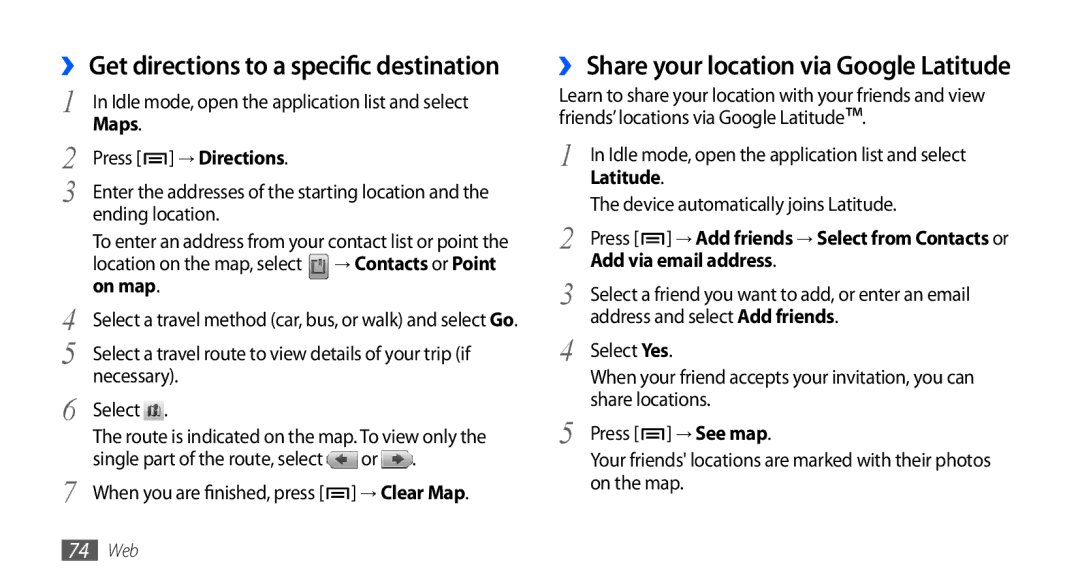GT2S5660DSABGL, GT-S5660SWAOMN, GT-S5660DSAXEO, GT2S5660SWAMTL, GT-S5660DSATPH specifications
The Samsung GT-S5660, popularly known as the Galaxy Gio, is a compact and affordable smartphone that caters to users seeking a balance of performance and functionality. Launched in early 2011, it boasts a variety of features that were quite appealing for its time, making it a popular choice among entry-level smartphone users.One of the standout features of the Galaxy Gio is its sleek design. With a 3.2-inch capacitive touchscreen display, the device offers a decent resolution of 240 x 320 pixels, providing clear visibility and an intuitive interface for navigation. The form factor is user-friendly, fitting comfortably in hand, and is lightweight for ease of portability.
Under the hood, the GT-S5660 is powered by a 800 MHz processor, which, while modest by modern standards, ensures smooth performance for basic tasks such as browsing, messaging, and using social media applications. It runs on the Android 2.2 Froyo operating system, which can be upgraded to 2.3 Gingerbread, offering users a selection of applications and features from the Android ecosystem.
In terms of memory, the device comes with 158 MB of internal storage, expandable via a microSD card slot supporting up to 32 GB, allowing users to store their favorite multimedia content. The 3-megapixel rear camera captures decent photos, while the lack of a front-facing camera was common in budget smartphones of that era.
Connectivity options on the Samsung GT-S5660 include Bluetooth 3.0, Wi-Fi, and GPS, enhancing user experience by allowing quick data transfer and location-based services. The phone supports 3G HSDPA internet connectivity, providing users with fast browsing speeds.
Battery life is another notable aspect, with a standard Li-Ion 1350 mAh battery that promises adequate usage time, ensuring users can stay connected throughout the day without frequent recharges.
In summary, the Samsung GT-S5660 Galaxy Gio may be considered a relic by today's standards, but its blend of affordability, reliability, and user-friendly features made it a suitable choice for users transitioning to their first smartphones. Its legacy lives on in the form of budget-friendly devices that continue to dominate the entry-level market.