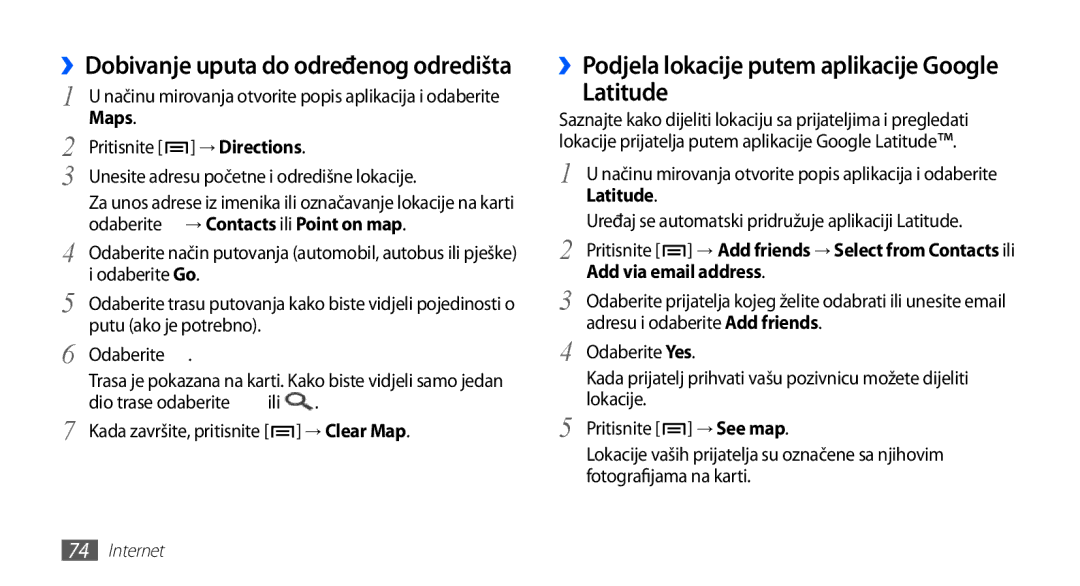GT-S5660DSATRA, GT2S5660DSATRA specifications
The Samsung GT-S5660DSATRA, commonly known as the Galaxy Gio, is a smartphone that made a mark in the entry-level segment during its launch period. Targeted at users looking for a reliable device that combines essential smartphone features with an affordable price point, the Galaxy Gio was widely appreciated for its ergonomic design and user-friendly interface.One of the defining features of the GT-S5660DSATRA is its compact design. With dimensions of 110.5 x 57.5 x 12.4 mm and a weight of only 102 grams, it is lightweight and easy to handle. The device sports a 3.2-inch TFT capacitive touchscreen display with a resolution of 240 x 320 pixels. While the display may not match the vividness of higher-end smartphones, it offers decent visibility under various lighting conditions and supports a responsive touch experience.
Under the hood, the Galaxy Gio is powered by a 800 MHz processor, which, while modest by today's standards, provides adequate performance for everyday tasks such as browsing, texting, and social media usage. The device runs on Android 2.2 Froyo, which introduced features like improved app management and multiple home screens. Samsung's TouchWiz interface enhances user experience by providing easy access to apps and customization options.
In terms of camera capabilities, the GT-S5660DSATRA features a 3.15 MP rear camera, allowing users to capture images and record videos at a resolution of 2048 x 1536 pixels. While the camera quality is basic, it is suitable for casual photography. There is no front-facing camera, which limits options for video calling but keeps the device streamlined for its target audience.
Connectivity options include 3G support, Wi-Fi, Bluetooth 3.0, and GPS, making it a versatile device for online access and navigation. The device is equipped with a 1350 mAh battery, providing reasonable battery life to get through a day of moderate usage. The phone also supports microSD cards up to 32 GB, allowing users to expand their storage and keep essential files handy.
In conclusion, the Samsung GT-S5660DSATRA reflects a period when smartphones were evolving quickly, offering users essential features wrapped in a compact design. With its combination of affordability, basic smartphone capabilities, and Samsung's reputation for quality, the Galaxy Gio remains a memorable choice for budget-conscious consumers during its time.