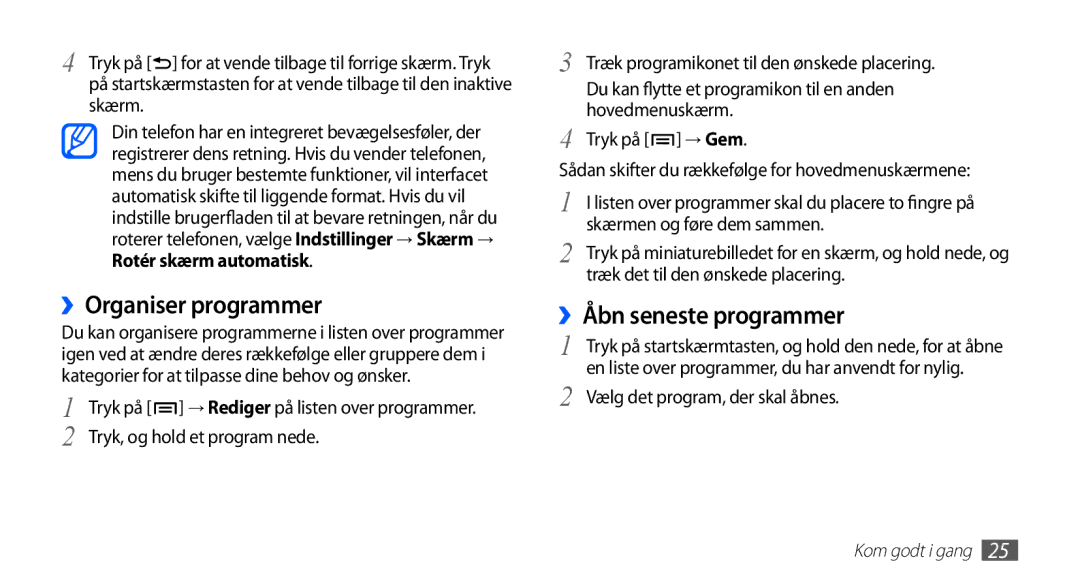Brugervejledning
Læs dette først
Sådan bruges vejledningen
Gem venligst denne vejledning for fremtidig brug
Vejledningens symboler
Betyder tasten Tænd/Sluk/Lås
Varemærker
Copyright
Downloade programmer fra Android
Indhold
Internet
Forbindelser
Fejlsøgning
Samling
Installere SIM- eller USIM-kortet og batteriet
Kontroller indhold
Menuer bruges
Vender nedad
Bagdækslet
Isæt batteriet Sæt bagdækslet på igen
Oplade batteriet
Sæt det store stik fra opladeren i en stikkontakt
››Oplade med opladeren
››Oplade med datakablet
Isætte et hukommelseskort
Luk låget til hukommelseskortporten
››Formatere hukommelseskortet
››Fjerne hukommelseskortet
Telefonen
Ud af telefonen
Fastgøre en håndledsrem
Tænd og sluk for telefonen
Kom godt i gang
Lær telefonen at kende
››Telefonens udseende
››Taster
››Indikatorikoner
Batteriniveau
Brug af den berøringsfølsomme skærm
Aktuelt klokkeslæt
Kontrollér din berøringsfølsomme skærm ved at gøre følgende
Lær den inaktive skærm at kende
Låse eller låse den berøringsfølsomme skærm og taster op
››Tilføje emner til den inaktive skærm
Område på den inaktive skærm
››Brug af genvejspanelet
››Flytte emner på den inaktive skærm
››Fjerne emner fra den inaktive skærm
Du kan bruge følgende funktioner fra genvejspanelet
››Tilføje eller fjerne paneler til den inaktive skærm
Åbn programmer
››Åbn seneste programmer
››Organiser programmer
Rotér skærm automatisk
››Brug af joblisten
Tilpas telefonen
››Slå tastetoner til eller fra
››Tilpasse lydstyrken for ringetoner
››Skifte ringetone
››Skift til Lydløs
››Aktiver animation ved vindueskift
››Valg af baggrund for den inaktive skærm
››Indstilling af en skærmlås
››Juster skærmens lysstyrke
Indstillinger → Skærm → Lysstyrke
Skærmlås → Mønster
››Lås dit SIM- eller USIM-kort
››Skifte tastaturtype
Indtaste tekst
››Indtast tekst via Swype-tastaturet
→ Tastaturtyper og vælge en
››Indtast tekst med Samsung-tastaturet
Venstre eller højre
››Kopier og indsæt tekst
Vælg Eller Træk
››Afinstaller et program
››Installere et program
Vælg Afinstaller → OK
Downloade programmer fra Android Market
Synkronisere data
Downloade filer fra internettet
››Oprette en serverkonto
Internet
››Synkronisere data manuelt
››Aktivere automatisk synkronisering
Vælg Auto-synkroniser
Vælg en konto Vælg de programmer, du vil synkronisere
Opkald
Kommunikation
››Foretage og besvare et opkald
Telefonnummer
››Brug af funktioner under et opkald
››Brug af høretelefoner
Dernæst på
Tryk på høretelefonsknappen for afslutte et opkald
››Brug af flere funktioner
››Vise og besvare ubesvarede opkald
Vælg Skift for at skifte mellem to opkald
Vælg en tilstand
››Vis opkaldslister
Vælg Aktiver
Din indstilling vil blive sendt til netværket
››Send en SMS
Meddelelser
››Send en MMS
››Vis en tekst- eller multimediemeddelelse
››Lyt til meddelelser fra telefonsvareren
Meddelelsen
Se detaljer
››Send en e-mail-meddelelse
Google Mail
››Få vist e-mail-meddelelser
Google Mail
››Organisere e-mail-meddelelser ved hjælp af etiketter
Mail
››Opret en e-mail-konto
Vælg Skift etiketter
››Vis en e-mail-meddelelse
››Tilføj venner til listen Venner
Talk
→ Svar
Talk
››Start en chat
Social Hub
Kamera
Underholdning
››Tag et billede
Vælg Slet for at slette et billede
Vælg Ret kameraet mod motivet
››Tag et billede i tilstanden Smilbillede
››Tag et panoramabillede
››Tag en serie af billeder
→ Panorama
››Tilpas kameraets indstillinger
››Optag et videoklip
Vælg for at starte optagelsen
Lagringsplacering Skifter optagetilstand for vedhæftning
››Tilpas indstillinger for videokamera
››Understøttede filformater
Galleri
››Vis et billede
Type Format Billede
››Afspil et videoklip
Musik
››Føj musikfiler til dit hukommelseskort
››Afspil musik
Musik
Vælg en musikkategori → en musikfil
››Opret en afspilningsliste
››Tilpas musikafspillerens indstillinger
››Brug af blandefunktionen
Tryk på → Føj til afspilningsliste → Ny
→ Fest-blanding er slået fra
››Lytte til FM-radioen
FM-radio
FM-radio
››Tilpasse indstillinger for FM-radio
››Gemme en radiostation automatisk
››Føje en radiostation til listen Foretrukne
Hvis denne funktion er
Signal er svagt
Du kan indstille, hvorvidt
Vis station-id
››Opret en kontakt
Kontakter
→ Tastatur
Vælg Føj til kontakter →
››Opret visitkort
››Find en kontakt
››Indstilling af et hurtigopkaldsnummer
Tryk på → Mere → Hurtigopkald
››Kopiere kontakter
››Opret en gruppe med kontakter
››Vise kommunikationsloggen
››Importer eller eksporter kontakter
Kort
Tryk på → Import/eksport → Eksporter til SD- kort
››Få vist sociale netværksaktiviteter
Kalender
››Opret en begivenhed
››Vis begivenheder
Notat
››Stop en begivenhedsalarm
››Opret et notat
››Vis notater
››Optage et stemmenotat
Diktafon
››Afspille et stemmenotat
Diktafon
Internet
Internet
››Browse på websider
→ Mere → Sideoplys
››Tilføj et bogmærke for foretrukne websider
››Søg efter oplysninger via stemme
Vælg → Bogmærker
Side
››Få adgang til ofte besøgte sider eller seneste oversigt
Maps
Vælg → Mest besøgte eller Oversigt
Vælg en webside, der skal åbnes
Indstillinger → Placering og sikkerhed
››Søg efter en bestemt lokation
Maps
››Del din placering via Google Latitude
››Hent anvisninger til en bestemt destination
››Naviger til din destination
››Søg efter et sted i nærheden af dig
Navigation
YouTube
Søg
››Se videoer
Tænde for kameraet
››Upload videoer
Vælg for at stoppe optagelsen
Log ind
Samsung Apps
Nyheder og vejr
››Vis vejrudsigten
››Læs nyhedsartikler
Marked
››Aktivere den trådløse Bluetooth-funktion
Bluetooth
Forbindelser
Indstillinger
››Send data med den trådløse Bluetooth- funktion
››Søg efter og par med andre Bluetooth- enheder
››Modtag data med den trådløse Bluetooth
Funktion
→ Wi-Fi
Wi-Fi
››Aktivere WLAN-funktionen
››Find og opret forbindelse til et Wlan
››Tilføj et Wlan manuelt
AllShare
››Tilpas DLNA-indstillinger for deling af mediefiler
Vælg Indstillinger
››Afspille filer fra en enhed på en anden enhed
››Afspille filer på en anden DLNA-aktiveret enhed
AllShare
Vælg Føj til afspilningsliste
››Dele din telefons mobile netværk via USB
Deling af mobilt netværk
Bærbart hotspot
Internetdelingsfunktionen
››Forbinde med Samsung Kies
Pc-forbindelser
››Dele din telefons mobile netværk via
››Forbinde som masselagringsenhed
VPN-forbindelser
››Opret VPN-forbindelser
Indstillinger → Tilføj VPN
Forbind
››Oprette forbindelse til et privat netværk
››Stop en alarm
››Indstil en ny alarm
Værktøjer
››Brug af urets skærm
Downloads
Lommeregner
Mine filer
Jobliste
SIM-værktøjskasse
Jobliste
››Opret et nyt dokument
ThinkFree Office
››Vis og rediger et dokument på din telefon
ThinkFree Office
››Håndter dokumenter online
Stemmesøgning
Stemmesøgning
Aktiver indstillingsmenuen
Indstillinger
Trådløst og netværk
››VPN-indstillinger
››Internetd. og bærbart hotspot
››Mobile netværk
››Telefonsvarertjeneste
Opkaldsindstillinger
››Telefonsvarernummer
››Viderestilling
Skærm
Lyd
Skift indstillinger for skærmen
Lysstyrke Indstiller skærmens lysstyrke
Konfigurer SIM-kortlås
Placering og sikkerhed
Udvikling
Programmer
Beskyttelse
Konti og synkronisering
SD-kort og telefonhukommelse
Sprog og område
››Samsungtastatur
››Swype
Sprog Vælger et sprog for indtastning af tekst
››Indstillinger for stemmegenkendelse
Stemme-input og -output
››Indstillinger for tekst-til-tale
Dato og klokkeslæt
Tilgængelighed
Om telefonen
Skift indstillingerne for tilgængelighedsfunktioner
Lås SIM-kort
Fejlsøgning
Den berøringsfølsomme skærm reagerer langsomt eller ukorrekt
Sørg for, at du ikke blokerer telefonens indbyggede antenne
Udgående opkald forbindes ikke
Batteriet oplades ikke korrekt, eller telefonen slukker
Fejlmeddelelse vises, når FM-radioen aktiveres
Der kan ikke findes en anden Bluetooth-enhed
Sikkerhedsforeskrifter
Sluk for telefonen, hvis det det påbudt
Sluk for din telefon, hvis du befinder dig i en flyvemaskine
Korrekt pleje og brug af din telefon
Opnå maksimal levetid på batteri og oplader
Beskyt din hørelse
Oplysninger om SAR-certificering Specific Absorption Rate
Korrekt bortskaffelse af batterierne i dette produkt
Ansvarsfraskrivelse
Indeks
104
101
Oprette
Få adgang til telefonsvarer
Sende
Få adgang til
Internationale numre
Vise ubesvarede
Wlan
Bluetooth, 81 Dlna 84 pc 87 WLAN
Page
Overensstemmelseserklæring R&TTE
GSM-, WCDMA- og Wi-Fi -mobiltelefon GT-S5660
Installation af Kies PC Sync