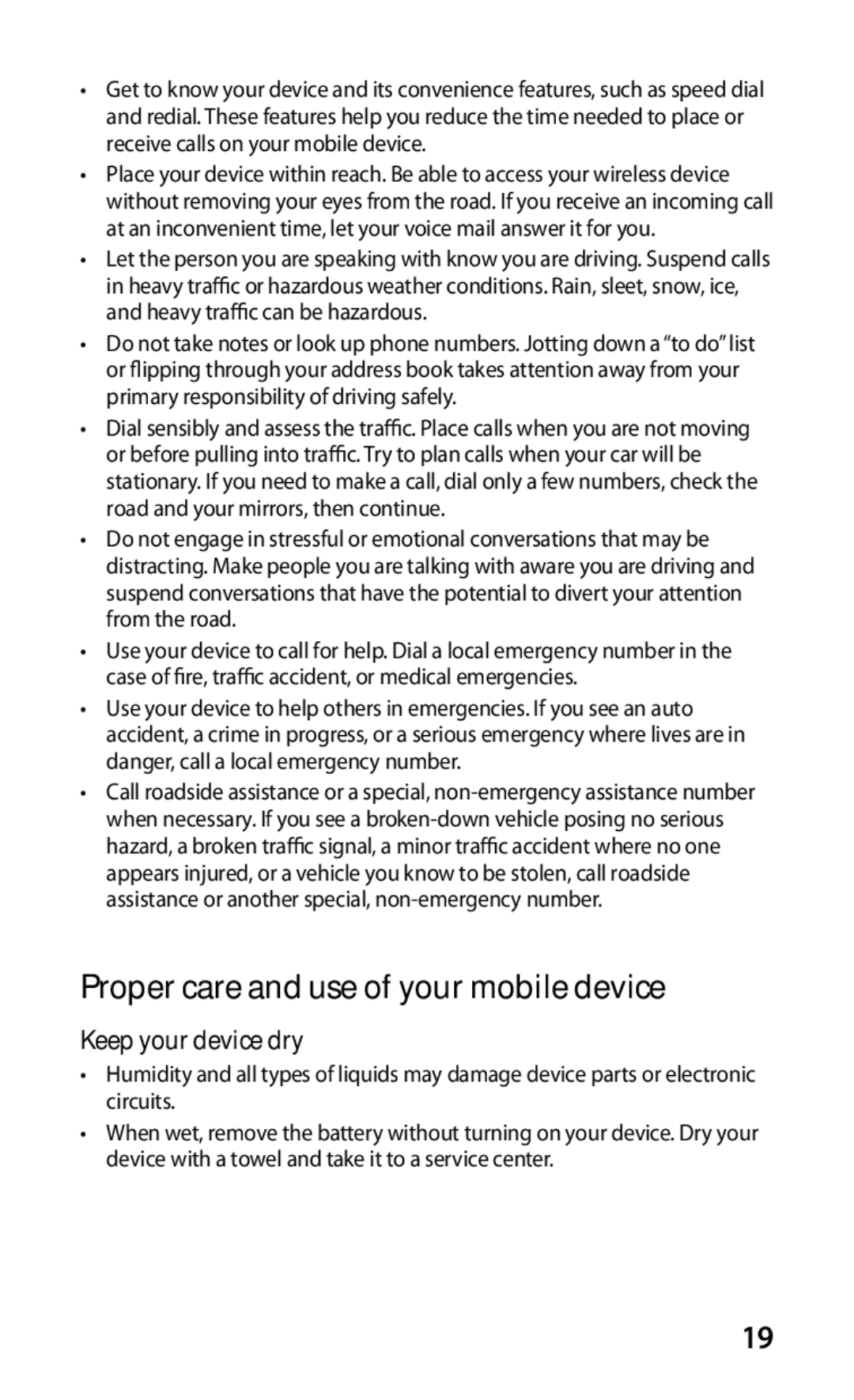GT-S5670PWAXXV, GT-S5670HKAXXV, GT-S5670PWAXEV, GT-S5670HKAXEV specifications
The Samsung GT-S5670 series, commonly referenced by model numbers GT-S5670HKAXEV, GT-S5670PWAXEV, GT-S5670HKAXXV, and GT-S5670PWAXXV, encompasses a line of smartphones that emerged as notable entries in Samsung's Galaxy line. Launched in the early 2010s, these devices were aimed mainly at the budget-conscious consumer while incorporating essential smart technology features.One of the key features of the Samsung GT-S5670 series is its solid build designed for durability and everyday usage. Sporting a compact form factor, these smartphones fit comfortably in users' hands, enhancing their portability. The devices typically feature a 3.7-inch capacitive touchscreen with a resolution of 480 x 800 pixels, providing a vibrant visual experience that ensures satisfactory performance for media consumption and general use.
The heart of these smartphones lies in their efficient performance capabilities. Equipped with a 800 MHz ARM 11 processor and a Broadcom video core IV GPU, the GT-S5670 series manages to handle regular multitasking, app launches, and media playback without significant lag, making it suitable for casual users. Running on the Android operating system, specifically Android 2.2 Froyo with a potential upgrade to later versions, these devices offer access to a wide array of applications through the Google Play Store.
Storage options are another highlight, featuring an internal memory of 160 MB, expandable via microSD card support, accommodating users who require more space for their files, photos, and applications. The camera options include a 5 MP rear camera with flash, enabling users to capture decent quality photos and videos. The absence of a front-facing camera, however, is noticeable, limiting video calling capabilities.
Communication technology is well-covered with support for Wi-Fi, Bluetooth, and GPS, promoting seamless connectivity. The devices also include standard features such as FM radio and a media player, allowing users to enjoy music and stay connected to their favorite stations.
In conclusion, the Samsung GT-S5670HKAXEV, GT-S5670PWAXEV, GT-S5670HKAXXV, and GT-S5670PWAXXV smartphones represent reliable, entry-level devices that cater to users seeking essential smartphone functionalities without the frills. Their balance of performance, build quality, and multimedia capabilities renders them an attractive option in the crowded smartphone market of their time.