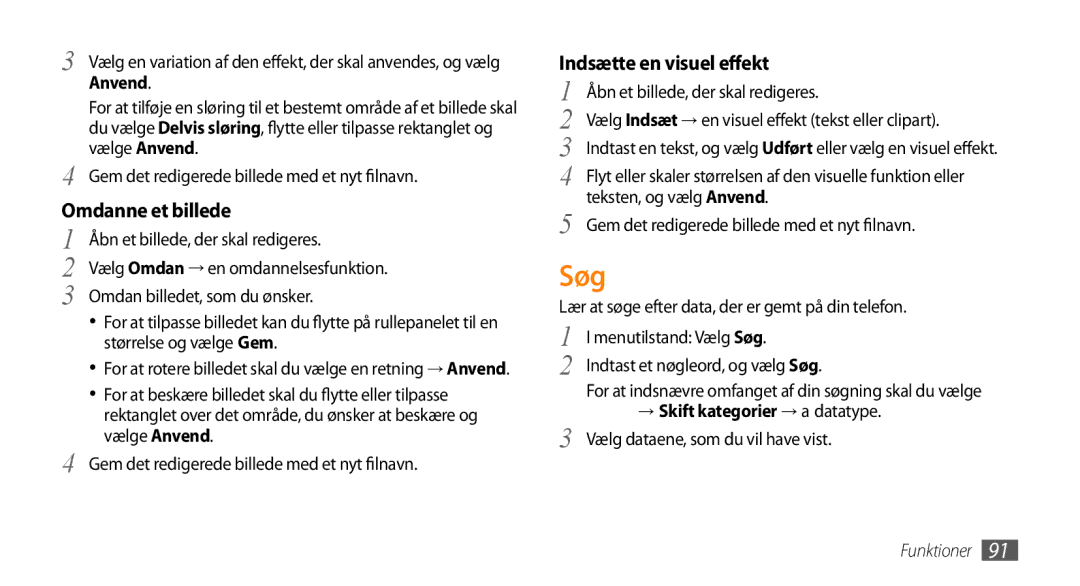Brugervejledning
Læs dette først
Sådan bruges vejledningen
Gem venligst denne vejledning for fremtidig brug
Vejledningens symboler
Varemærker
Copyright
Betyder tasten Afslut
Lås den berøringsfølsomme skærm og
Indhold
Underholdning Internet
Funktioner
Kontroller indhold
Installere SIM- eller USIM-kortet og batteriet
Bagdækslet
For at slukke den Fjern bagdækslet
Guldfarvede kontakter opad
Menuer bruges
Isæt batteriet Sæt bagdækslet på igen
Oplade batteriet
Sæt det store stik fra opladeren i en stikkontakt
››Oplade med opladeren
Isætte et hukommelseskort medfølger ikke
››Oplade med datakabel til pc
Sæt bagdækslet på igen
››Fjerne hukommelseskortet
››Formatere hukommelseskortet
Fastgøre en håndledsrem medfølger ikke
Lille fremskydende del Sæt bagdækslet på igen
Lær telefonen at kende
Tænde og slukke telefonen
››Telefonens udseende
››Taster
››Indikatorikoner
››Inaktiv skærm
Tast Funktion
Kom godt i gang
››Genvejspanelet
Brug af den berøringsfølsomme skærm
Ikon Betydning Aktuelt klokkeslæt Batteriniveau
Lås den berøringsfølsomme skærm og tasterne og lås dem op
››Arrangere programmer i menutilstand
Åbne menuer
››Starte flere programmer
››Tilføje nye hovedmenuskærme
››Bruge joblisten
Menutilstand Vælg Indstillinger → Menu og widgets → Widget
Brug af widgets
››Åbne widget-værktøjslinjen
››Håndtere webbaserede widgets
››Tilpasse lydstyrken for tastetoner
Tilpasse telefonen
››Tilføje nye paneler til den inaktive skærm
››Indstilling af tid og dato
››Vælge en baggrund for den inaktive skærm
››Oprette en lydprofil
››Justere skærmens lysstyrke
››Låse telefonen
Menutilstand Vælg Indstillinger → Sikkerhed
››Låse dit SIM- eller USIM-kort
››Aktivere tyverisporing
Menutilstand Vælg Indstillinger → Sikkerhed Vælg PIN-lås
Vælg Gem → Accepter
Indtaste tekst
Skifte indtastningsmetode
Vælg Tyverisporing
Ønskede tegn vises på skærmen
Vælg en korrekt virtuel tast, indtil det
Føje ord til T9-ordbogen
Kopiere og indsætte tekst
Kom godt i gang
Besvare et opkald
Opkald
››Foretage og besvare et opkald
Foretage et opkald
Foretage et internationalt opkald
››Brug af høretelefoner
››Brug af funktioner under et opkald
Afvise et opkald
Vælg Højtal. for at aktivere højtalerfunktionen
››Brug af funktioner under et videoopkald
Vælge → Skift til videoopkald
Opkald → Alle opkald → Afvis automatisk
››Vise og besvare ubesvarede opkald
››Brug af flere funktioner
Indstilling af automatisk afvisning
Opkald → Falsk opkald
Foretage et falsk opkald
→ Hurtigtast til falsk opkald → Gem
Vælg Brug falsk opkaldsstemme → Optag stemme
Menutilstand Vælg Indstillinger → Sikkerhed → FDN- tilstand
Brug af FDN-tilstand Fixed Dialling Number
Indstilling af viderestilling
Indstilling af opkaldsspærring
Vælg en liste for at få vist detaljer
Logger
››Vise opkalds- og meddelelseslister
Indstilling af banke på
››Vise logmanager
Vælg Kontakter
Meddelelser
››Sende en SMS-meddelelse
››Oprette en MMS-profil
Multimediemeddelelsesprofiler
››Afsende en multimediemeddelelse
→ Flyt til Mine mapper
››Vise en tekst- eller multimediemeddelelse
→ Samtalevisning
→ Søg
Sådan opretter du en multimedieskabelon
››Lytte til meddelelser fra telefonsvareren
››Brug af skabeloner for meddelelser
Oprette en tekstskabelon
Vælg Sender SOS-meddelelse for at aktivere SOS- funktionen
››Oprette en mappe til håndtering af meddelelser
››Afsende en SOS-meddelelse
Vælg → Min mappe → Opret
››Oprette en e-mail-konto og profil
Mail
Oprette en e-mail-konto
››Vise en e-mail-meddelelse
››Afsende en e-mail-meddelelse
Valg af e-mail-profil
Vælg → Overførsel
››Synkronisere e-mails med Exchange- serveren
Indstil til at bruge SSL-protokollen
Brug SSL Secure Sockets Layer for at øge Sikkerheden
Social Hub
Chat
››Tage et billede
Kamera
Tryk på for at tage et billede Billedet gemmes automatisk
Vælg → en scene → Foretag de nødvendige indstillinger
››Tage et billede i tilstanden smilbillede
For at tage et billede
››Tilpasse kameraets indstillinger
››Tage et panoramabillede
→ Panorama
››Optage et videoklip
Videoklippet gemmes automatisk
For at starte optagelsen
→ for at få
Videoafspiller
››Tilpasse indstillinger for videokamera
For at få
››Tilpasse videoafspillerens indstillinger
››Afspille et videoklip
Nummer Funktion
››Føje musikfiler til din telefon
Musik
››Afspille musik
Springer tilbage eller søger tilbage i en fil holdes nede
Trykke på bjælken
En fil eller gentager alle filer
Vælg Afspiln. lister → → Opret
››Oprette en afspilningsliste
››Tilføje en sang på hurtiglisten
››Finde oplysninger om musik
→ → Ønskeseddel
FM-radio
››Tilføje musikoplysninger til ønskelisten
››Tilpasse musikafspillerens indstillinger
Brug følgende taster til at styre FM-radioen
››Lytte til FM-radio
Tilslut de medfølgende høretelefoner til telefonen
Dem automatisk
››Gemme radiostationer automatisk
››Optage en sang fra FM-radio
››Føje en radiostation til listen Foretrukne
›› Tilpasse indstillinger for FM-radio
››Spille spil eller starte programmer
Spil
››Overføre spil og programmer
Vælg Føj til kontakter → Opret kontakt
Kontakter
››Oprette en kontakt
››Finde en kontakt
Gem i Mine filer Gemmer kontakten i Mine filer
››Indstilling af favoritnumre
››Oprette visitkort
››Hente kontakter fra dine community-konti
››Oprette en begivenhed
Kalender
››Oprette en gruppe med kontakter
››Kopiere kontakter
››Oprette en opgave
››Stoppe en begivenhedsalarm
Vælge → Udskriv via Bluetooth
Opgave
››Oprette et notat
››Stoppe en opgavealarm
→ Udskriv via Bluetooth
Notat
››Optage et stemmenotat
Diktafon
Internetindstillinger → Internetprofiler
Internet
››Oprette en internetprofil
››Browse på websider
Skifter visningstilstanden
Tilføje en adresse på RSS-kilde
››Tilføje et bogmærke for foretrukne websider
››Brug af RSS-læser
››Tilpasse browserindstillinger
Autolagring af
Som din startside
Visningstilstand
Fuld skærmvisning
Samsung Apps
Menutilstand Vælg YouTube
Community-websider
YouTube
Eller din tjenesteudbyder
Navigering
→ Altid slået til → Gem
Bluetooth
››Aktivere den trådløse Bluetooth-funktion
Du vælge
Vælg en telefon
››Søge efter og parre med andre Bluetooth- enheder
››Afsende data ved hjælp af den trådløse Bluetooth-funktion
→ Bluetooth → Søg
››Brug af Ekstern SIM-tilstand
Wi-Fi
››Modtage data med den trådløse Bluetooth- funktion
→ Udskriv via → Bluetooth, eller vælg
››Tilpasse forbindelsesprofilen
→ Wi-Fi
››Aktivere WLAN-funktionen
››Finde og oprette forbindelse til et Wlan
Mobilt AP
››Opdatere GPS-funktionen
››Aktivere placeringstjenester
››Brug af trådløse netværk for lokaliseringstjenester
Pc-forbindelser
››Find din placering
››Tilslutte med Samsung Kies
Hvis det er nødvendigt
Sørg for, at Windows Media Player er installeret på din pc
››Tilslutte som masselagringsenhed
→ USB → DRM-medie → Indstil
››Brug af telefonen som et trådløst modem
››Oprette et verdensur
››Indstilling af en ny alarm
››Stoppe en alarm
››Slette en alarm
››Brug af nedtæller
Lommeregner
Mine konti
››Brug af stopuret
››Sådan opretter du en webkonto
Mine filer
››Slette eller redigere mine konti
››Vise en fil
››Understøttede filformater
Wma
Udskrive et billede via en USB-forbindelse
Udskrive et billede med den trådløse Bluetooth- funktion
→ Udskriv via → Bluetooth
››Udskrive et billede
Justere et billede
››Indstilling af et billede som din baggrund
››Indstilling af et lydklip som din ringetone
››Redigere et billede
Anvend
Søg
Omdanne et billede
Indsætte en visuel effekt
Flightmode
Åbne indstillingsmenuen
Tilslutningsmulighed
Meddelelse og e-mail
Lydprofiler
Pakkedatatæller Viser mængden af udgående og indgående data
Opkald
Generelt
Skærm og lys
System Justerer lydstyrkeniveauet for systemlyde
››Opkald
Dato og tid
Menu og widgets
Programmer
Videoopkald
Stemmeopkald
Falsk opkald Tilpasser indstillingerne for falske opkald. s
SMS-meddelelser
››Meddelelser
Generelle indst
Slet pr. mappe Vælger en meddelelsesmappe, der skal slettes
Gruppemeddelelser
Push-meddelelser
Prioritet Angiver en prioritet for dine meddelelser
››Email
Mail-konti Viser, opretter eller sletter e-mail-konti
Afsendelsesindstillinger
Hukommelse i brug
››Kontakter
››Samsung Apps
››Kalender
››Internet
››Medieafspiller
Skift adgangskode Skifter telefonens adgangskode
››Installationsindstillinger
Sikkerhed
Hukommelse
SIM-programmer
Nulstil
Om telefonen
Softwareopdatering
Tjenesteudbyderen
Kode Prøv dette for at løse problemet
Valgt for telefonen
Denne funktion fra i menuen PIN-lås
Den berøringsfølsomme skærm reagerer langsomt eller ukorrekt
Lydkvaliteten er dårlig
Kontrollér, at din telefon understøtter filtypen
Fejlmeddelelse vises, når FM-radioen aktiveres
Din telefon fryser eller har alvorlige fejl
Batterier og opladere skal håndteres og bortskaffes korrekt
Sikkerhedsforeskrifter
Sluk telefonen i miljøer med eksplosionsfare
Beskyt telefonen, batterier og opladere fra beskadigelse
Sluk for telefonen, hvis det det påbudt
Anvend ikke din telefon i nærheden af en pacemaker
Sluk for din telefon, hvis du befinder dig i en flyvemaskine
Læg ikke din telefon på hældende flader
Hold telefonen tør
Opbevar ikke din telefon i nærheden af magnetfelter
Du må ikke bide i eller sutte på telefonen eller batteriet
Opnå maksimal levetid på batteri og oplader
Når du taler i telefonen
Telefonen må ikke males
Installer mobile enheder og udstyr med omtanke
Beskyt din hørelse
Bær ikke din telefon i baglommen eller på maven
Sørg for kontakt til alarmcentralen
Brug kun autoriserede serviceværksteder
SIM-kort og hukommelseskort skal håndteres forsigtigt
Korrekt bortskaffelse af batterierne i dette produkt
Sikkerhedsforeskrifter
Udskrive,
Deaktivering 85 oprette 85 stoppe
Bruge 19 låse
Indstilling af baggrund 90 optage
Gemme stationer 61 lytte til 60 optage
GPS
Oprette afspilningslister 58 tilføje filer
Afsendelse af tekst
Visning af multimedie 41 visning af tekst
Vise 41 multitasking
Meddelelse 93 opkald
RSS-læser Samsung Apps Samsung Kies SIM-kort
Bruge funktioner 33 foretage
Viderestilling af opkald Webbrowser
Overensstemmelseserklæring R&TTE
GSM-, WCDMA-, WIFI-mobiltelefonen GT-S5750E
Installation af Kies PC Sync