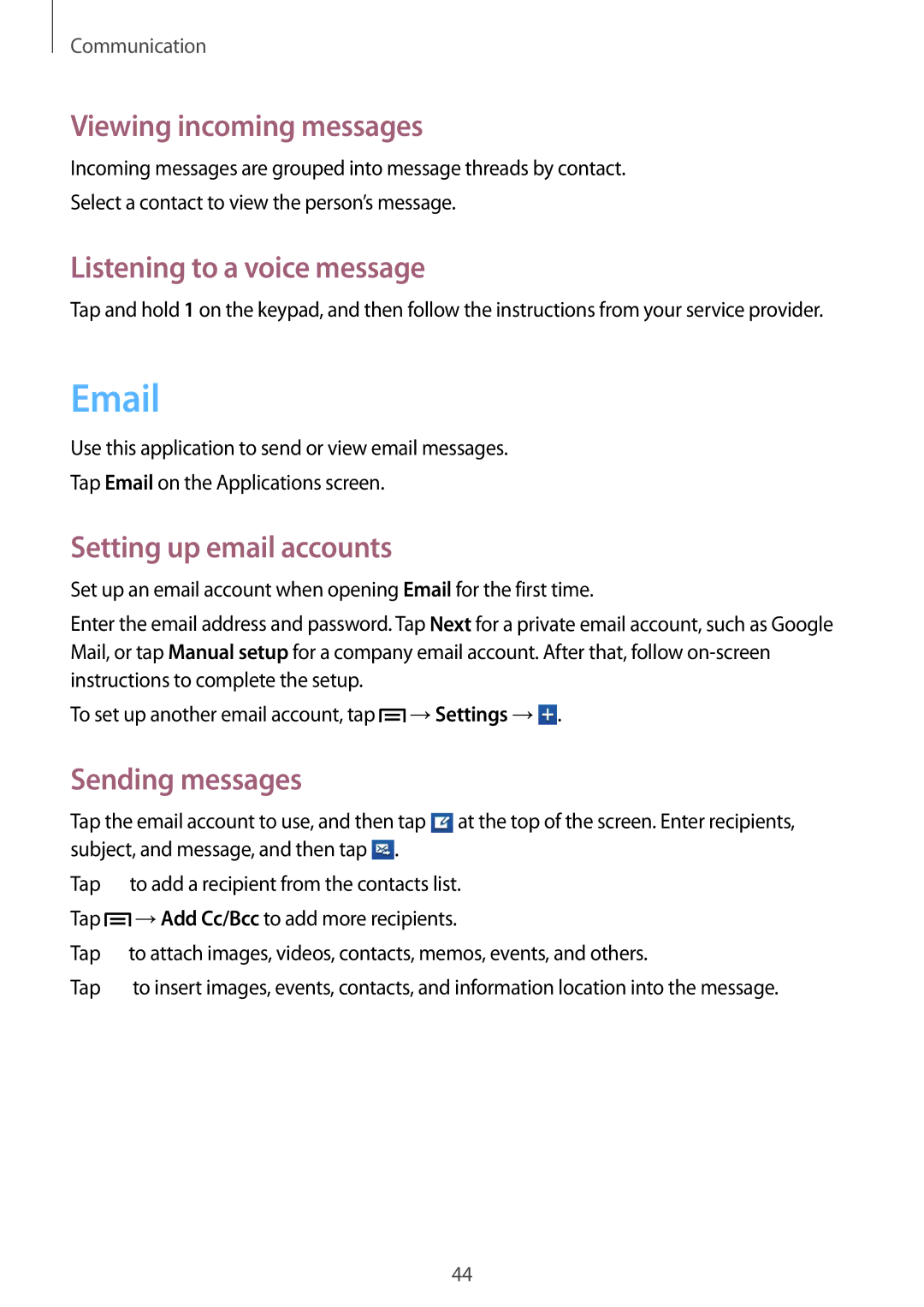GT-S6010RWAITV, GT-S6010BBADBT, GT-S6010BBAITV specifications
The Samsung GT-S6010 series, comprising models GT-S6010BBAITV, GT-S6010BBADBT, and GT-S6010RWAITV, represents an essential segment of Samsung’s mid-range smartphone portfolio. Launched to cater to users seeking reliability at a competitive price, this series emphasizes practicality and functionality.A notable feature of the GT-S6010 series is its compact design. The smartphones fit comfortably in the hand, making them ideal for one-handed operation. Their lightweight build ensures portability, appealing to users who prioritize mobility alongside performance. With a 3.5-inch display, these devices provide a clear visual experience, perfect for browsing, texting, and social media use.
The primary camera on these devices is a 5-megapixel shooter, equipped with features such as autofocus and LED flash. This capability allows users to capture decent-quality images in various lighting conditions. Furthermore, the camera is complemented by a range of camera modes and effects, enhancing the photography experience for casual users.
In terms of processing power, the GT-S6010 series is equipped with a dual-core processor, providing sufficient performance for everyday tasks. Users can navigate through apps, engage in light gaming, and stream videos without significant lag. The devices come pre-installed with Android operating system, allowing access to a plethora of applications through the Google Play Store.
On the connectivity front, the series supports 3G, enabling users to enjoy high-speed data services. This feature is crucial in today's mobile-centric world, allowing for seamless browsing, video streaming, and social media interactions. Furthermore, the inclusion of Bluetooth and Wi-Fi ensures that users can connect their devices to other gadgets effortlessly.
Battery life is another key characteristic of the GT-S6010 series. With a removable battery, users have the option to carry a spare for extended usage without worrying about running out of charge during critical moments. This is particularly beneficial for individuals who rely heavily on their devices throughout the day.
In summary, the Samsung GT-S6010BBAITV, GT-S6010BBADBT, and GT-S6010RWAITV models offer a balanced mix of design, functionality, and essential features, making them an attractive option for budget-conscious consumers seeking a reliable smartphone experience.