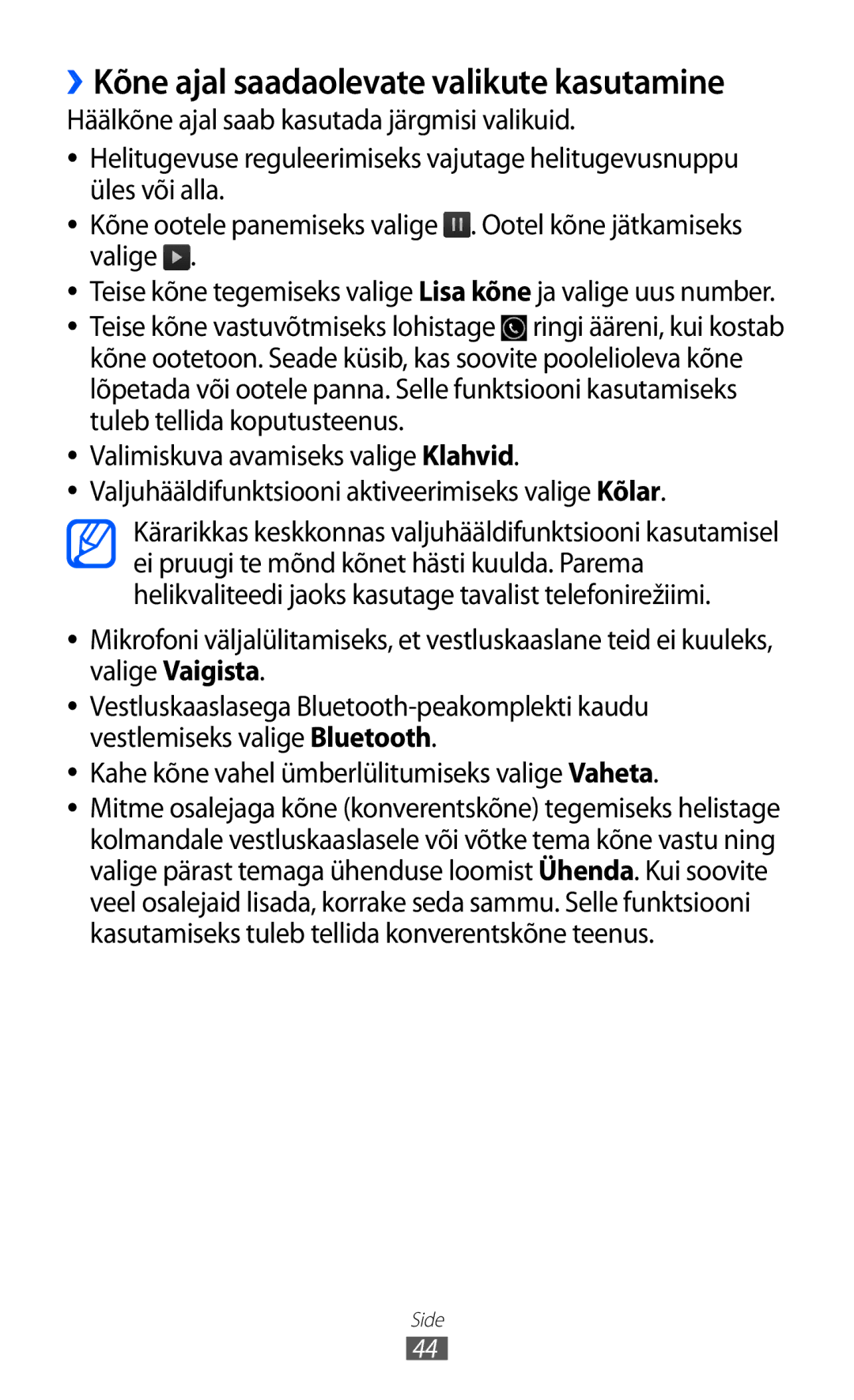GT-S6102SKASEB specifications
The Samsung GT-S6102, also known as the Samsung Galaxy Y Duos, was launched as a budget-friendly smartphone that catered to the needs of users looking for a dual-SIM feature. This device, released in early 2012, became popular among users who desired the functionality of two SIM cards without the need for carrying multiple devices.One of the main features of the GT-S6102 is its dual SIM capability, allowing users to manage personal and professional calls separately without juggling different phones. This feature provided added convenience for users who needed to switch between networks for better connectivity or cost-effectiveness.
The smartphone is powered by a 1 GHz processor coupled with 290 MB of RAM, which, while modest, was adequate for light multitasking and running various applications available on the Android platform. It originally shipped with Android 2.3 (Gingerbread), an operating system that offered a user-friendly interface and access to the Google Play Store, enabling users to download a wide range of applications.
In terms of display, the Samsung GT-S6102 features a 3.14-inch TFT capacitive touchscreen with a resolution of 240 x 320 pixels. Although not high by today's standards, the display was sufficient for basic usage and media consumption, allowing users to enjoy their favorite apps and browse the web.
The device is equipped with a 3-megapixel rear camera, which captures decent quality images for casual photography, although it lacks a front-facing camera for video calls. The built-in storage of 160 MB is expandable via microSD, allowing users to increase their storage capacity for music, photos, and apps up to 32 GB, providing additional flexibility.
The Samsung GT-S6102 includes a range of connectivity options, such as Bluetooth 3.0, Wi-Fi 802.11 b/g/n, and GPS, making it versatile for various user needs. The battery life is commendable for a device of its class, equipped with a removable 1300 mAh battery, offering up to 11 hours of talk time.
In summary, the Samsung GT-S6102SKASEB is characterized by its dual SIM functionality, solid performance for its time, and user-friendly features. While it may not compete with the high-end smartphones of today, it served as an excellent choice for budget-conscious consumers seeking essential smartphone capabilities.