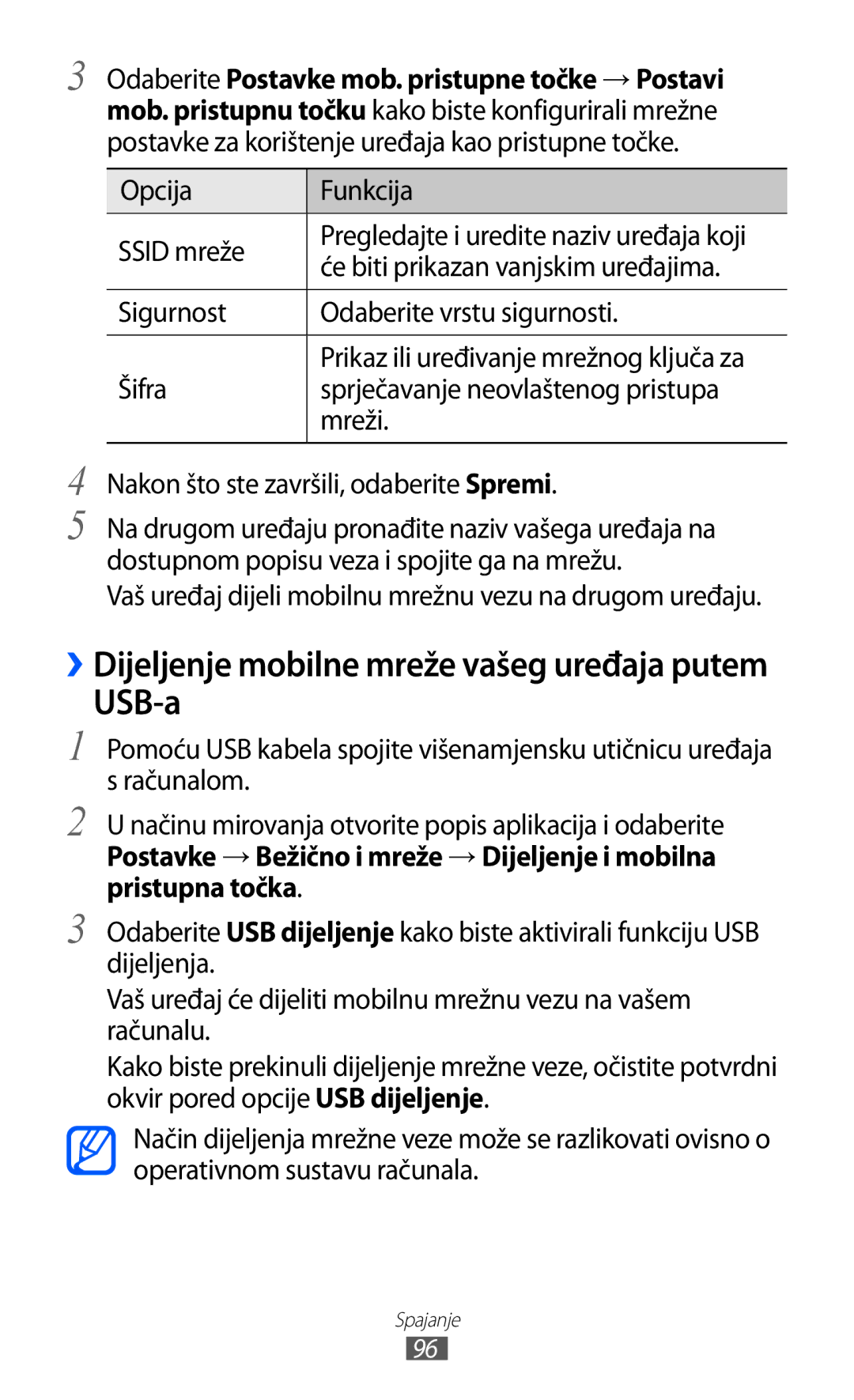GT-S6102TKATRA, GT-S6102SKASMO, GT-S6102SKATSR, GT-S6102SKATRA, GT-S6102TKATWO specifications
The Samsung GT-S6102, commonly known as the Galaxy Y Duos, is a dual-SIM smartphone that embodies the brand’s commitment to providing a versatile communication experience. Released in early 2012, this device showcases Samsung’s innovation in mobile technology while catering to users who appreciate the convenience of managing two SIM cards simultaneously.One of the standout features of the GT-S6102 is its dual-SIM capability, allowing users to easily switch between their personal and work numbers without the hassle of carrying multiple devices. This makes it an ideal choice for professionals and frequent travelers who often require separate lines for various purposes.
The smartphone is equipped with a 3.14-inch display, boasting a resolution of 240 x 320 pixels. While the screen may seem modest by today’s standards, the LCD panel provides adequate clarity for everyday tasks such as messaging, calling, and browsing. The ergonomic design makes it easy to hold and operate, even with one hand.
Under the hood, the GT-S6102 is powered by a 832 MHz single-core processor and 290 MB of RAM, which allows for efficient multitasking and smooth operation of essential applications. Running on Android 2.3 Gingerbread, the device provides access to numerous apps through the Google Play Store. Although the operating system is outdated, it still supports a variety of essential applications, making it functional for basic smartphone tasks.
In terms of connectivity, the Galaxy Y Duos includes Wi-Fi, Bluetooth, and a micro USB port for data transfer and charging. The inclusion of 3G support enhances the browsing experience, enabling users to stay connected with faster internet speeds.
Photography enthusiasts will appreciate the 3.15 MP rear camera, which is capable of capturing decent quality images and videos for a smartphone of its generation. While it lacks advanced features such as a front camera or high-resolution photography, it suffices for spontaneous moments.
With a removable 1300 mAh battery, the GT-S6102 offers a satisfactory battery life, allowing users to navigate their day without constantly searching for a charger. Its lightweight and compact form factor contributes to its appeal as a practical device.
In summary, the Samsung GT-S6102 family, including variants like the GT-S6102TKATWO, GT-S6102SKATRA, GT-S6102SKATSR, GT-S6102SKASMO, and GT-S6102TKATRA, remains a relevant entry in the smartphone market, particularly for users seeking dual-SIM functionality in a simple and effective device.