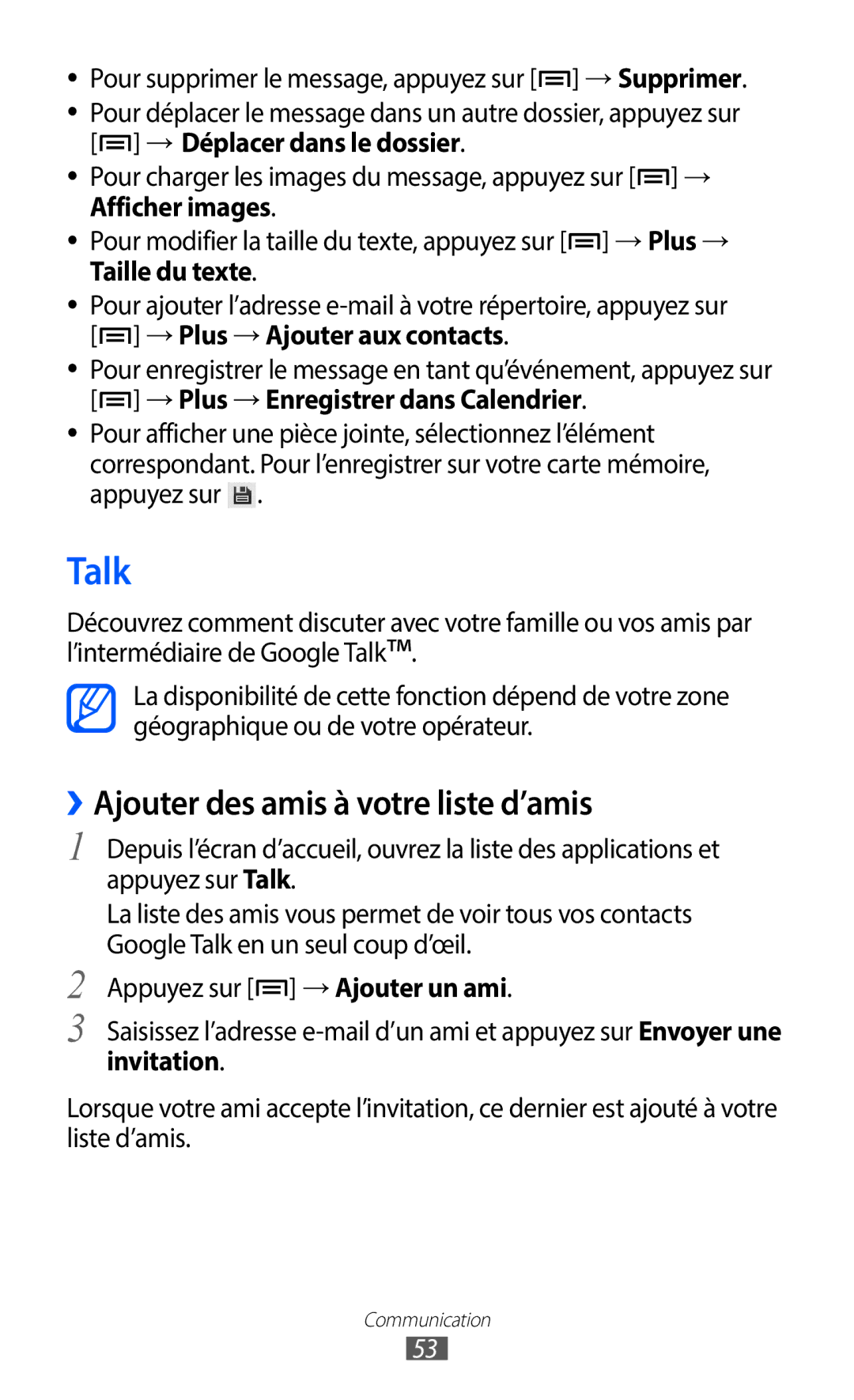GT-S6102SKAXEF, GT-S6102UWAXEF specifications
The Samsung GT-S6102, also known as the Galaxy Y Duos, is a remarkable dual-SIM smartphone that was released in early 2012. It is designed to cater to the needs of users who require dual-SIM functionality without compromising on performance. The GT-S6102 comes in various versions, including GT-S6102UWAXEF and GT-S6102SKAXEF, which offer similar features and characteristics.At the heart of the Galaxy Y Duos is a robust 832 MHz processor that ensures smooth operation for everyday tasks and applications. Running on Android 2.3 Gingerbread, it provides a user-friendly interface that is easy to navigate. The device's 3.14-inch TFT capacitive touchscreen displays vivid colors and clear imagery, making it ideal for browsing, social media, and viewing multimedia content.
One of the standout features of the GT-S6102 is its dual-SIM capability, allowing users to manage two different phone numbers simultaneously. This feature is particularly beneficial for those who want to separate work and personal lines or need to take advantage of different network plans for better coverage and cost savings. The user-friendly SIM management settings make it easy to switch between SIMs as needed.
In terms of connectivity, the Galaxy Y Duos supports Wi-Fi 802.11 b/g/n, Bluetooth 3.0, and GPS, ensuring that users can stay connected and navigate easily. The device also includes a 3.2-megapixel rear camera, which captures decent-quality photos and videos. However, it lacks a front-facing camera, limiting options for video calls.
The device's memory is expandable via a microSD card slot, supporting cards up to 32GB, which allows users ample storage for apps, music, photos, and videos. Additionally, the 1300 mAh battery offers adequate power to keep the device operational throughout the day, depending on usage patterns.
Overall, the Samsung GT-S6102 series maintains a balance between functionality and affordability. While it may not provide the high-end specifications seen in newer smartphones, its dual-SIM capability, reliable performance, and user-friendly interface make it a practical choice for budget-conscious users who need a versatile device for communication and everyday tasks.