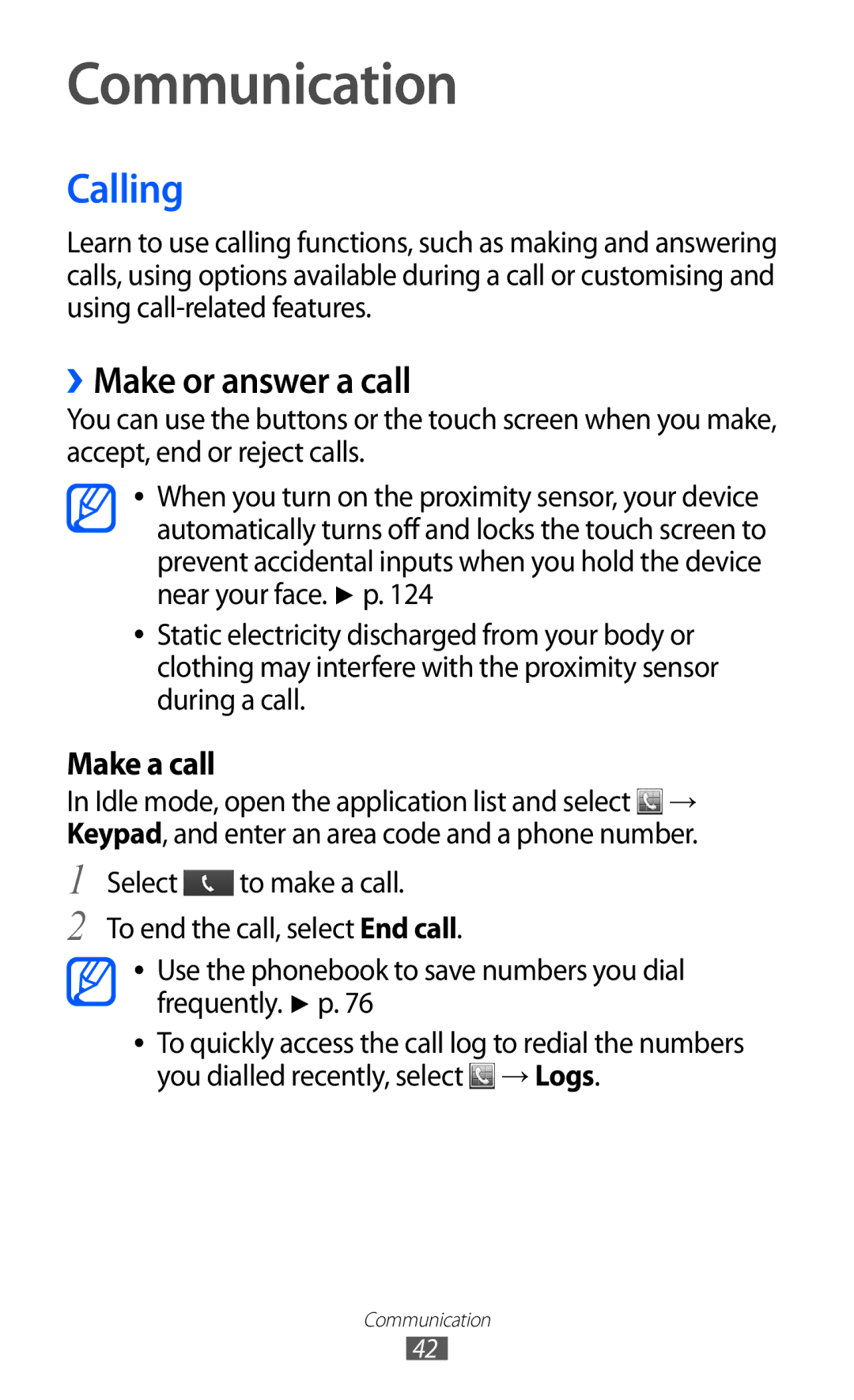GT-S6500ZYATPL, GT2S6500XKAO2C, GT-S6500XKAMAX, GT-S6500ZYDPHE, GT-S6500ZYABTU specifications
The Samsung GT-S6500 series, including models GT-S6500HAASFR, GT-S6500HAAXEF, GT-S6500XKSNRJ, GT-S6500XKAFTM, and GT-S6500ZYAFTM, represents a significant advancement in the smartphone market during its release period. These models are part of the Galaxy Mini line, engineered to deliver a compact yet powerful mobile experience.One of the standout features of the Samsung GT-S6500 series is its sleek design, characterized by a lightweight body that offers exceptional portability. The devices sport a 3.14-inch capacitive touchscreen display with a resolution of 480 x 320 pixels, ensuring vibrant colors and decent viewing angles. Even though its screen size is modest compared to contemporary smartphones, it strikes a balance between usability and compactness.
Equipped with a 1 GHz single-core processor, the GT-S6500 models provide smooth performance for everyday tasks such as browsing, messaging, and social media use. Coupled with the Android operating system, these smartphones offer a user-friendly interface and access to the vast ecosystem of applications available on the Google Play Store. The presence of Samsung’s own TouchWiz UI further enhances the user experience, offering customizable home screens and various widgets.
In terms of camera capabilities, the devices feature a 5 MP rear camera with autofocus and an LED flash, allowing users to capture decent photos in various lighting conditions. Although these models lack a front-facing camera, the rear camera covers the basic photography needs for users who prioritize simplicity.
The GT-S6500 series also supports a range of connectivity options, including Wi-Fi, Bluetooth 3.0, and GPS, making it easy to stay connected and navigate while on the go. The inclusion of a 1300 mAh battery ensures adequate power for day-to-day use, which is essential for a smartphone in this category.
Storage options are adequate, with 4GB of internal memory and the possibility of expansion via microSD card, allowing users to store essential files, apps, and media. The combination of compact design, essential features, and reasonable performance makes the Samsung GT-S6500 series a compelling choice for users seeking a reliable smartphone without unnecessary complexity.
In conclusion, the Samsung GT-S6500HAASFR, GT-S6500HAAXEF, GT-S6500XKSNRJ, GT-S6500XKAFTM, and GT-S6500ZYAFTM models exemplify the brand’s commitment to delivering quality devices that cater to the needs of everyday users, all while embracing technologies that enhance connectivity and usability.