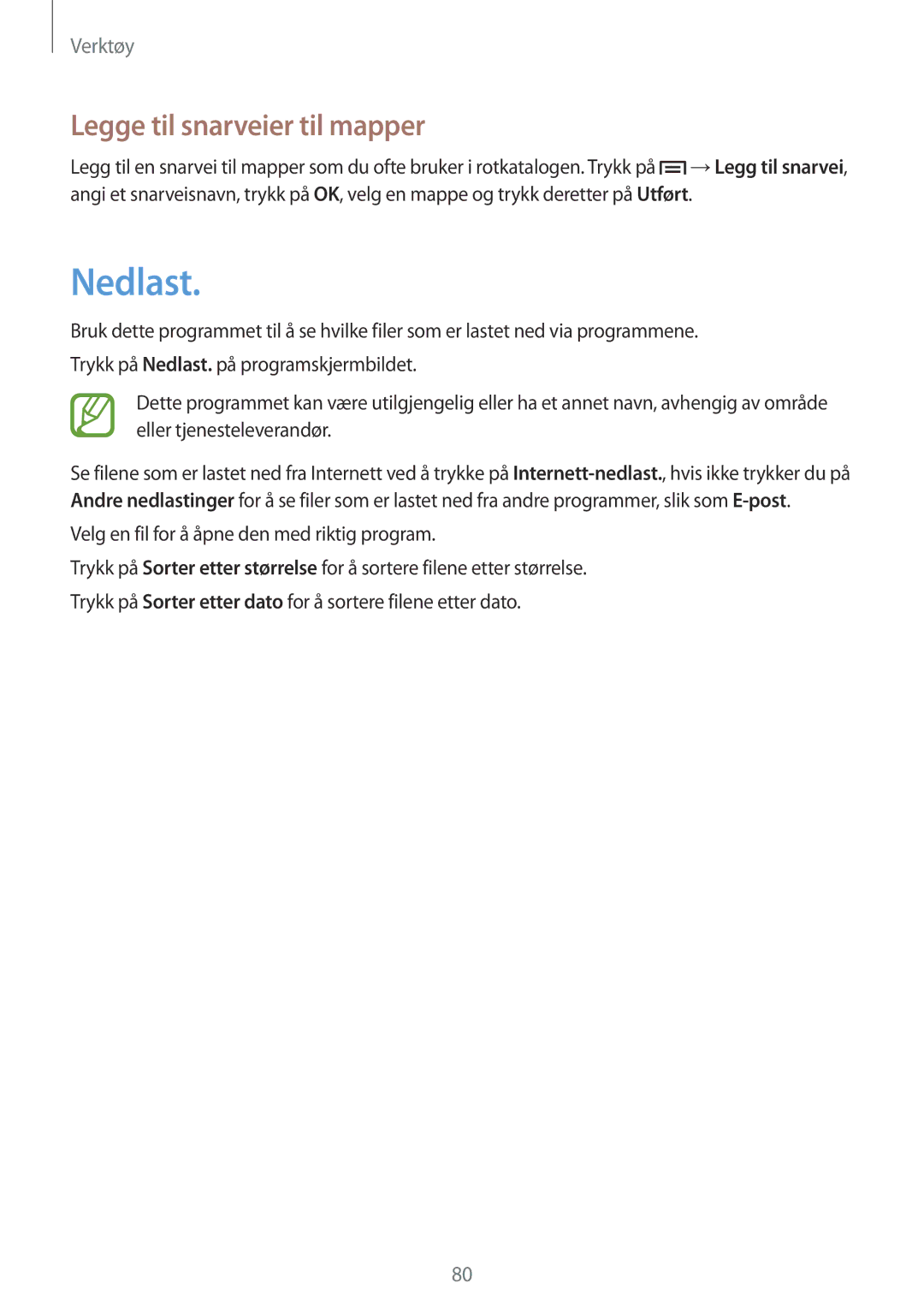GT-S6790PWNNEE, GT-S6790MKNNEE specifications
The Samsung GT-S6790MKNNEE and GT-S6790PWNNEE are two smartphone models that are part of the Samsung Galaxy series, designed to offer users a blend of functionality and accessibility. Both devices are equipped with features that cater to everyday users, emphasizing practical performance while maintaining a user-friendly interface.One of the main features of the GT-S6790 series is its display. The devices typically boast a vibrant touchscreen that provides clear visuals, making them suitable for browsing the web, watching videos, or playing mobile games. The screens are designed to be responsive, ensuring that interactions are smooth and efficient.
Powered by an adequate processor, both models offer decent performance for multitasking and running various applications. They are equipped to handle everyday tasks, such as making calls, sending messages, and using social media. The devices are optimized for popular apps that users rely on daily, allowing for a positive user experience.
In terms of connectivity, the Samsung GT-S6790 series supports essential mobile network technologies, ensuring users can stay connected wherever they go. Wi-Fi, Bluetooth, and GPS functionalities are commonly included, facilitating easy connectivity to the internet and other devices. This enhances the overall usability of the smartphones, making them versatile for both personal and professional use.
Photography features are also a key characteristic of these devices. The cameras are user-friendly, allowing users to capture high-quality images and videos with ease. While they may not rival premium models, they offer sufficient quality for sharing on social media or capturing everyday moments.
Battery life is another critical aspect of the GT-S6790 models, as they come equipped with durable batteries designed to last throughout the day. This is particularly advantageous for users who rely on their smartphones for an extended period without immediate access to a charger.
In summary, the Samsung GT-S6790MKNNEE and GT-S6790PWNNEE are designed with the average user in mind, offering a balanced combination of essential features, connectivity options, and user-friendly design. These smartphones embody Samsung's commitment to providing reliable mobile technology that meets the demands of daily life. Whether for communication, entertainment, or basic productivity, these models serve as competent devices suited for a broad audience.