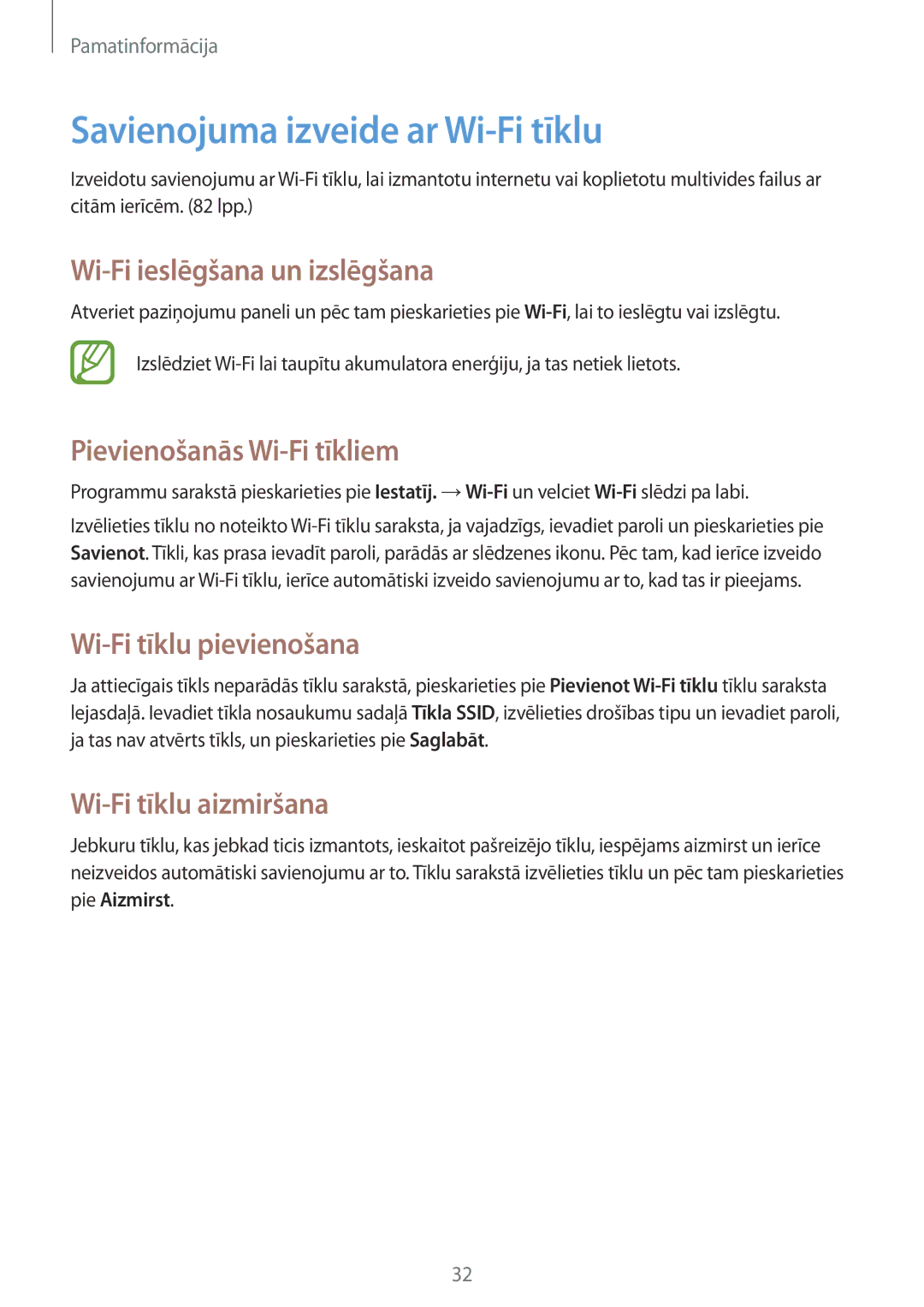Lietotāja rokasgrāmata
Par šo rokasgrāmatu
Autortiesības 2013 Samsung Electronics
Instrukciju ikonas
Autortiesības
Preču zīmes
55 Mūzikas atskaņotājs Kamera Galerija
Chrome Bluetooth 53 NFC Beam
Saturs
Video Atskaņotājs YouTube FM Radio
Maps
Darba sākšana
Ierīces izkārtojums
Pogas
Komplekta saturs
SIM vai Usim kartes un akumulatora ievietošana
Darba sākšana
SIM vai Usim kartes un akumulatora izņemšana
Izņemiet SIM vai Usim karti
Akumulatora uzlāde
Uzlāde, izmantojot lādētāju
Akumulatora uzlādes statusa pārbaude
Atmiņas kartes ievietošana
Akumulatora enerģijas patēriņa samazināšana
Atmiņas kartes izņemšana
Ierīces ieslēgšana un izslēgšana
Atmiņas kartes formatēšana
Ierīces turēšana
Ierīces bloķēšana un atbloķēšana
Skaļuma regulēšana
Pārslēgšanās uz klusuma režīmu
Ikona Nozīme
Pamatinformācija
Indikatora ikonas
Skārienekrāna lietošana
Pirkstu žesti
Pieskaršanās
Skārienekrānam drīkst pieskarties tikai ar pirkstiem
Vilkšana
Pieskaršanās divreiz
Uzsišana
Pirkstu saspiešana
Vadības kustības
Ekrāna pagriešana
Vienkāršas kustības atvieglo ierīces darbības vadību
Ekrāna pagrieš
Pakratīšana
Pakratiet ierīci, lai meklētu Bluetooth ierīces
Apgriešana
Paziņojumi
Sākuma ekrāns
Vienumu pārkārtošana
Logrīku izmantošana
Paneļu pārkārtošana
Fona attēla iestatīšana
Programmu izmantošana
Programmas atvēršana
Atvēršana no nesen lietotajām programmām
Programmas aizvēršana
Programmu saraksts
Programmu pārkārtošana
Organizēšana ar mapēm
Programmu instalēšana
Teksta ievade
Programmu koplietošana
Tastatūras veida maiņa
Samsung tastatūras lietošana
Teksta ievade ar balsi
Kopēšana un ielīmēšana
Lielo burtu ievadīšana
Valodu tastatūru maiņa
Savienojuma izveide ar Wi-Fi tīklu
Wi-Fi ieslēgšana un izslēgšana
Pievienošanās Wi-Fi tīkliem
Wi-Fi tīklu pievienošana
Kontu iestatīšana
Failu pārsūtīšana
Kontu pievienošana
Kontu noņemšana
Savienojuma ar Samsung Kies
Savienojuma izveide ar Windows Media Player
Ierīces pievienošana ar multivides funkcijām
Multivides ierīce MTP
Ierīces drošība
Figūras iestatīšana
PIN iestatīšana
Paroles iestatīšana
Ierīces atjaunināšana
Ierīces atbloķēšana
Jaunināšana ar Samsung Kies
Jaunināšana bezvadu režīmā
Zvanu veikšana
Sakari
Tālrunis
Zvana laikā
Kontaktpersonu atrašana
Starptautiska zvana veikšana
Zvanu saņemšana
Balss pasta ziņu noklausīšanās
Kontaktu meklēšana
Kontakti
Kontaktu pārvaldība
Kontaktu rādīšana
Kontaktu pārvietošana
Kontaktu pārvietošana uz Google
Kontaktu pārvietošana uz Samsung
Kontaktu importēšana un eksportēšana
Kontaktu izlase
Kontaktu importēšana
Kontaktu eksportēšana
Kontaktu grupas
Vizītkarte
Kontaktu pievienošana grupai
Grupu pārvaldīšana
Ziņas
Ziņojumu sūtīšana
Plānotu ziņojumu sūtīšana
Lai pievienotu tēmu, pieskarieties pie →Pievienot tēmu
Pasts
Ienākošo ziņojumu skatīšana
Pasta kontu iestatīšana
Pirmoreiz atverot E-pasts, iestatiet e-pasta kontu
Ziņojumu lasīšana
Google Mail
Pieskarieties pie
Pieskarieties pie →Atmest, lai atsāktu
→Iestatījumi
Etiķetes
Hangouts
Google+
Ziņotājs
ChatON
Tīmeklis un tīkls
Chrome
Datu sūtīšana un saņemšana
Bluetooth
Savienošana pārī ar citām Bluetooth ierīcēm
Informācijas nolasīšana no NFC atzīmes
Datu sūtīšana, izmantojot Android Beam
Beam
Mūzikas atskaņošana
Multivide
Mūzikas atskaņotājs
Atskaņošanas sarakstu izveide
Mūzikas atskaņošana atbilstoši noskaņai
Izveidojiet savu dziesmu izlasi
Atsk. sarakstam
Kamera
Fotografēšana
Fotografēšana
Izmantojot kameru, ieteicams ievērot pieklājības normas
Skata režīms
Fotografēšanas režīms
Ir pieejami vairāki fotoefekti
Pieskarieties pie →Fotografēšanas režīms
Video uzņemšana
Panorāmas fotoattēli
Video uzņemšana
Pieskarieties pie →Fotografēšanas režīms →Panorāma
Tuvināšana un tālināšana
Ieraksta režīms
Kameras iestatījumu konfigurēšana
Galerija
Īsceļi
Attēlu skatīšana
Tuvināšana un tālināšana
Videoklipu atskaņošana
Attēlu rediģēšana
Attēlu dzēšana
Attēlu kopīgošana
Video Atskaņotājs
Video klipu dzēšana
Videoklipu koplietošana
Izvēlieties atskaņojamo video
Videoklipu augšupielāde
YouTube
Videoklipu skatīšanās
FM Radio
FM radio klausīšanās
Radiostaciju meklēšana
Radiostaciju pievienošana izlasei
Programmu un multivides veikali
Play veikals
Samsung Apps
Play grāmatas
Play Movies
Play mūzika
Play spēles
Utilītas
Atgādne
Piezīmju veidošana
Piezīmju pārlūkošana
Planner
Notikumu vai uzdevumu izveide
Sinhronizēšana ar Google kalendāru
Kalendāra veida maiņa
Notikumu meklēšana
Notikumu dzēšana
Dropbox
Cloud
Sinhronizācija ar Samsung kontu
Datu dublēšana vai atjaunošana
Pulkstenis
Modinātājs
Modinātāja iestatīšana
Programmu sarakstā pieskarieties pie Pulkstenis
Pasaules pulkstenis
Hronometrs
Taimeris
Galda pulkstenis
Balss piezīmju ierakstīšana
Kalkulators
Balss Ierakstītājs
Balss piezīmju atskaņošana
Balss piezīmju pārvaldīšana
Failu saglabāšana ar konteksta atzīmēm
Ieslēgt
Google
Meklēšana ierīcē
Meklēšanas diapazons
Google tagad
Balss meklēšana
Mani Faili
Lejupielādes
Mapju ātrpiekļuvju pievienošana
Ceļošana un tuvākā apkaime
Maps
Vietu meklēšana
Norādījumu saņemšana nokļūšanai pie mērķa
Wi-Fi
Wi-Fi iemigšanas politikas iestatīšana
Iestatījumi
Par iestatījumiem
Wi-Fi Direct
Datu lietošana
Citi iestatījumi
Lidojuma režīms
Mobilie tīkli
Piesaiste un pārv. tīklājs
Beam
Bloķēšanas režīms
Skaņa
Displejs
Krātuve
Mainiet displeja iestatījumus
Fona attēls
Enerģijas taupīšanas režīms
Akumulators
Programmu pārvaldnieks
Atraš. vietas pakalpojumi
Šifrēt ārējo SD karti
Bloķēšanas ekrāns
Drošība
Iestatīt SIM kartes bloķēšanu
Valoda un ievade
Valoda
Noklusējums
Google rakstīšana ar balsi
Rādītāja ātrums
Meklēšana ar balsi
Teksta pārveides runā izvade
Dublēšana un atiestatīšana
Konta pievienošana
Kustība
Pievienojiet e-pasta vai SNS kontus
Datums un laiks
Pieejamība
Izstrādātāja iespējas
Teksta pārveides runā izvade
Par ierīci
Google iestatījumi
Traucējummeklēšana
Ierīce rāda tīkla vai pakalpojumu kļūdu ziņojumus
Skārienekrāns reaģē pārāk lēni vai nepareizi
Nodrošiniet, lai netiktu bloķēta ierīces iekšējā antena
Pārliecinieties, ka lādētājs ir savienots pareizi
Ierīce ir jūtami uzkarsusi
Nodrošiniet, lai ierīce atbalstītu attiecīgo failu tipu
Netiek atrastas citas Bluetooth ierīces
Dati, kas saglabāti ierīcē ir zuduši
Latvian /2013. Rev