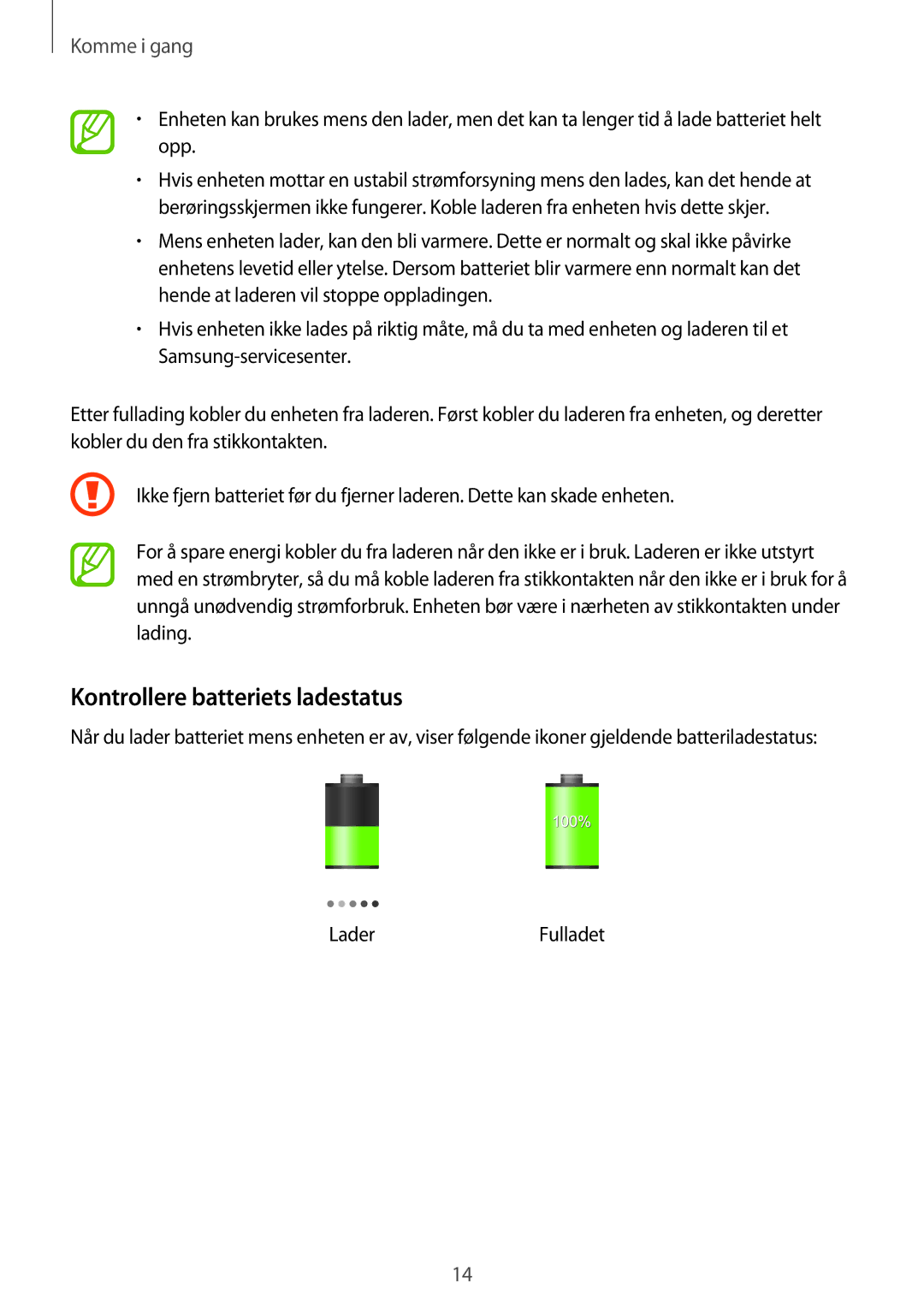GT-S6810MBNNEE, GT-S6810PWNNEE specifications
The Samsung GT-S6810PWNNEE and GT-S6810MBNNEE are part of Samsung's Galaxy series, representing a blend of functionality and style in the realm of budget-friendly smartphones. These devices cater to users seeking essential smartphone capabilities without the advanced features and complexities of high-end models.One of the standout features of the Samsung GT-S6810 series is its compact design. With a lightweight structure and ergonomic form factor, it fits comfortably in the hand, making it ideal for users who prioritize portability. The device boasts a 4-inch display, offering a resolution of 480 x 800 pixels. This screen size strikes a balance between usability and compactness, ensuring that users can enjoy media, browse the web, and navigate applications with ease.
Powering the GT-S6810 series is a dual-core processor, which provides adequate performance for everyday tasks like browsing social media, checking emails, and streaming videos. With 512 MB of RAM, users can expect decent multitasking capabilities, although heavy applications may not run as smoothly. The smartphones come with 4 GB of internal storage, expandable via a microSD card slot, allowing users to store their favorite apps, photos, and videos.
The camera setup includes a 5-megapixel rear camera equipped with features such as autofocus and LED flash, enabling users to capture decent quality images in various lighting conditions. The front-facing VGA camera is suitable for basic video calls and selfies.
In terms of connectivity, the GT-S6810 models support 3G networks, Wi-Fi, Bluetooth, and GPS, ensuring users stay connected wherever they go. The inclusion of a removable battery enhances the user experience, allowing for easy replacements if battery life decreases over time.
The devices operate on Android, particularly the Jelly Bean version, providing users with access to a wide range of applications through the Google Play Store. Samsung's TouchWiz interface adds a layer of customization, allowing users to personalize their experience.
Overall, the Samsung GT-S6810PWNNEE and GT-S6810MBNNEE offer a reliable and practical option for consumers looking for an affordable smartphone that covers the essential functions of modern mobile technology without overwhelming complexity.