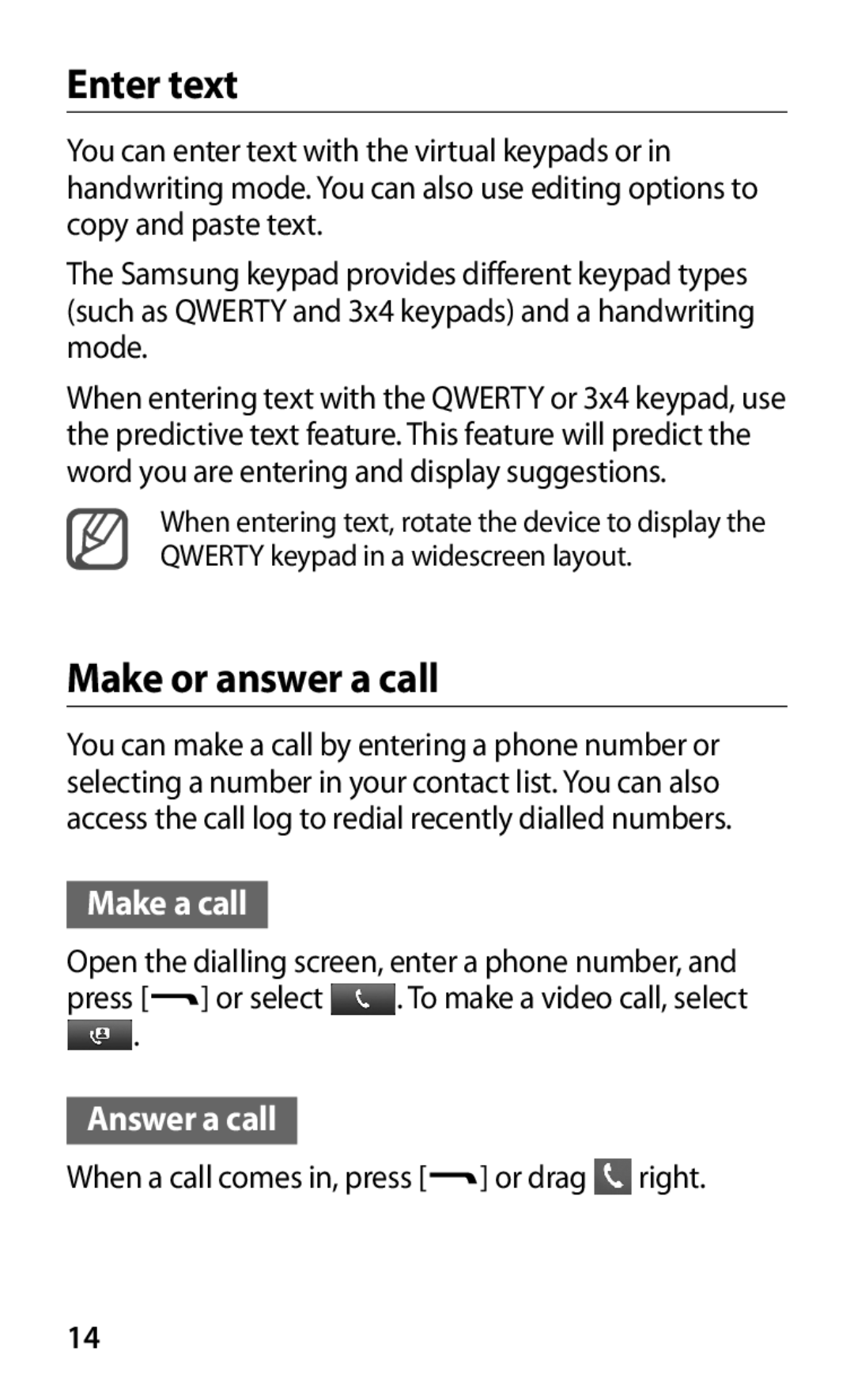Enter text
You can enter text with the virtual keypads or in handwriting mode. You can also use editing options to copy and paste text.
The Samsung keypad provides different keypad types (such as QWERTY and 3x4 keypads) and a handwriting mode.
When entering text with the QWERTY or 3x4 keypad, use the predictive text feature. This feature will predict the word you are entering and display suggestions.
When entering text, rotate the device to display the QWERTY keypad in a widescreen layout.
Make or answer a call
You can make a call by entering a phone number or selecting a number in your contact list. You can also access the call log to redial recently dialled numbers.
Make a call
Open the dialling screen, enter a phone number, and
press [![]() ] or select
] or select ![]() . To make a video call, select
. To make a video call, select
![]() .
.
Answer a call
When a call comes in, press [![]() ] or drag
] or drag ![]() right.
right.
14