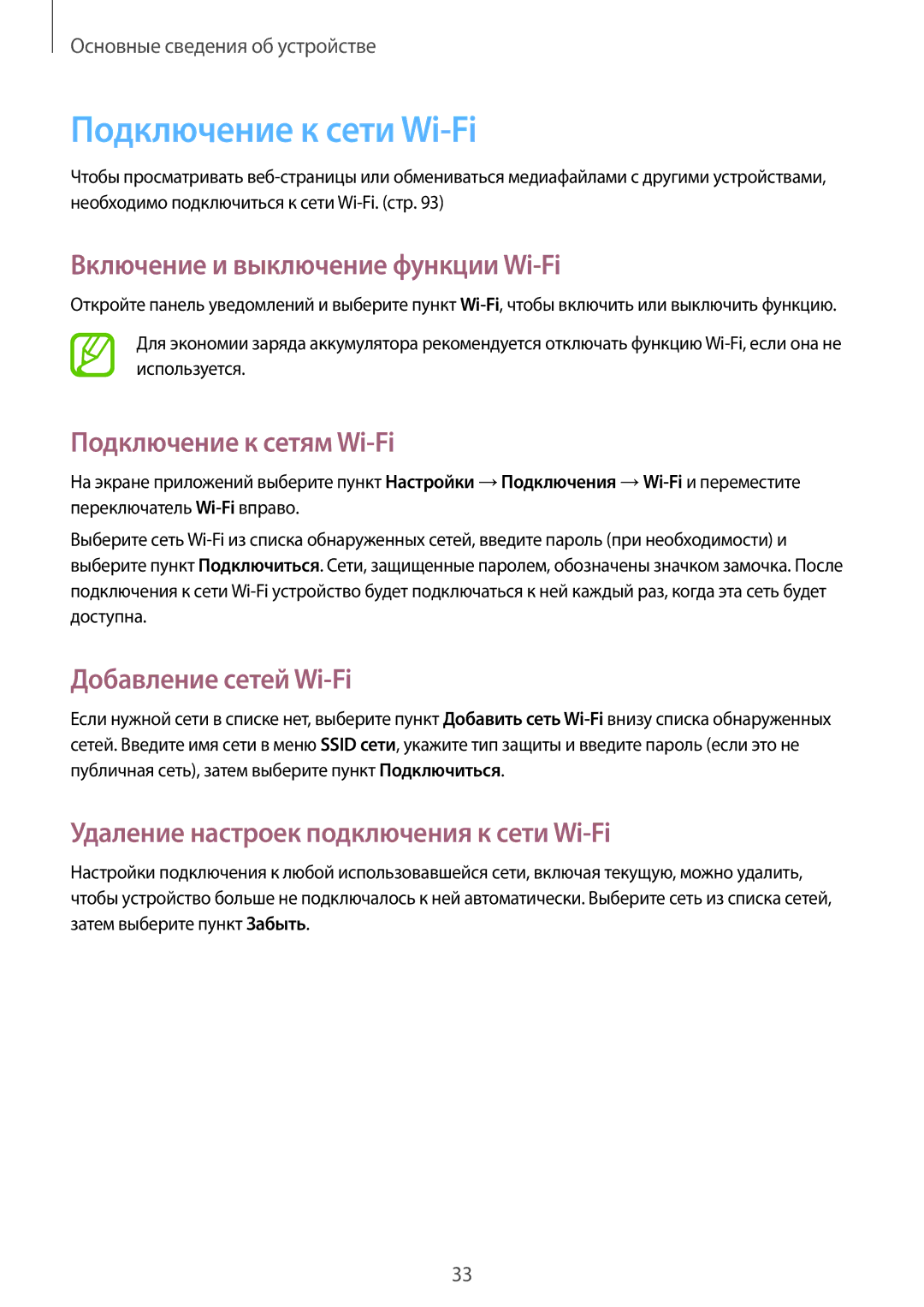GT-S7270HKASER, GT-S7270WRASER, GT-S7270UWASER specifications
The Samsung GT-S7270, known by its model variations GT-S7270UWASER, GT-S7270WRASER, and GT-S7270HKASER, represents a blend of mid-range performance with appealing design, catering to a diverse audience seeking reliability in smartphones. Released as part of Samsung's popular Galaxy series, this device is tailored to deliver essential functionalities while ensuring a user-friendly experience.One of the standout features of the GT-S7270 series is its sleek and compact design, boasting a 4.3-inch display. The Super AMOLED technology enhances the visualization experience, providing vibrant colors and deep contrasts that make viewing multimedia content enjoyable. The device supports a resolution of 480 x 800 pixels, ensuring clarity for everyday use, from browsing the web to watching videos.
Powering the Samsung GT-S7270 is a dual-core processor clocked at 1.2 GHz, coupled with 1 GB of RAM. This combination allows for smooth multitasking and efficient performance for applications commonly used by consumers. The phone runs on the Android operating system, further enhanced by Samsung's TouchWIZ interface, which offers a plethora of customization options and intuitive navigation.
Storage is another crucial aspect of the GT-S7270 series, featuring an internal memory of 8 GB, expandable up to 64 GB via a microSD card slot. This flexibility ensures users have ample space for apps, photos, and videos, catering to those who enjoy documenting their experiences.
The camera specifications of the Samsung GT-S7270 series are also noteworthy. The rear camera, equipped with a 5 MP sensor, captures decent quality images and includes features like autofocus, LED flash, and geo-tagging. The device also provides a 0.3 MP front-facing camera, suitable for video calls and selfies, appealing to the social media enthusiast.
Connectivity options are well-rounded, supporting Wi-Fi, Bluetooth 4.0, and 3G capabilities, ensuring users remain connected on the go. The inclusion of GPS allows for efficient navigation and location services.
The battery life of the GT-S7270 series is impressive, with a removable 2,000 mAh battery that can easily last through a full day of regular use, making it a reliable choice for individuals with an active lifestyle.
Overall, the Samsung GT-S7270UWASER, GT-S7270WRASER, and GT-S7270HKASER models are designed to deliver a balanced performance, combining essential features with elegant design, making them an attractive option in the competitive smartphone market.