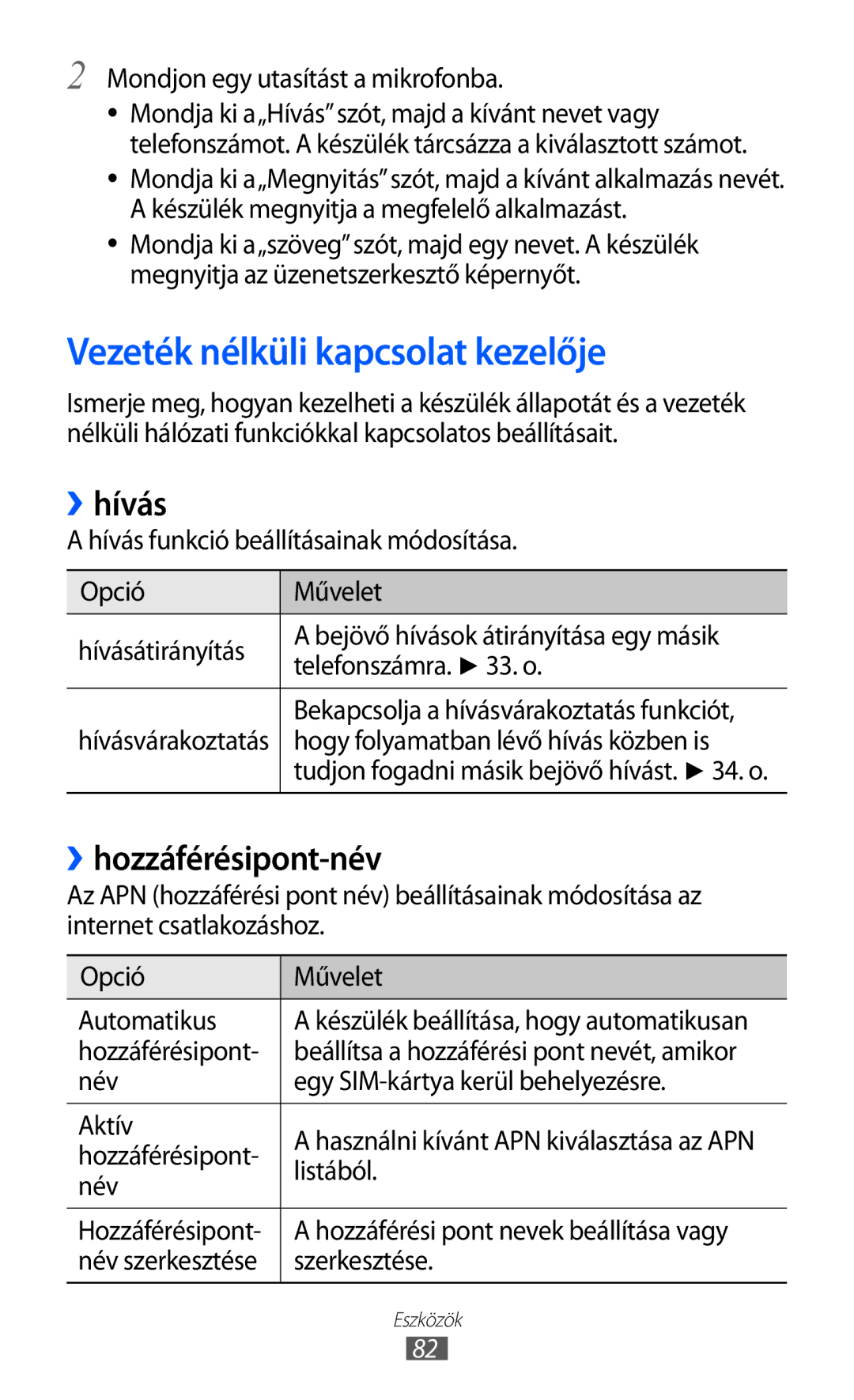GT-S7530EAAXEZ, GT-S7530EAAPAN specifications
The Samsung GT-S7530EAAXEZ and GT-S7530EAAO2C are part of the manufacturer’s Galaxy series, showcasing the blend of innovation and functionality that defines Samsung’s mobile devices. This smartphone, often referred to as the Samsung Galaxy Trend Lite, brings together essential features tailored for users seeking reliability and user-friendliness in their daily communication.At the heart of the GT-S7530 models is a compact 4.0-inch TFT display that offers a resolution of 480 x 800 pixels. While this may not compete with today’s high-definition screens, it provides adequate sharpness for viewing texts, images, and videos, making it suitable for everyday usage. The device’s lightweight design, weighing approximately 130 grams, enhances portability, allowing users to easily carry it in their pockets or bags.
Powering the GT-S7530 is a 1500 mAh battery, which offers decent battery life for standard tasks such as calling, texting, and browsing the internet. It’s equipped with a single-core 1 GHz processor, which ensures smooth operation for basic applications and multitasking, though it may struggle with more demanding tasks, such as high-end gaming or extensive multitasking.
In terms of memory, the GT-S7530 includes 512 MB of RAM and 4 GB of internal storage, expandable via microSD up to 32 GB. This enables users to store important files, images, and multimedia without facing immediate storage limitations. The device runs on Android OS, specifically version 4.0 Ice Cream Sandwich, which provides a user-friendly interface and access to a range of applications via the Google Play Store.
The camera configuration includes a 3.15 MP rear camera and a VGA front camera. While the camera specs may appear modest, they are sufficient for casual photography and video chatting. Moreover, the device includes features such as autofocus and geo-tagging, enhancing the photography experience.
Connectivity options on the GT-S7530 encompass 3G, Wi-Fi, Bluetooth 4.0, and GPS, ensuring users remain connected. Other notable features include standard sensors like accelerometer and proximity sensor, making it a well-rounded entry-level smartphone. Overall, the Samsung GT-S7530EAAXEZ and GT-S7530EAAO2C address essential smartphone needs while remaining accessible to budget-conscious users.