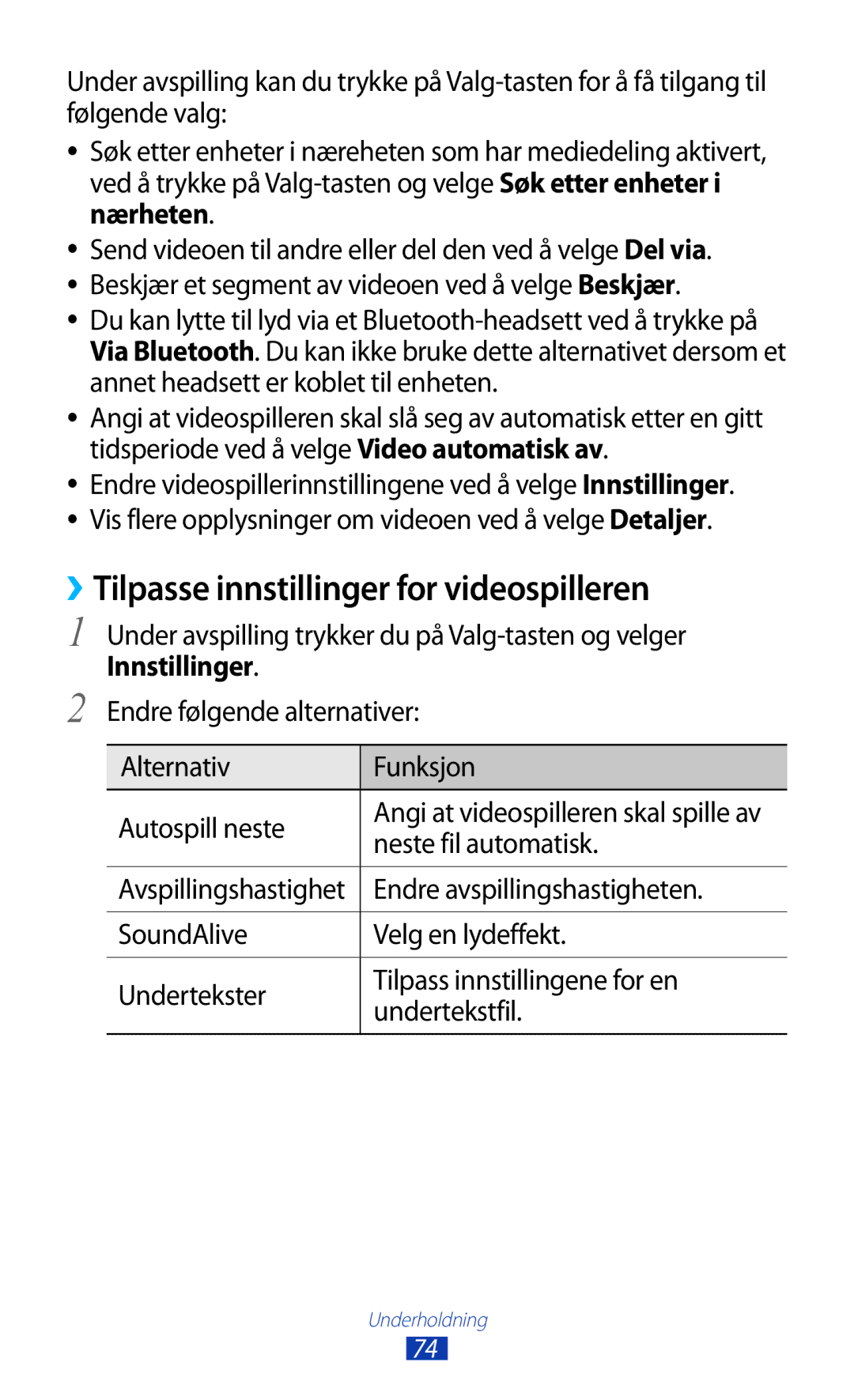GT-S7560ZKANEE, GT-S7560UWANEE specifications
The Samsung GT-S7560 series, often referred to by its model numbers GT-S7560UWANEE, GT-S7560UWAPHE, GT-S7560ZKAXEO, GT-S7560UWATIM, and GT-S7560ZKAXEC, represents a notable entry in the Android smartphone market. Launched as a budget-friendly option, the GT-S7560 boasts an array of features that appeal to a wide range of users, from casual smartphone owners to those seeking reliable, everyday technology.At its core, the GT-S7560 is powered by a dual-core processor, providing a smooth performance for basic tasks such as calling, texting, and web browsing. This balanced processor ensures that users can access applications and media without significant lag, making it suitable for various activities like social media interactions and online browsing.
The device features a 4.0-inch touchscreen display, providing ample screen real estate for users to navigate their apps and content. With a resolution of 480 x 800 pixels, the display delivers decent visuals for its time, allowing for clear text and media playback. The screen size also makes it comfortable for one-handed use, a critical characteristic for users on the go.
Camera capabilities are significant in this model, with a 5-megapixel rear camera equipped with autofocus and an LED flash. This setup allows for decent photography in various lighting conditions, making it a suitable option for capturing daily moments. The inclusion of a VGA front-facing camera meets the basic needs of video calls and selfies, adding versatility to the device.
Connectivity options in the GT-S7560 series include support for 3G and Wi-Fi, ensuring users can stay connected throughout their day. Bluetooth technology is also present, allowing for seamless pairing with audio devices and accessories.
Running on Android 4.1 Jelly Bean, the GT-S7560 benefits from some of the refined features of this operating system, including Google Now and improved notifications, enhancing the overall user experience. The device comes with expandable storage capabilities through a microSD card slot, allowing users to increase storage capacity to meet their multimedia needs.
In terms of battery life, the device is equipped with a 1500 mAh battery, which is sufficient for typical daily usage, thus ensuring that users can rely on their phones without the constant concern of recharging.
In summary, the Samsung GT-S7560 series provides a well-rounded smartphone experience with its combination of a solid camera, decent performance, and expandable storage, making it a practical choice for users seeking a reliable and budget-friendly device.