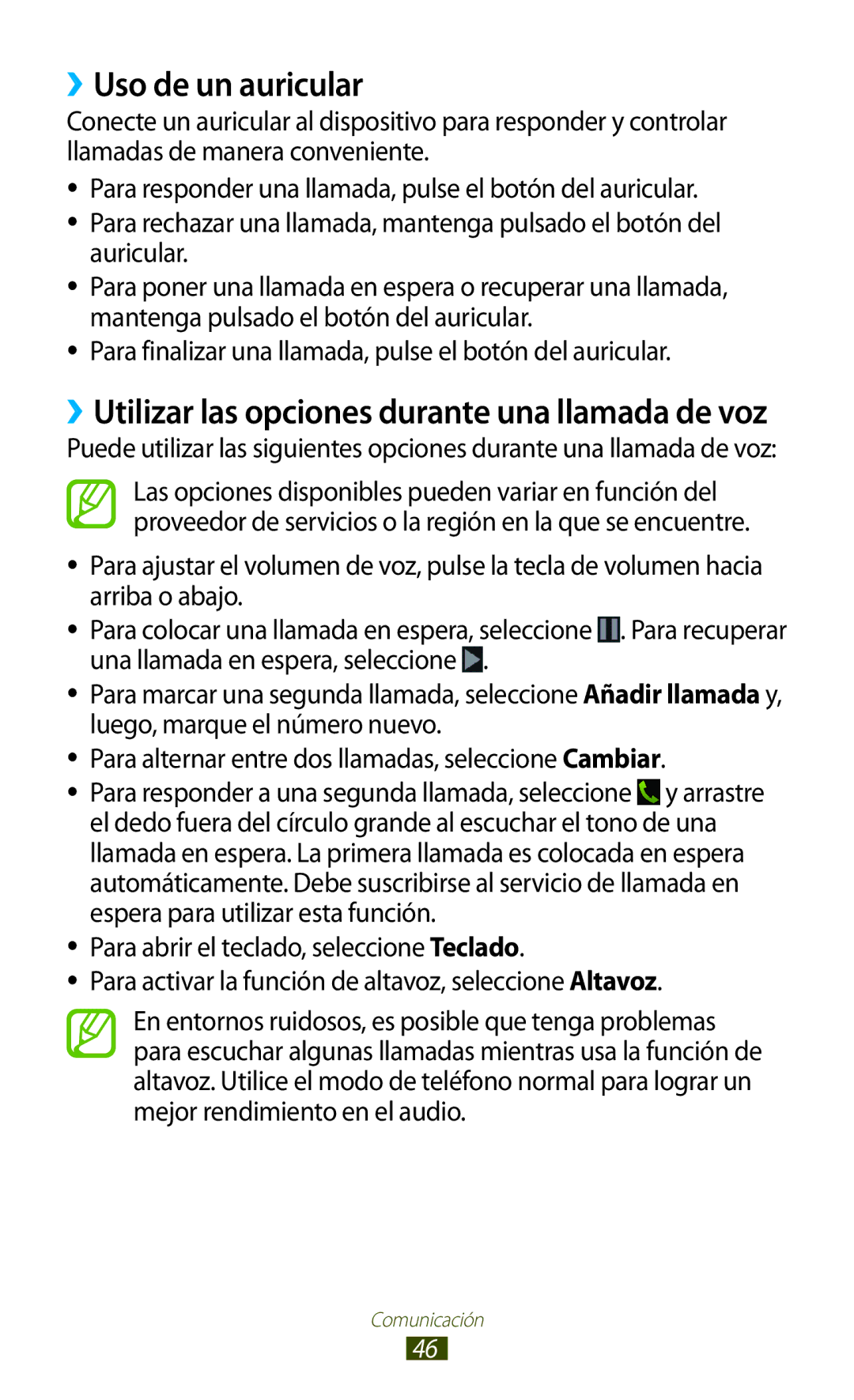Manual de usuario
Uso del manual
Leer primero
Conserve este manual para poder consultarlo en el futuro
Derechos de autor
Iconos instructivos
Copyright 2013 Samsung Electronics
Marcas comerciales
Contenido
Cómo comenzar
Información personal
Herramientas
139
138
140
Instalación
Desembalaje
Diseño del dispositivo
››Vista frontal
››Vista trasera
Teclas
Insertar la tarjeta SIM o Usim y la batería
Instalación
Carga de la batería
Inserte la batería Vuelva a colocar la cubierta trasera
››Cargar con un cargador
Conecte el extremo grande del cargador en una toma eléctrica
Acerca de los iconos de carga de la batería
››Cargar con un cable USB
Cargando
››Reducir el consumo de batería
Inserción de una tarjeta de memoria opcional
Disminuya le brillo de la pantalla
Instalación
››Quitar una tarjeta de memoria
››Formatear una tarjeta de memoria
Cómo comenzar
Encender o apagar el dispositivo
Usar la pantalla táctil
Arrastrar
Pulsar
Mantener pulsado
Doble pulsación
Pellizco
Desplazar
Coloque dos dedos separados y júntelos rápidamente
Bloqueo y desbloqueo de la pantalla táctil y de las teclas
Presentación de la pantalla de inicio
››Iconos indicadores
››Usar el panel de notificaciones
››Mover un elemento en la pantalla de inicio
››Eliminar un elemento de la pantalla de inicio
››Personalizar el panel de acceso rápido
Añadir, quitar o reorganizar paneles
››Uso de widgets
Añadir un widget a la pantalla de inicio
Acceder a las aplicaciones
››Acceder a las aplicaciones usadas recientemente
››Organizar aplicaciones
››Desinstalar una aplicación
Editar
Personalización del dispositivo
››Administrar aplicaciones
Iniciar varias aplicaciones
››Cambiar el idioma de la pantalla
››Cambiar la melodía de llamada
››Ajustar el volumen del dispositivo
››Encender o apagar los tonos táctiles
››Cambiar al modo Silencio
››Cambiar el tipo de letra de la pantalla
De inicio
››Ajustar el brillo de la pantalla
Definir un patrón de desbloqueo
››Bloquear el dispositivo
Definir un PIN de desbloqueo
››Bloquear la tarjeta SIM o Usim
Definir una contraseña de desbloqueo
Para crear una cuenta Samsung, seleccione Crear cuenta
››Activar la función Localizar mi móvil
Seleccione Iniciar sesión
Seleccione Mensaje de alerta
››Cambiar el método de introducción de texto
Escritura de texto
De Google
››Introducir texto con el teclado Samsung
››Copiar y pegar texto
Llamadas
››Realizar una llamada
››Rechazar una llamada
››Responder una llamada
››Realizar una llamada internacional
››Uso de un auricular
››Utilizar las opciones durante una llamada de voz
››Utilizar opciones durante una videollamada
››Definir el bloqueo automático
››Ver y marcar una llamada perdida
Rechazo de llamada
Automático
Seleccione Modo de rechazo automático → una opción
De teléfonos de la lista de rechazo
Seleccione Lista de rechazos autom
››Definir el desvío de llamadas
››Definir la restricción de llamadas
››Definir la llamada en espera
››Ver un registro de llamada o mensaje
››Personalizar los ajustes de llamada
Responda automáticamente
Opción Función
Permita o no que el dispositivo
Para llam →
Código de área auto
Teléfono que no estén guardados
Fija
Antes de un número de teléfono
››Enviar un mensaje de texto
Mensajes
››Enviar un mensaje multimedia
››Ver un mensaje de texto o multimedia
››Escuchar un mensaje del buzón de voz
››Enviar un mensaje de correo electrónico
Google Mail
››Ver un mensaje de correo electrónico
››Configurar una cuenta de correo electrónico
Correo electrónico
En la lista de aplicaciones, seleccione Correo electrónico →
Comunicación
››Definir su estado
Google Talk
››Añadir un contacto a la lista de amigos
En la lista de aplicaciones, seleccione Google Talk
ChatON
››Iniciar una conversación
Finalizar chat
Messenger
Google+
Cámara
››Tomar una fotografía
Permite cambiar los ajustes del
Flash Puede encender o apagar el flash
Para enviar una fotografía a otras personas, seleccione
››Cambiar el modo de disparo
››Personalizar los ajustes de la cámara
Puede tomar fotos de primeros planos o
Opción Función Valor de
Exposición Cambiar el brillo Modo de
Enfoque
››Grabar un vídeo
Número Función Permite grabar un vídeo
Seleccione para comenzar a grabar
››Personalizar los ajustes de la videocámara
Opción Función Calidad de
Vídeos
››Permite editar los iconos de acceso directo
Vídeo Los vídeos
Permite ajustar el volumen
››Reproducir un vídeo
Subtítulos
Durante la reproducción, pulse la tecla Opción y seleccione
Ajustes
Archivo de subtítulos
››Ver una imagen
Galería
Para enviar la imagen a otras personas, seleccione
››Reproducir un vídeo
Reproductor de música
››Reproducir música
››Añadir archivos de música al dispositivo
Copie los archivos a una tarjeta de memoria
Permite seleccionar un efecto de sonido
→ Listas de reproducción
››Crear una lista de reproducción
Seleccione Añadir música
Biblioteca de música
››Personalizar los ajustes del reproductor de Música
Modifique las siguientes opciones Opción Función SoundAlive
Automática
Radio FM
››Escuchar la radio FM
Permite sintonizar la frecuencia
››Permite grabar una canción de la radio FM
Conecte un auricular al dispositivo
››Personalizar los ajustes de la radio FM
››Añadir una emisora de radio a la lista de favoritos
››Crear un contacto
Contactos
››Buscar un contacto
››Crear una tarjeta de contacto
››Definir un número de marcación rápida
››Crear un grupo de contactos
Copie contactos de la tarjeta SIM o Usim a su dispositivo
››Copiar un contacto
Copie contactos del dispositivo a la tarjeta SIM o Usim
Importar archivos de contacto
Calendario
››Importar o exportar un contacto
Exportar contactos
››Crear un evento o una tarea
››Permite cambiar el modo de vista
››Ver un evento o una tarea
››Detener la alarma de un evento o una tarea
Rechazar
››Ver notas
Notas
››Crear una nota
Introduzca el texto de la nota. Seleccione Guardar
Grabar una nota de voz
Grabadora de voz
Reproducir una nota de voz
››Personalizar los ajustes de la grabadora de voz
››Navegar por una página Web
Internet
En la lista de aplicaciones, seleccione Internet
Número Función
››Buscar información con la voz
››Marcar una página Web como su favorita
››Descargar un archivo de Internet
››Ver historial reciente
Aprenda a acceder a los juegos
Game Hub
Maps
Busque juegos y acceda a ellos
››Buscar una ubicación
Limpiar mapa
Navigation
Cuando haya terminado, pulse la tecla Opción y seleccione
Aprenda a obtener direcciones habladas hacia su destino
Local
En la lista de aplicaciones, seleccione Navigation
Play Movies
Play Books
Play Magazines
››Descargar una aplicación
Play Store
Seleccione Desinstalar → Aceptar
Samsung Apps
YouTube
105
››Cargar un vídeo
Conexiones USB
››Conectarse con Samsung Kies
››Conecte como un dispositivo de cámara
››Conectar como un dispositivo de multimedia
Transfiera archivos entre el dispositivo y el ordenador
››Buscar un punto de acceso Wi-Fi y conectarse a él
Wi-Fi
››Activar la función Wi-Fi
En la lista de aplicaciones, seleccione Ajustes → Wi-Fi→
Conectar con un PIN de WPS
Conectar con un botón WPS
Seleccione Pulsar botòn → Conectar
El periodo de Activa en modo inactivo Reposo Comprobar
››Personalizar los ajustes Wi-Fi
››Seleccione los ajustes de IP estática
Servicio de
››Recibir datos mediante Wi-Fi
Wi-Fi Direct
››Enviar datos mediante Wi-Fi
→ Wi-Fi Direct
→ Zona Wifi y modem USB → Zona Wi-Fi
››Compartir la red móvil de su dispositivo mediante Wi-Fi
Compartir red móvil
→ Zona Wifi y modem USB
››Compartir la red móvil de su dispositivo mediante USB
Bluetooth
››Activar la función Bluetooth
››Buscar otro dispositivo y vincularse con él
››Enviar datos mediante Bluetooth
Buscar
››Recibir datos mediante Bluetooth
GPS
Conexiones a VPN
››Activar servicios de ubicación
››Configurar un perfil de VPN
→ VPN → Añadir red VPN
››Conectarse a una red privada
Conectar
Reloj
››Definir una alarma
Calculadora
››Realizar un cálculo
››Usar el cronómetro
››Detener una alarma
››Creación de un reloj mundial
→ Añadir ciudad
››Utilizar el temporizador de cuenta atrás
››Uso del reloj del escritorio
Mis archivos
Descargas
››Formatos de archivo compatibles
››Ver un archivo
Búsqueda
Kit herramientas SIM
Acceso a las opciones de Ajustes
Uso de datos
››Modo avión
››Zona Wifi y modem USB
Más ajustes
››Redes móviles
Modo de bloqueo
››Wi-Fi Direct
››Kies mediante Wi-Fi
Sonido
Pantalla
Almacenamiento
Administrador de aplicaciones
Fondos
Batería
Seguridad
Cuentas y sincronización
Servicios de ubicaciòn
Opciones de pantalla de bloqueo
Cifrar tarjeta SD externa
133
Definir bloqueo de tarjeta SIM
››Predeterminado
Idioma e introducción
››Idioma
››Escriura por voz de Google
››Búsqueda de voz
››Salida de texto a voz
Copia de seguridad y restablecimiento
››Velocidad del cursor
Accesibilidad
Fecha y hora
Definir hora Permite definir la hora de forma manual
Opciones de desarrollador
Respuesta/fin. Llamada
Acerca del dispositivo
Bloquear tarjeta SIM
El dispositivo deja de responder o presenta errores graves
No se pueden realizar llamadas salientes
El dispositivo está caliente al tacto
Aparecen mensajes de error cuando inicia la radio FM
Asegúrese de que el dispositivo admita el tipo de archivo
146
Cambiar los ajustes de la cámara
Bluetooth Compartir redes Móviles
Wi-Fi
Grabación de vídeos Tomar fotografías
Ver multimedia 56 ver registros 51 ver texto
Utilizar opciones durante una llamada 46 Ver registros
Acceder al correo de voz
Tipo de fuente
Tarjeta SIM/USIM
Cargar en YouTube 106 grabar 69 reproducir 73
Para instalar Samsung Kies Sincronización PC
Resumen Declaración de Conformidad