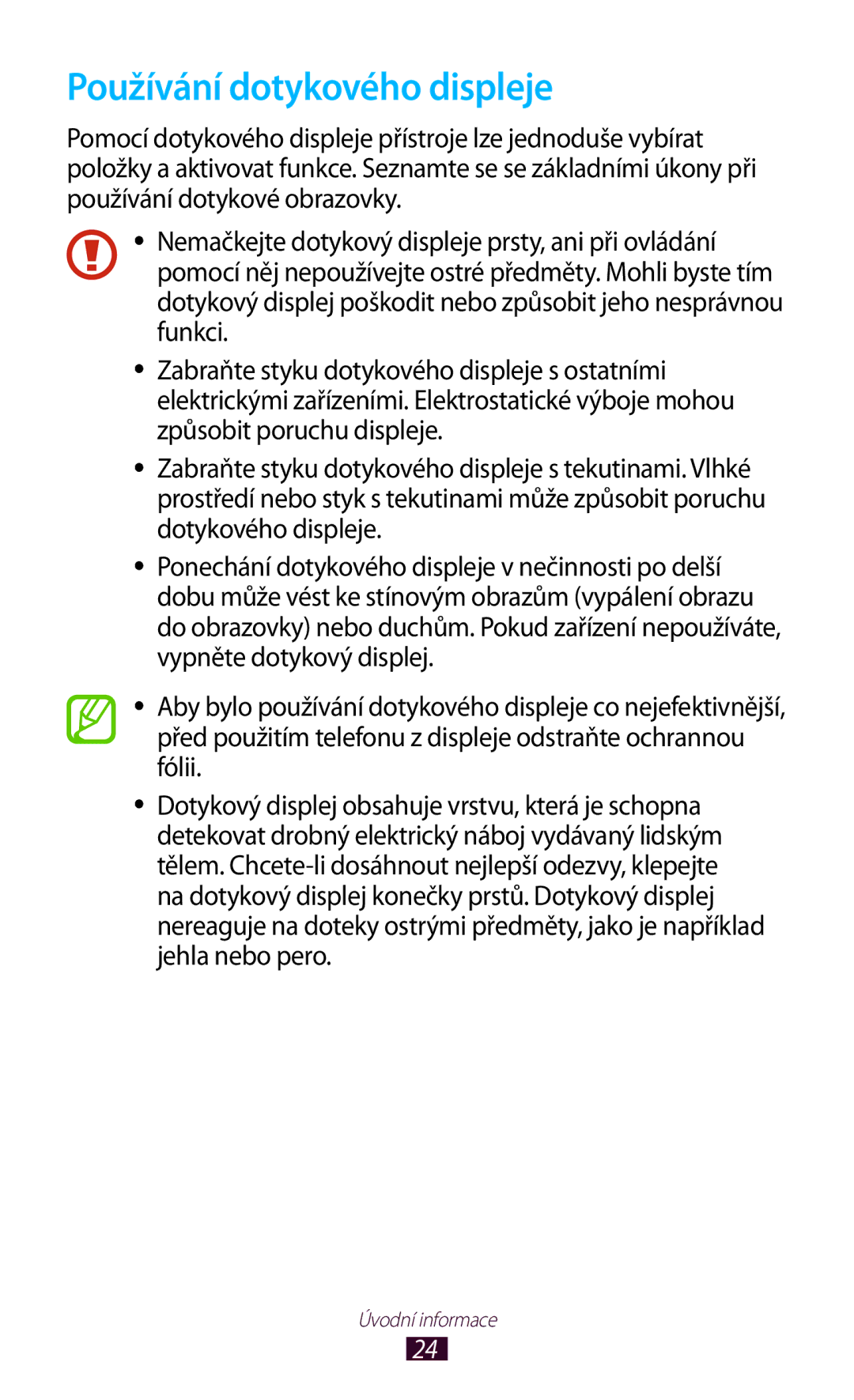Uživatelská příručka
Nejdříve si přečtěte tyto informace
Tento výrobek splňuje platné národní limity SAR
Příručku uchovejte pro pozdější využití
Ikony v pokynech
Autorská práva
Ochranné známky
Obsah
100
101
102
103
116
118
119
122
136
138
139
140
Sestavení
Vybalení
Rozvržení telefonu
››Pohled zepředu
››Pohled zezadu
Tlačítka
Vložení karty SIM nebo Usim a baterie
Karta SIM
Nabíjení baterie
Vložte baterii Vraťte zpět zadní kryt
››Nabíjení pomocí cestovního adaptéru
Sestavení
››Nabíjení s USB kabelem
Ikony nabíjení baterie
Vložení paměťové karty volitelné
››Snížení spotřeby baterie
Sestavení
››Vyjmutí paměťové karty
››Formátování paměťové karty
Zapnutí nebo vypnutí zařízení
Str
Používání dotykového displeje
Klepnutí
Klepnutí a podržení
Tažení
Poklepání
Listování
Stažení
Zamknutí nebo odemknutí dotykového displeje a tlačítek
Seznámení s domovskou obrazovkou
››Ikony indikátoru
››Používání panelu s oznámeními
››Přesunutí položky na domovskou obrazovku
››Odebrání položky z domovské obrazovky
Klepněte a podržte položku a poté ji přesuňte do koše
››Přidání nebo odebrání panelu z domovské obrazovky
››Individuální nastavení panelu rychlého přístupu
››Používání widgetů
Přidání pomůcky na domovskou obrazovku
Otevírání aplikací
→ Automaticky otočit displej
››Organizace aplikací
››Odinstalování aplikace
››Spuštění nedávno použitých aplikací
Upravit
Spouštění více aplikací
Přizpůsobení telefonu
››Správa aplikací
››Změna jazyka displeje
››Zapnutí nebo vypnutí zvuků při doteku
››Nastavení hlasitosti zařízení
››Změna vyzvánění hovoru
››Přepnutí do Tichého režimu
››Výběr pozadí na domovskou obrazovku
››Změna písma displeje
››Nastavení jasu displeje
Domovská obrazovka
››Zamknutí zařízení
Zařízení můžete zamknout aktivací funkce zámku displeje
››Zamknutí karty SIM nebo Usim
Nastavení hesla pro odemknutí
››Aktivace funkce Najít moje mobilní zařízení
Vyberte Výstražná zpráva
Přepněte karty SIM a Usim
››Aktivace karty SIM nebo Usim
››Změna názvů a ikon karet SIM a Usim
Aktivovat
››Změna nastavení karty SIM nebo Usim
Zadávání textu
››Změna režimu zadávání textu
Google
→ Přidat další jazyky
››Zadávání textu pomocí klávesnice Samsung
››Zkopírování a vložení textu
Volání
››Volání
››Příjem hovoru
››Odmítnutí hovoru
››Mezinárodní volání
››Používání sluchátek
Reprod
››Používání možností během videohovoru
››Nastavení automatického odmítání
→ Odmítnutí hovoru
››Aktivace režimu čísel pevné volby FDN
Vyberte Seznam automatického odmítnutí. Vyberte Vytvořit
Chcete-li přidat další čísla, opakujte kroky
→ Další nastavení
››Nastavení přesměrování hovorů
››Nastavení blokování hovorů
››Nastavení čekajícího hovoru
››Zobrazení záznamů o hovorech a zprávách
››Úprava nastavení hovorů
→ Typ odchozího Využití sluchátek Bluetooth Hovoru
Možnost Funkce Nast. přísluš. pro
Čase přijme hovor automaticky
Či nikoliv k dispozici pouze po
Možnost Funkce Další nastavení →
Vytáčení telefonních čísel, která
Čísla pevné volby
Kartě SIM nebo Usim
Zprávy
››Odeslání textové zprávy
››Odeslání multimediální zprávy
››Zobrazení textové nebo multimediální zprávy
››Poslech hlasové zprávy
Řiďte se pokyny ze serveru hlasové pošty
Google Mail
Odeslání e-mailu
Zobrazení emailu
Mail
››Nastavení emailového účtu
→ Odp. všem
››Odeslání e-mailu
››Zobrazení emailu
Chcete-li odpovědět všem příjemcům e-mailu, vyberte položku
Talk
››Nastavení stavu
››Přidání kontaktu do seznamu přátel
ChatON
››Zahájení konverzace
Seznamu aplikací vyberte možnost Talk
Pokec
Google+
Fotoaparát
››Pořízení fotografie
Str Zobrazení umístění úložiště Přepnutí na videokameru
Zábava
››Změna režimu fotografování
››Úprava nastavení fotoaparátu
Možnost Funkce Hodnota
Expozice
Volba metody ostření. Můžete pořizovat
Lidské obličeje
››Nahrávání videozáznamu
Číslo Funkce Nahrávání videozáznamu
Str Zobrazení umístění úložiště Přepnutí na fotoaparát
Vybráním spustíte nahrávání
››Úprava nastavení videokamery
Přiložit k multimediální zprávě nebo uložit
Normálně
Videa
››Úprava ikon zkratek
››Přehrávání videozáznamu
››Úprava nastavení přehrávače videa
Galerie
››Zobrazení obrázku
››Přehrávání videozáznamu
Hud. přehr
››Uložení hudebních souborů do přístroje
››Přehrávání hudby
Číslo Funkce Aktivace režimu náhodného přehrávání
››Vytvoření seznamu skladeb
Vyberte Přidat hudbu
››Nastavení hudebního přehrávače
Výběr hudebních kategorií, které se
Texty
FM rádio
››Poslech FM rádia
Záznam skladby z FM rádia
››Automatické ukládání rádiostanic
››Přidání rádiostanice do seznamu oblíbených
››Úprava nastavení FM rádia
Záznamů FM rádia
Text RDS
Kontakty
››Vytvoření kontaktu
››Nalezení kontaktu
Seznamu aplikací vyberte položky Kontakty → Kontakty
››Nastavení čísla rychlé volby
››Vytvoření vaší vizitky
››Vytvoření skupiny kontaktů
››Zkopírování kontaktu
Import ze SIM karty
Export na SIM kartu
Plánovač
››Import nebo export kontaktů
Pro potvrzení vyberte OK
››Vytvoření události nebo úkolu
››Změna režimu zobrazení
Sobě
››Zobrazení události nebo úkolu
››Zastavení upozornění události nebo úkolu
Poznámka
››Vytvoření poznámky
››Prohlížení poznámek
Naučte se ukládat důležité informace pro pozdější využití
Diktafon
››Nahrávání zvukových poznámek
››Přehrání hlasové poznámky
Zde se dozvíte, jak ovládat diktafon v přístroji
››Přizpůsobení nastavení diktafonu
Hlasových poznámek
Internet
››Procházení webové stránky
Seznamu aplikací vyberte možnost Internet
Číslo Funkce Zobrazení miniatur aktivních oken prohlížeče
Ulož. str
››Vyhledávání informací hlasem
Vyberte výsledek hledání
››Stažení souboru z internetu
››Zobrazení nedávné historie
Game Hub
Latitude
Vyberte Mapové Zobrazení
Polohy vašich přátel jsou na mapě vyznačeny jejich fotkami
Mapy
››Hledání místa
101
Navigace
››Získání trasy k určitému cíli
Naučte se zadávat hlasové příkazy k cíli
102
Místa
103
Obchod Play
››Stažení aplikace
Vyberte Odinstalovat → OK
104
Samsung Apps
YouTube
105
106
››Nahrávání videa
Nahrát
107
Připojení USB
››Připojení pomocí Samsung Kies
››Připojení pomocí programu Windows Media Player
108
››Připojení jako mediální zařízení
››Připojení jako fotoaparát
109
Wi-Fi
››Aktivujte funkci Wi-Fi
››Ruční přidání přístupového bodu Wi-Fi
Přidat síť Wi-Fi
Seznamu aplikací vyberte možnost Nastavení → Wi-Fi
Rozevírací nabídky WPS vyberte příslušnou položku
111
››Úprava nastavení sítě Wi-Fi
››Výběr nastavení statické IP adresy
112
Wi-Fi Direct
››Odeslání dat přes Wi-Fi
››Příjem dat přes Wi-Fi
››Připojení zařízení k jinému zařízení
››Sdílejte mobilní síť přístroje pomocí Wi-Fi
Sdílení mobilní sítě
114
USB
115
Bluetooth
››Aktivace funkce Bluetooth
116
››Vyhledání a spárování s jiným zařízením
→ Hledat
117
››Příjem dat prostřednictvím rozhraní Bluetooth
118
VPN připojení
››Aktivace služeb určení polohy
Zjišť. polohy
119
››Nastavení profilu VPN
VPN nebo si jej stáhnout z internetu
Certifikát CÚ Výběr ověření certifikátu CA, který
120
››Připojení k soukromé síti
Možnost Funkce
Výběr certifikátu serveru, který slouží
Jejich odesláním na server VPN
Kalkulačka
Hodiny
››Provedení výpočtu
››Zobrazení historie výpočtů
››Vypnutí upozornění
››Vytvoření světových hodin
››Používání stopek
123
››Použití časovače
››Použití stolních hodin
124
Stažené položky
Moje soubory
››Podporované formáty souborů
Naučte se otevírat různé typy souborů uložených v zařízení
››Zobrazení souboru
Chcete-li změnit režim zobrazení, vyberte Zobrazit podle
126
Vyhledávání
SIM Toolkit
127
Otevření možností nastavení
Použití dat
128
Další nastavení
››Režim Letadlo
››Mobilní sítě
››Sdílení přip. a př. akt. bod
››Wi-Fi Direct
››Kies prostřednictvím Wi-Fi
Správce SIM karet
Zvuk
Zobrazit
Zvonění
131
Pozadí
Úložiště
Baterie
Zobrazení množství zařízením spotřebované energie baterie
Správce aplikací
Účty a synchronizace
Služby pro zjišť. polohy
Zabezpečení
Šifrovat externí SD kartu
134
135
Jazyk a zadávání
››Jazyk
››Výchozí
››Hlasové zadávání textu Google
››Hledání hlasem
137
Záloha a obnovení
››Výstup převodu textu na řeč
››Rychlost ukazatele
138
Datum a čas
Usnadnění
Nastavit čas Ruční nastavení času
139
Vývojářské možnosti
140
Zařízení
Uvádí informace o zařízení, jako je číslo modelu, a verze
141
Kartu
142
Dotykový displej reaguje pomalu nebo chybně
143
Odchozí hovory nejsou spojovány
144
Telefon vydává zvukový signál a ikona baterie je prázdná
145
Při spouštění FM rádia se objevují chybové zprávy
146
Připojení není při připojení zařízení k počítači navázáno
147
Bezpečnostní informace
148
149
Zařízení, baterii a nabíječku chraňte před poškozením
150
Ve výbušném prostředí zařízení vypínejte
Řádná péče a používání tohoto mobilního zařízení
151
152
Zařízení neuchovávejte v blízkosti magnetických polí
153
Varování při vystavení se zábleskům
154
Při používání zařízení
155
Nenanášejte na zařízení barvu, ani na něj nelepte nálepky
156
Zajištění dostupnosti tísňových služeb
Informace o certifikaci SAR Specific Absorption Rate
157
Správná likvidace výrobku
158
Prohlášení
159
Rejstřík
160
Funkce tlačítek
Jako bezdrátového Modemu
109
Windows Media Player
Kopírování a vkládání 45 pomocí klávesnice Samsung
Odesílání ve službě Google Mail
162
Prohlášení o shodě
Instalace softwaru Samsung Kies PC Sync