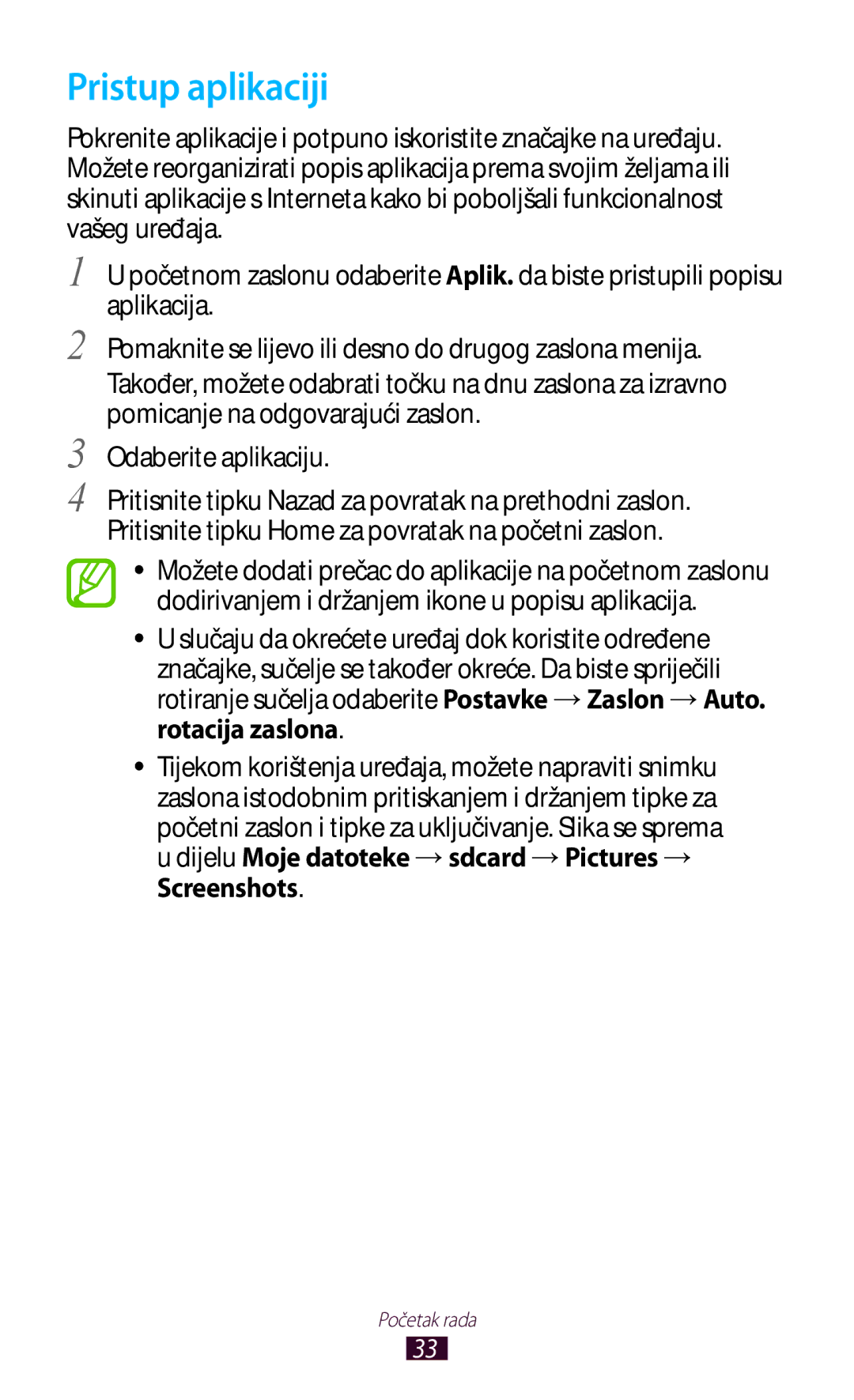GT-S7562ZKATRA, GT-S7562UWATSR, GT2S7562UWATRA, GT-S7562ZKATSR, GT-S7562ZKAMSR specifications
The Samsung GT-S7562 series, including models such as the GT-S7562ZKATRA, GT-S7562UWATRA, GT-S7562ZKAMSR, GT-S7562ZKATSR, and GT2S7562UWATRA, represents a mid-range offering in the Samsung smartphone lineup. These devices share several core features and technologies that cater to both everyday users and those seeking a functional smartphone without excessive luxury.One of the defining characteristics of the GT-S7562 series is its dual-SIM capability, allowing users to manage two different phone numbers on a single device. This feature is especially popular in markets where users prefer to keep personal and work contacts separate, or when utilizing different carriers for better coverage or pricing.
The display of these models typically features a 4.0-inch TFT screen with a resolution of 480 x 800 pixels, providing a clear and vibrant experience for viewing photos, videos, and browsing the web. While not the highest resolution in the market, the screen is adequately sized for one-handed use, making it easy to navigate social media and applications.
In terms of performance, the GT-S7562 series is powered by a 1.0 GHz dual-core processor, helping to manage everyday tasks smoothly, from web browsing to media consumption. The devices typically come with 768MB of RAM, which allows for a decent multitasking experience, though heavy applications may strain the device.
The camera capabilities are another highlight, featuring a 5-megapixel rear camera with LED flash and a VGA front camera for selfies and video calls. This setup provides users with the ability to capture memorable moments with reasonable clarity, making the devices suitable for casual photography.
The GT-S7562 series operates on Android 4.1 Jelly Bean, which, while older, offers access to a variety of applications through the Google Play Store. Additional features like Wi-Fi, Bluetooth, and GPS, along with an internal storage option of 4GB expandable via microSD, further enhance the overall user experience.
Battery life is also an essential characteristic, with a removable 1500 mAh battery that supports moderate usage throughout the day. This is particularly advantageous for users who prefer convenience and the ability to replace their battery if needed.
In summary, the Samsung GT-S7562 series combines essential features, dual-SIM functionality, a capable camera, and reliable performance, making it a practical choice for users seeking affordability without sacrificing key smartphone capabilities.