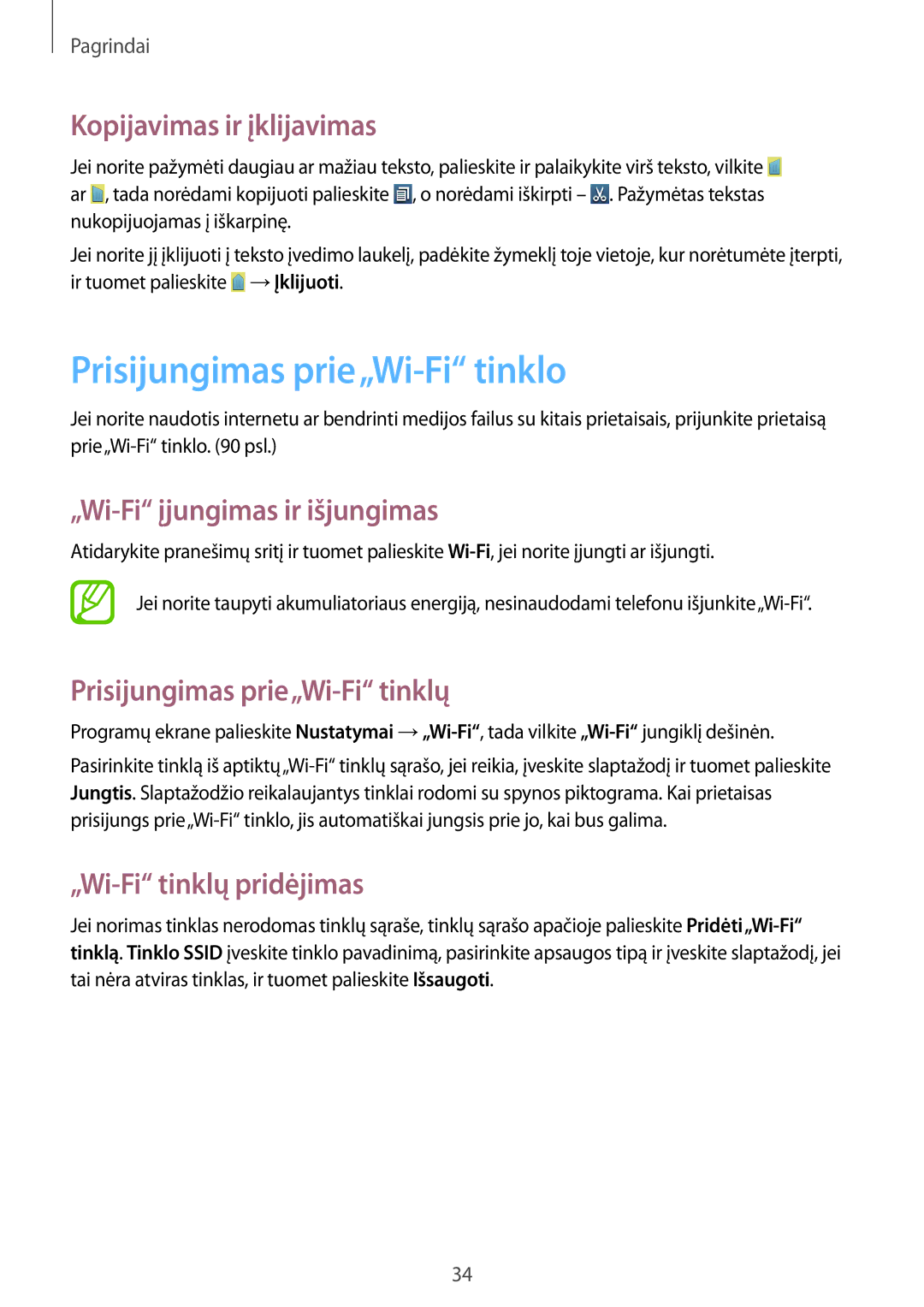GT-S7710TAASEB specifications
The Samsung GT-S7710, commonly referred to by its model identifiers GT-S7710KRASER, GT-S7710TAASEB, and GT-S7710TAASER, is a rugged smartphone designed to withstand the rigors of outdoor environments. Part of the Galaxy range, this device combines durability with modern smartphone functionalities, making it an ideal choice for adventure enthusiasts and those working in demanding conditions.One of the standout features of the Samsung GT-S7710 is its robust build quality. The device complies with IP67 certification, meaning it is dustproof and can survive immersion in water up to one meter deep for 30 minutes. This makes it well-suited for outdoor activities, construction sites, and extreme weather conditions.
In terms of design, the GT-S7710 sports a rugged exterior with reinforced corners and a rubberized casing that provides added shock resistance. The display is a 4-inch Super AMOLED screen that offers vibrant colors and good visibility even in direct sunlight, making it easy to read maps or navigate in various lighting conditions.
Performance-wise, the smartphone is powered by a dual-core processor, enabling it to handle everyday tasks with ease. It comes equipped with 1GB of RAM and options for internal storage of either 8GB or 16GB, which can be expanded via a microSD card, allowing users to store more photos, videos, and applications.
The camera capabilities of the GT-S7710 include a rear 5MP autofocus camera, which is accompanied by flash support to capture images in low-light environments. Additionally, a 1.3MP front-facing camera caters well to video calls and selfies, ensuring that users can stay connected with friends and family no matter where their adventures take them.
Connectivity options are ample, with support for 3G networks, Bluetooth, and GPS, providing reliable navigation and location tracking. The device runs on Android, specifically a version tailored for the unique needs of its users, focusing on usability in rugged environments.
Battery life is another highlight, featuring a 2000mAh removable battery that supports extended usage, ideal for those who may not have access to charging facilities while on the go.
Overall, the Samsung GT-S7710, with its emphasis on durability, reliable performance, and practical features, stands out as a versatile device for users who prioritize resilience and functionality in their smartphones.