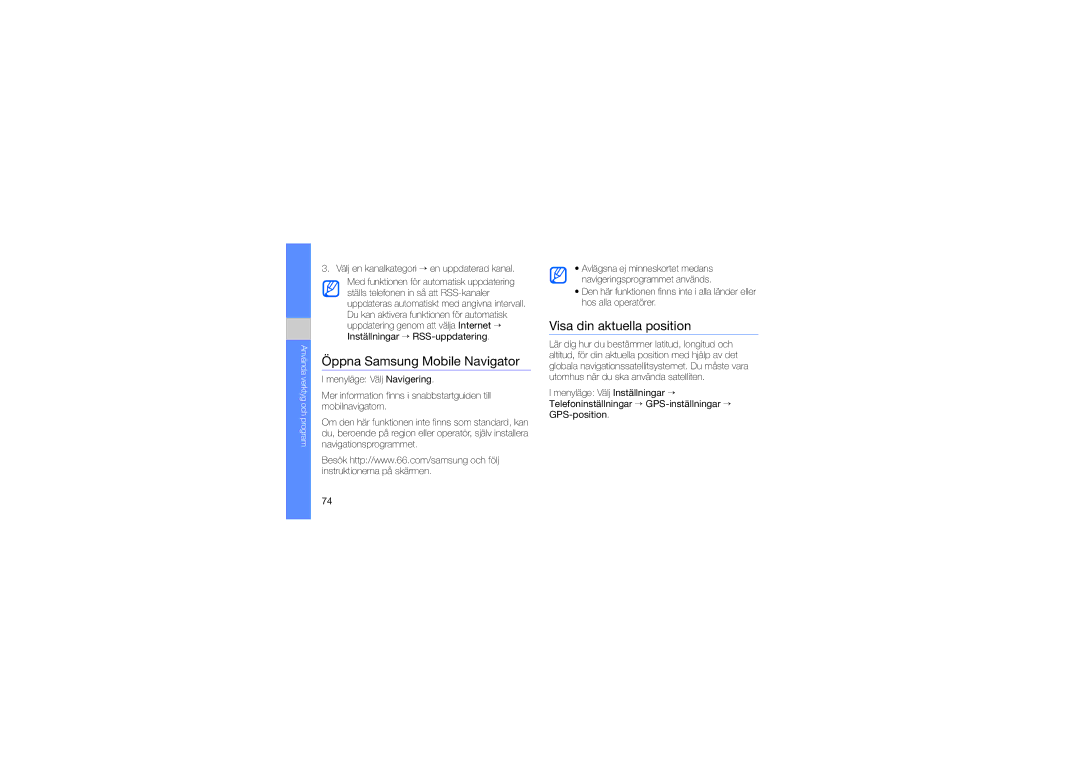GT-S8000PIAXEE, GT-S8000KKANEE, GT-S8000DTANEE, GT-S8000DTAXEE, GT-S8000KKAXEE specifications
The Samsung GT-S8000 series, including models GT-S8000UVAXEE, GT-S8000UVANEE, GT-S8000OWAXEE, GT-S8000PIANEE, and GT-S8000OWANEE, represents a significant chapter in Samsung's mobile phone history. Launched in the late 2000s, these devices made a notable impact in the market due to their innovative features and appealing design.One of the standout features of the Samsung GT-S8000 series is its impressive touchscreen interface. The models were equipped with a 3.1-inch TFT display, facilitating a user-friendly experience. The screen provided a resolution of 480 x 800 pixels, allowing for vibrant visuals and clarity that enhanced both multimedia consumption and general navigation.
Under the hood, the GT-S8000 series was powered by a robust processor, which ensured smooth performance for various applications. With an operating system based on Samsung's proprietary TouchWiz UI, users enjoyed an intuitive experience characterized by fluid animations and easy access to applications. This series was one of the pioneers in introducing widgets to enhance user personalization.
Photography enthusiasts were not left behind, as the GT-S8000 models came with a 5-megapixel camera. This allowed users to capture high-quality photos, making the devices suitable for social media sharing and personal memories. The camera also featured autofocus and LED flash, enhancing functionality in low-light environments.
In terms of connectivity, the GT-S8000 series supported 3G networks, ensuring that users could enjoy fast browsing speeds. Additionally, Bluetooth functionality allowed easy file sharing and connectivity with other devices, enhancing the overall user experience.
Storage capabilities in these devices have also been a highlight, with options for expandable memory via microSD cards, allowing users to store ample photos, music, and applications. The integration of media players, with support for various audio and video formats, made these devices well-rounded for entertainment.
Finally, the design of the Samsung GT-S8000 series was sleek and modern, featuring a slim body and metallic accents that appealed to style-conscious consumers. The ergonomic design ensured a comfortable grip, making prolonged usage more enjoyable.
In conclusion, the Samsung GT-S8000UVAXEE, GT-S8000UVANEE, GT-S8000OWAXEE, GT-S8000PIANEE, and GT-S8000OWANEE are notable devices that offered a blend of functionality and style, setting a precedent for future smartphone innovations. Their introduction of touchscreen technology, robust specifications, and appealing design marked a pivotal moment in the evolution of mobile phones.