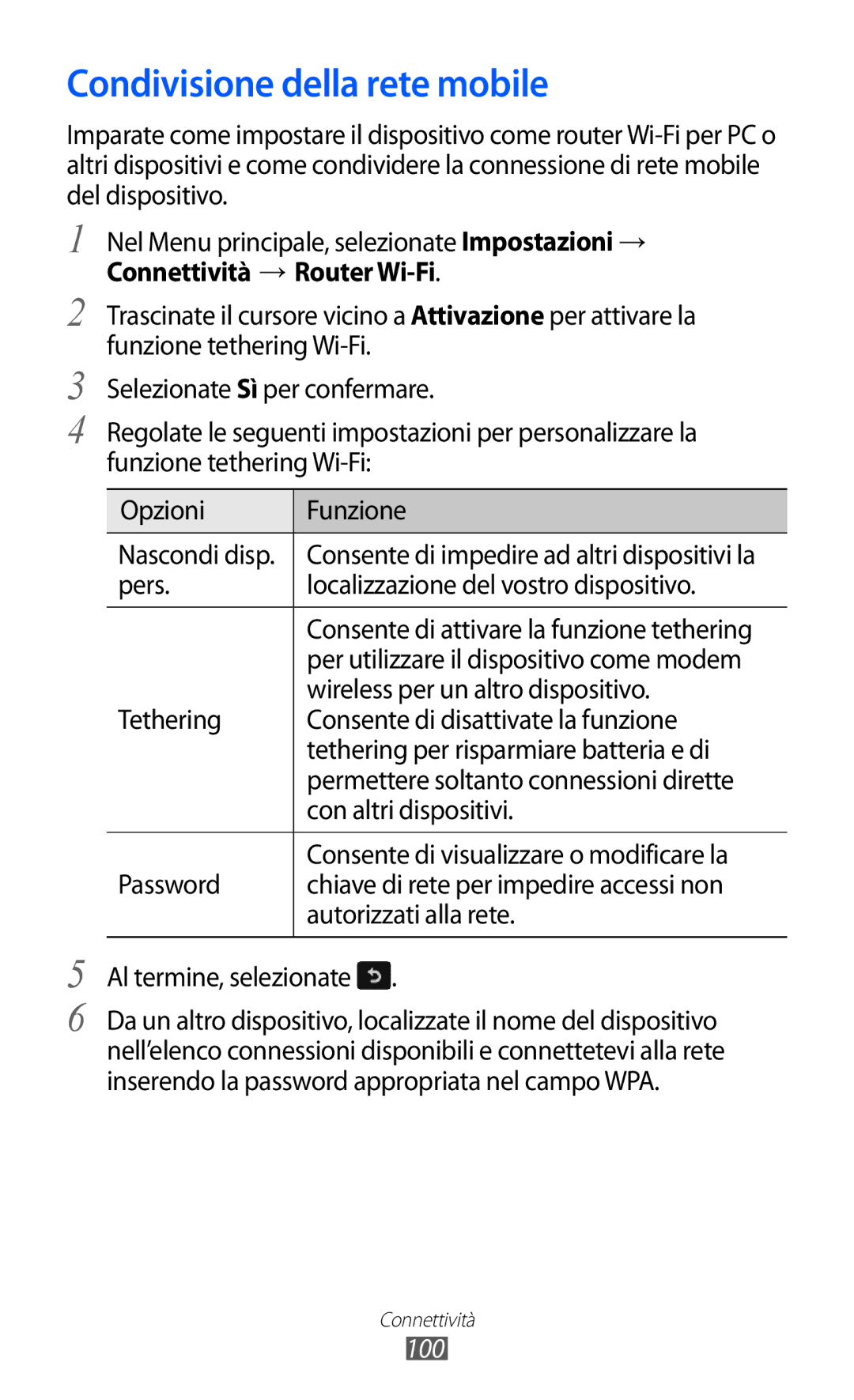Per installare Kies sincronizzazione con il PC
Manuale dell’utente
Leggere con attenzione
Come utilizzare questo manuale
Conservate questo manuale come riferimento futuro
Icone informative
Copyright
→ Wi-Fiindica Impostazioni, seguito da Wi-Fi
Marchi commerciali
Esempio indica il tasto di Uscita dai menu
Marchi commerciali di Rovi Corporation o delle sue
Info SU Divx Video
Sommario
Installazione della scheda SIM o Usim e della
Intrattenimento
107
131
Contenuto della confezione
Assemblaggio
Installazione della scheda SIM o Usim e della batteria
Assemblaggio
››Caricamento tramite caricabatteria
Caricamento della batteria
Assemblaggio
››Caricamento tramite cavo USB
Inserimento di una scheda di memoria opzionale
››Rimozione della scheda di memoria
Memoria → Formatta scheda memoria → Sì
››Formattazione della scheda di memoria
Accensione e spegnimento del dispositivo
Operazioni preliminari
Componenti
Componenti del dispositivo
Tasti
››Icone
››Schermata di standby
Operazioni preliminari
››Pannello delle notifiche
Utilizzo del touch screen
Operazioni preliminari
Display → Durata retroilluminazione
Blocco o sblocco del touch screen e dei tasti
Scorrete a sinistra o a destra fino a una schermata
Accesso ai menu
Selezionate un menu o un’applicazione
Ruota automat
››Organizzazione delle applicazioni
››Aggiunta di nuove schermate
Avvio e gestione delle applicazioni
››Avvio di molteplici applicazioni
››Gestione attività
››Apertura del pannello widget
Widget
Controllate le applicazioni attive come segue
Tutto → Sì
››Organizzazione del pannello widget
Personalizzazione del dispositivo
››Aggiunta di nuovi pannelli alla schermata di standby
››Impostazione di ora e data
››Modifica della suoneria
››Regolazione del volume della suoneria
››Attivazione della modalità silenziosa
››Selezione di uno sfondo per la schermata di standby
››Blocco del dispositivo
››Regolazione della luminosità del display
››Attivazione della funzione Find my mobile
››Blocco della scheda SIM o Usim
→ Sicurezza
Trascinate il cursore vicino a Blocco PIN
››Modifica del metodo di inserimento
Inserimento del testo
Screen
Qwerty
Carattere desiderato
Appropriato fino a visualizzare sul display il
T9 Predictive
Quindi selezionate una parola
Numeri
Modalità Funzione
Numero
Simbolo
Ripetete i punti da 2 a 5 per completare il testo
››Come copiare e incollare il testo
Rilasciate il dito sull’ultima lettera
Chiamate
Comunicazione
››Esecuzione o risposta a una chiamata
Pag
Quindi premete o selezionate per comporre il numero
Impostazioni → Chiamata → Mostra immagine
››Utilizzo delle opzioni durante una chiamata vocale
››Utilizzo dell’auricolare
Video
››Visualizzazione e composizione delle chiamate perse
Cattura
→ Rifiuto automatico
››Utilizzo di funzioni aggiuntive
Nel Menu principale, selezionate Impostazioni → Chiamata
→ Avviso di chiamata
Impostazione del trasferimento delle chiamate
››Visualizzazione dei registri di chiamata
Registri
Messaggi
Password Consente di inserire una password Protocollo
Accesso
››Invio di un SMS
››Impostazione di un profilo MMS
Profili applicazione → MMS
››Invio di un MMS
››Ascolto della segreteria telefonica
››Visualizzazione di SMS o MMS
››Creazione di una cartella per la gestione dei messaggi
Selezionate Avanzate → Aggiungi cartella
Inserite i numeri telefonici manualmente
››Invio di un messaggio SOS
→ Messaggi SOS
Mail
››Invio di un’e-mail
››Sincronizzazione delle e-mail con il server Exchange
››Visualizzazione di un’e-mail
ChatON
Selezionate Accesso
Opzioni Funzione Dominio
Mail
Social Hub
Instant Messenger
››Scatto di una foto
Intrattenimento
Fotocamera
Intrattenimento
Selezionate per scattare una foto
››Scatto di una foto con opzioni predefinite per varie scene
››Scatto di una foto panoramica
››Scatto di foto nella modalità Autoritratto
Nel Menu principale, selezionate Fotocamera
Selezionate → Scatta con sorri
››Personalizzazione delle impostazioni della fotocamera
Il colore seppia o le tonalità bianco e nero
Opzioni Funzione Effetti
Esposimetro
Rileva occhi Consente di impostare la fotocamera per Chiusi
››Registrazione di un video
Selezionate per avviare la registrazione
Numero Funzione
Precedente all’avvio della registrazione
››Personalizzazione delle impostazioni della videocamera
Antivibrazione
Impostazioni Registrazione
››Riproduzione di un video
Video
Formati di file supportati
Galleria
››Visualizzazione di una foto
››Aggiunta di file musicali al dispositivo
Musica
››Riproduzione di una presentazione
››Riproduzione di musica
Intrattenimento
››Personalizzazione delle impostazioni del lettore musicale
››Accesso alla vista disco
››Creazione di una playlist
Selezionate Altro → Impostazioni
Music Hub
Consente di selezionare una
Riproduzione
››Come ascoltare la Radio FM
Radio FM
Al termine della registrazione, selezionate Ferma
››Registrazione di canzoni dalla Radio FM
Collegate un auricolare al dispositivo
Radio FM
››Memorizzazione automatica delle stazioni radio
››Utilizzo di giochi o applicazioni
Java
››Download di giochi e applicazioni
Rubrica
Informazioni personali
››Creazione di un contatto
››Ricerca di un contatto
››Creazione del biglietto da visita personale
››Impostazione di un numero preferito
››Creazione di un gruppo di contatti
››Recupero dei contatti dai social network
››Copia dei contatti da o verso la scheda SIM o
Per selezionare i contatti da recuperare, selezionate
››Importazione o esportazione dei contatti
Agenda
››Creazione di un evento
Importa contatti → Scheda di memoria
››Interruzione della sveglia di un evento
››Visualizzazione degli eventi
››Creazione di un’attività
Attività
››Visualizzazione delle attività
Nel Menu principale, selezionate Attività. Selezionate Crea
Registratore
Promemoria
››Creazione di un promemoria
››Visualizzazione dei promemoria
Consente di cercare indietro in un file tenete premuto
››Riproduzione di un promemoria vocale
Nel Menu principale, selezionate Registratore
Tipo di
››Personalizzazione delle impostazioni del registratore
Internet
Web
››Impostazione di un profilo Internet
Connessioni → Sì
Consente di accedere a un elenco di opzioni del browser Web
››Esplorazione delle pagine Web
Esci consente di chiudere il browser Web
››Memorizzazione delle pagine Web preferite
Nel Menu principale, selezionate Internet →
Navigatore
Selezionate Più visitati o Cronologia
Selezionate una pagina Web a cui accedere
Cercate e scaricate le applicazioni o i widget desiderati
Samsung Apps
Connettività → Sincronizza
Sincronizzazione
››Avvio della sincronizzazione
Per cercare dati
YouTube
Google
Connettività
Bluetooth
››Attivazione del Bluetooth
››Invio di dati tramite Bluetooth
››Ricerca e abbinamento con altri dispositivi Bluetooth
››Attivazione del Wi-Fi
Wi-Fi
››Ricezione di dati tramite Bluetooth
››Personalizzazione del profilo di connessione
››Ricerca e connessione a una rete Wi-Fi
Wi-Fi Direct
››Connessione diretta a un dispositivo Wi-Fi
Nel Menu principale, selezionate Impostazioni → Wi-Fi→
Condividi Consente di attivare la condivisione di Musica
Condividi foto Consente di attivare la condivisione di
Effettuare il Consente di selezionare la posizione di
Download su
Selezionate Dispositivo personale
Nel Menu principale, selezionate Dlna
100
Connettività → Router Wi-Fi
Condivisione della rete mobile
101
››Attivazione del GPS
››Come visualizzare la vostra posizione
››Aumento della funzionalità del GPS
Propria posizione
102
103
Collegamenti PC
››Connessione con Samsung Kies
104
››Connessione come dispositivo di archiviazione di massa
Connettività → Connessioni USB → Archiviazione di massa
Connessioni VPN
››Utilizzo del dispositivo come modem wireless
››Impostazione delle connessioni VPN
Connettività → Connessioni USB → Tethering
106
››Connessione a una rete privata
Connettività → VPN
Calcolatrice
Strumenti
Caster
107
108
Orologio
››Impostazione di una nuova sveglia
Eliminazione di una sveglia
››Interruzione di una sveglia
Creazione di un fuso orario
››Utilizzo del cronometro
Archivio
Orologio da tavolo
››Utilizzo del conto alla rovescia
→ un’opzione
111
››Visualizzazione di un file
Il dispositivo supporta i seguenti formati di file
››Impostazione di un file audio come suoneria
››Impostazione di un’immagine come sfondo
Selezionate Altro → Imposta come → Sfondo → Imposta
112
››Creazione di un nuovo documento
PolarisOffice
››Apertura documenti
Trova
››Importazione di file
Comandi vocali
››Esportazione di file
Reflow del testo su
Impostazioni
Accesso al menu Impostazioni
Modalità offline
Rete
116
Posizione
Connettività
Display
Suono
Chiamata in arrivo
Notifica
Page
119
››Lingua
››Impostazioni vocali
››Memoria di installazione
››Accessibilità
››Movimenti
››Memoria
››Calibrazione orizzontale
››Uso
››Sicurezza
121
››Aggiornamenti software
››Info sul dispositivo
››Licenze
122
Notifica
Account
Chiamata
››Ripristina
124
››Ripetizione avviso
››Opzioni di invio
››Account e-mail
Personalizzate le impostazioni per le funzioni e-mail
125
››Blocca e-mail
››Opzioni di ricezione
››Elenco ad albero
126
127
Personalizzate le impostazioni dell’agenda
128
Cerca
Caricamenti comunità
Selezionate i tipi di elementi da includere nella ricerca
129
130
Orologio scrivania
131
Risoluzione dei problemi
132
Il touch screen risponde lentamente e in modo non corretto
133
Le chiamate in arrivo non vengono connesse
134
Il dispositivo è caldo al tatto
135
Assicuratevi che il dispositivo supporti il tipo di file
136
Ripristina → Ripristina impostazioni → Sì
137
Precauzioni di sicurezza
Spegnete il dispositivo dove proibito
138
Spegnete il dispositivo prima di imbarcarvi su un aereo
139
140
141
Cura ed uso adeguati del dispositivo
Non fate cadere il dispositivo e non urtatelo
142
Preservate la massima durata di batteria e caricabatteria
143
Non smontate, modificate o riparate il dispositivo
144
145
Installate con attenzione dispositivi e accessori
146
Corretto smaltimento del prodotto
147
Corretto smaltimento delle batterie del prodotto
148
Avvertimento Importante
149
Indice
150
151
152
Utilizzo WPS
Utilizzo delle opzioni
Dichiarazione di conformità R&TTE
Cellulare GSM/UMTS Wi-Fi GT-S8600