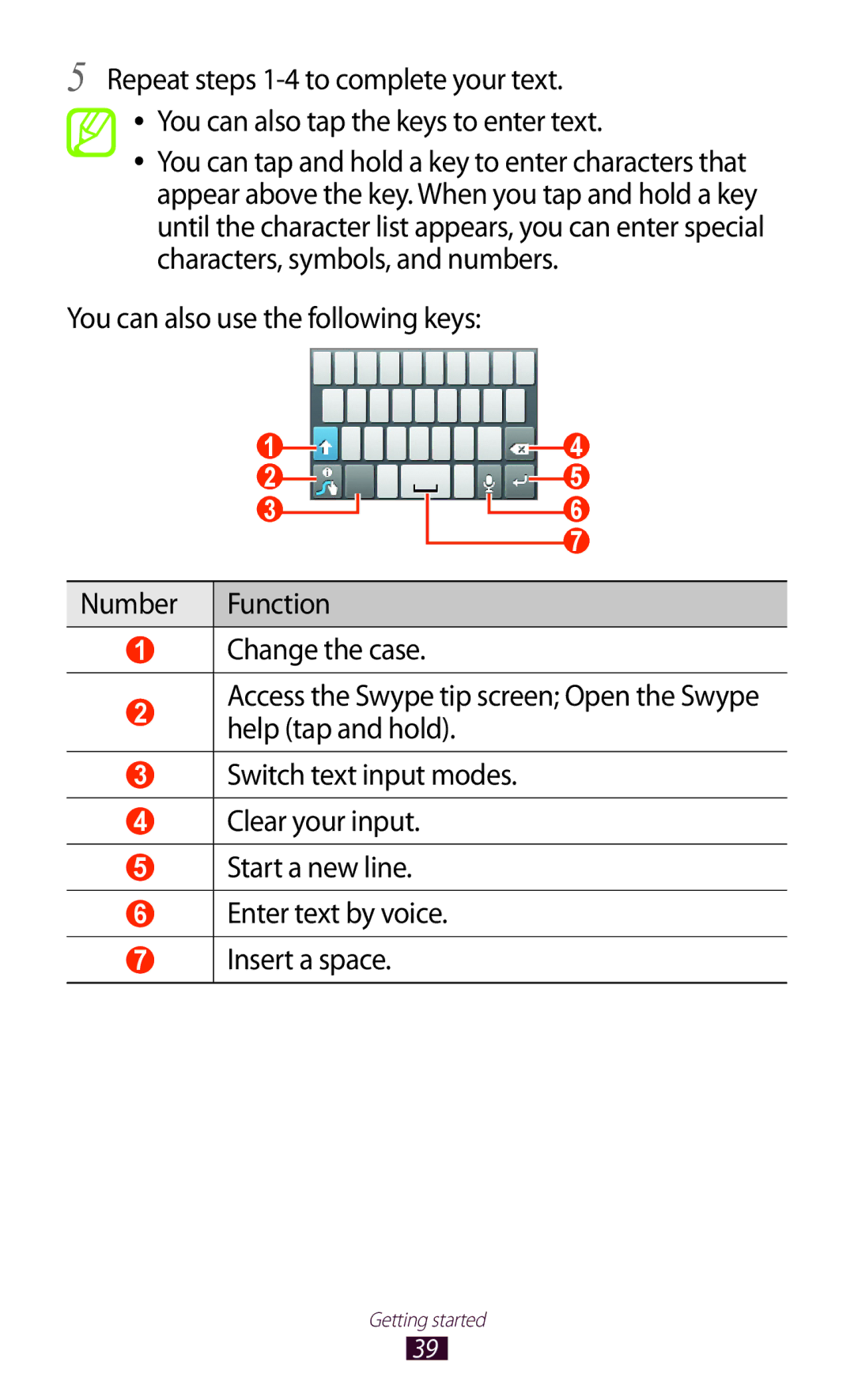GT2S5300ZKAXSK, GT2S5300ZOAXSK, GT-S5300ZOAXSK, GT-S5300ZKAMTL, GT-S5300ZKAPHE specifications
The Samsung GT-S5300, marketed under various model numbers including GT-S5300ZIANEE, GT-S5300ZKANEE, GT-S5300ZYANEE, GT-S5300ZOANEE, and GT-S5300ZWANEE, is a compact and feature-rich smartphone that was introduced for users seeking functionality at an affordable price point. This device embodies Samsung's commitment to delivering quality and performance in the budget smartphone segment, making it an appealing choice for individuals looking for reliability without breaking the bank.One of the standout features of the GT-S5300 is its 3.5-inch touchscreen display, which provides a resolution of 320 x 480 pixels. While this may not compete with high-end smartphones, it is sufficient for basic tasks such as browsing the internet and using social media applications. The display quality is notably bright and clear, ensuring an enjoyable user experience for everyday activities.
Under the hood, the Samsung GT-S5300 is powered by a 1 GHz processor, supported by 512 MB of RAM. This configuration allows for smooth performance in various applications while maintaining low power consumption. With an internal storage capacity of 4 GB, users can store essential applications, photos, and videos, with the added bonus of a microSD slot for expandable storage, accommodating cards up to 64 GB.
Another key point of interest lies in the operating system. The GT-S5300 runs on the Android 4.1 Jelly Bean platform. This version of Android introduces several enhancements in performance and usability, with access to a wide variety of applications via the Google Play Store, bridging the gap for users seeking modern app experiences.
The camera capabilities of the GT-S5300 are practical for everyday snapshots, featuring a 2-megapixel rear camera that captures decent-quality photos in sufficient lighting conditions. The device also includes basic connectivity features such as Wi-Fi, Bluetooth 4.0, and a standard micro USB port, allowing seamless communication with other devices.
Battery life is another important characteristic, and the GT-S5300 is equipped with a 1,500 mAh removable battery. This allows users to easily replace the battery if needed and provides a fair amount of usage time, making it a reliable option for on-the-go lifestyles.
In conclusion, the Samsung GT-S5300 series, with its various model identifiers, presents a compelling package for budget-conscious consumers. With its functional display, reasonable processing power, expandable storage options, and access to a wide range of applications, this smartphone remains a practical choice for those seeking essential smartphone functionality without excessive expenditure.