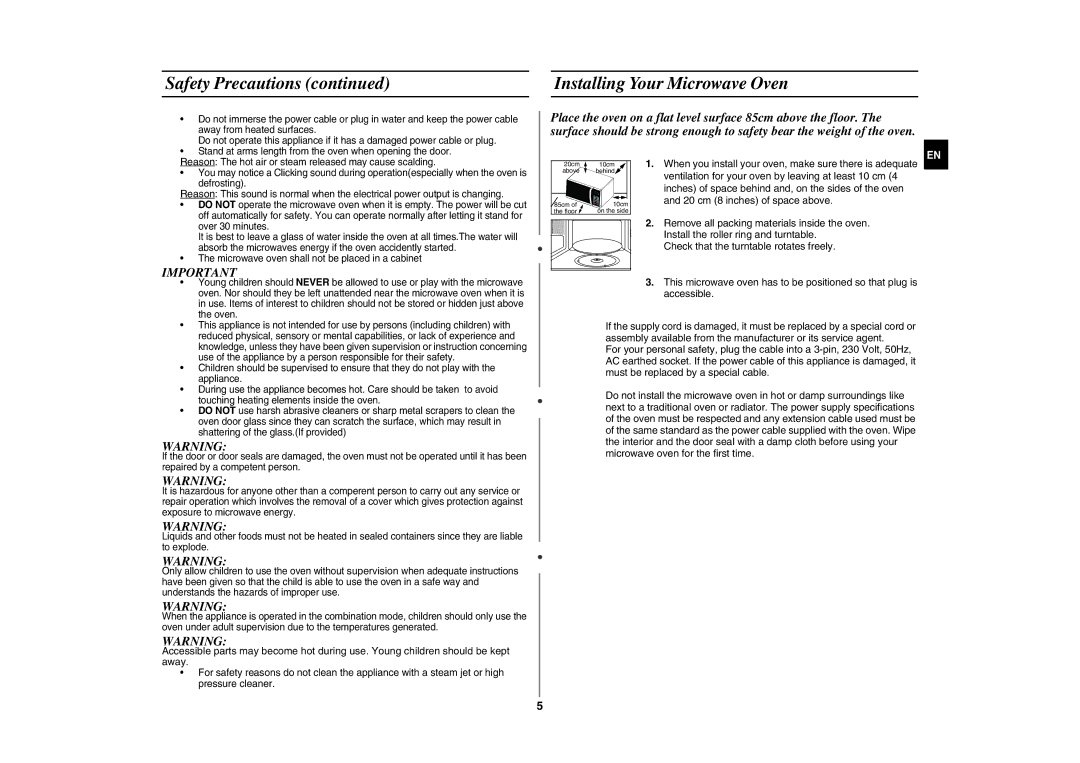GW76N-S/XEO, GW76N-SP/XEH, GW76N-B/XET, GW76N/XEH, GW76N/XEO specifications
The Samsung GW76N series represents a significant advancement in the realm of home appliances, particularly in the category of microwave ovens. This series includes models such as the GW76N-SX/XEH, GW76N/XEO, GW76N/XEH, GW76N-B/XET, and GW76N-SP/XEH, all designed to enhance culinary experiences with cutting-edge technology and user-oriented features.One of the standout features of the GW76N series is its Smart Multi-Cooking functionality. This technology allows users to easily switch between multiple cooking modes, including grilling, baking, and defrosting, thus making meal preparation versatile and efficient. The series is equipped with a powerful microwave system that ensures even cooking and heating, thanks to its turntable feature which rotates food to eliminate cold spots.
Another important characteristic of the GW76N series is its sleek and modern design, fitting seamlessly into any kitchen decor. The LED display offers easy navigation through settings and options, ensuring that users can control their cooking methods effortlessly. The stainless-steel finish not only adds a touch of elegance but also makes the appliance easy to clean and maintain.
Samsung’s GW76N series prioritizes safety and convenience, featuring a child lock function that prevents accidental operation, ensuring peace of mind for families. The models also include a range of pre-programmed cooking modes designed for common dishes, allowing users to prepare meals with just a simple selection, without needing to adjust cooking times or power levels manually.
In terms of energy efficiency, the GW76N series is designed to minimize power consumption without sacrificing performance. The inverter technology helps ensure precise cooking power control, which results in better texture and flavor in the food.
Moreover, the GW76N series supports quick access to frequently used functions, such as reheating and defrosting, making the cooking experience more user-friendly. The combination of high capacity and compact design makes these models suitable for a variety of kitchen sizes and culinary needs.
In conclusion, the Samsung GW76N series combines advanced functionality with stylish design, making it a top choice for those looking to elevate their cooking game. The use of innovative technology, combined with practical features, ensures a superior cooking experience that caters to a wide range of culinary tasks. Whether it’s grilling, defrosting, or reheating, the GW76N models deliver exceptional performance tailored for modern lifestyles.