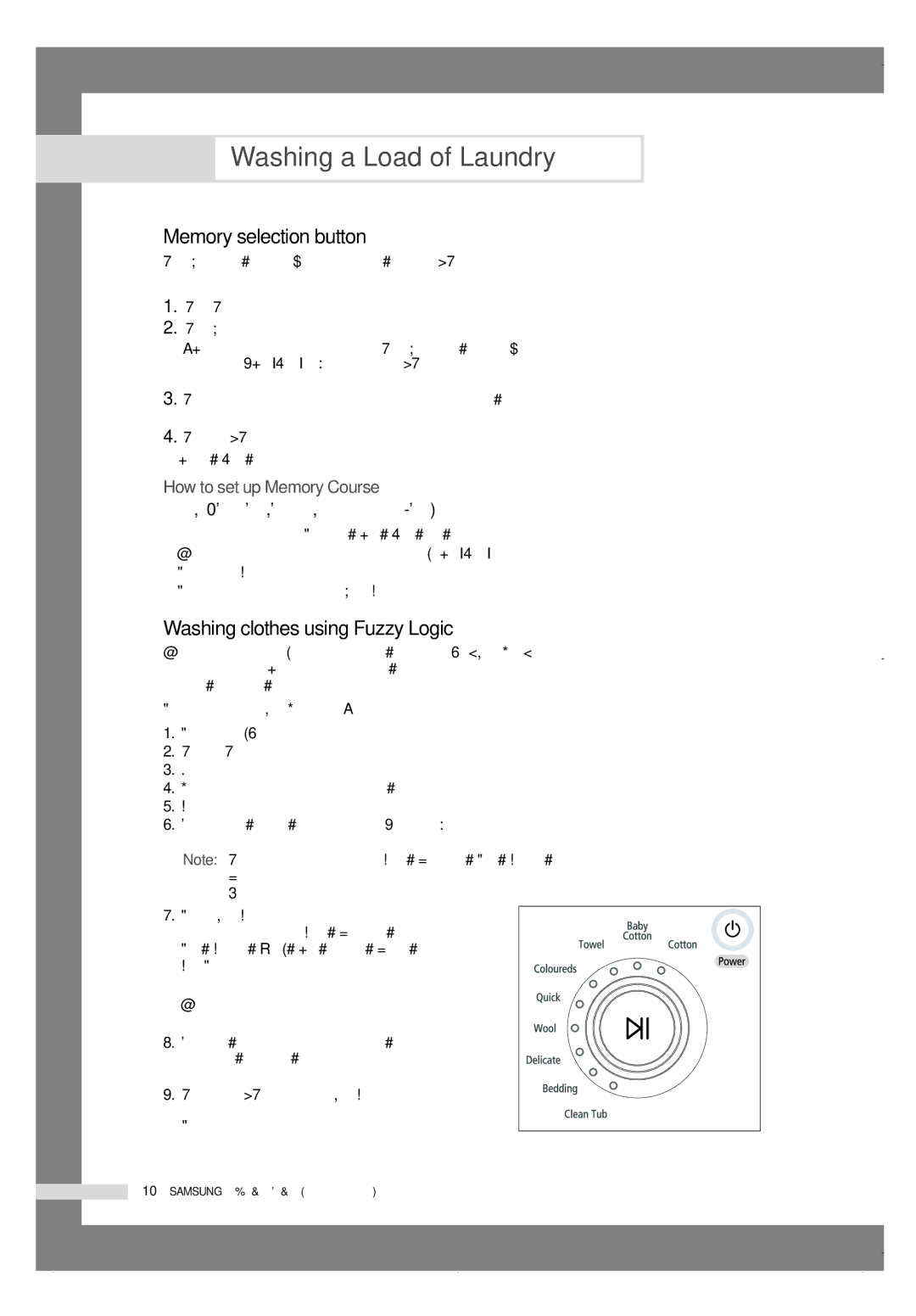Washing a Load of Laundry
Memory selection button
Press Memory button, select frequently used functions, press Start/Pause button to save the settings automatically.
1.Press Power button.
2.Press Memory button.
:When you use this function for the first time - Press Memory button, select frequently used functions (Wash+Rince+Spin) and then press Start/Pause button to save the settings.
3.Put appropriate amount of detergent and softer depending on the amount of laundry, and close the detergent drawer.
4.Press Start/Pause button.
❈Washing, Rinse, and Spin can’t be separately selected.
How to set up Memory Course
Select frequently used functions after pressing Memory button:
•Select items of interest such as Temperature, Wash, Rinse, Spin, and so on.
•Your selection can be saved only if you set up all steps as like Wash+Rinse+Spin.
•Turn the Select Course dial to select other courses.
•Turn power off and turn on again to cancel Memory Course.
Washing clothes using Fuzzy Logic
Your new washing machine makes washing clothes easy, using Samsung's "Fuzzy Logic" automatic control system. When you select a wash program, the machine will set the correct temperature, washing time, and washing speed.
To wash clothes using the Fuzzy Logic programs:
1.Turn on your sink's water faucet.
2.Press the Power button.
3.Open the door.
4.Load the articles one at a time loosely into the drum, without overfilling.
5.Close the door.
6.Add the detergent, softener, and prewash detergent (if necessary) into the appropriate compartment.
Note: Prewash is only available when washing Cotton, Baby cotton, Towel, Coloureds, Bedding.
It is only necessary if your clothing is heavily soiled.
7.Turn the Fuzzy Control dial to select the appropriate
program for the type of clothes Cotton, Baby cotton, Towel, Coloureds, Quick, Wool, Delicates, Bedding, Clean Tub.
You will see the indicators light up on the control panel.
8.At this time, you can control the wash temperature, rinsing times, spin speed, delay time by pressing the appropriate option button.
9. Press the Start/Pause button on the Fuzzy Control dial and the wash cycle will begin.
The process indicator will light up and the
remaining time for the cycle will appear in the display.
10 SAMSUNG Washing Machine Owner’s Instructions