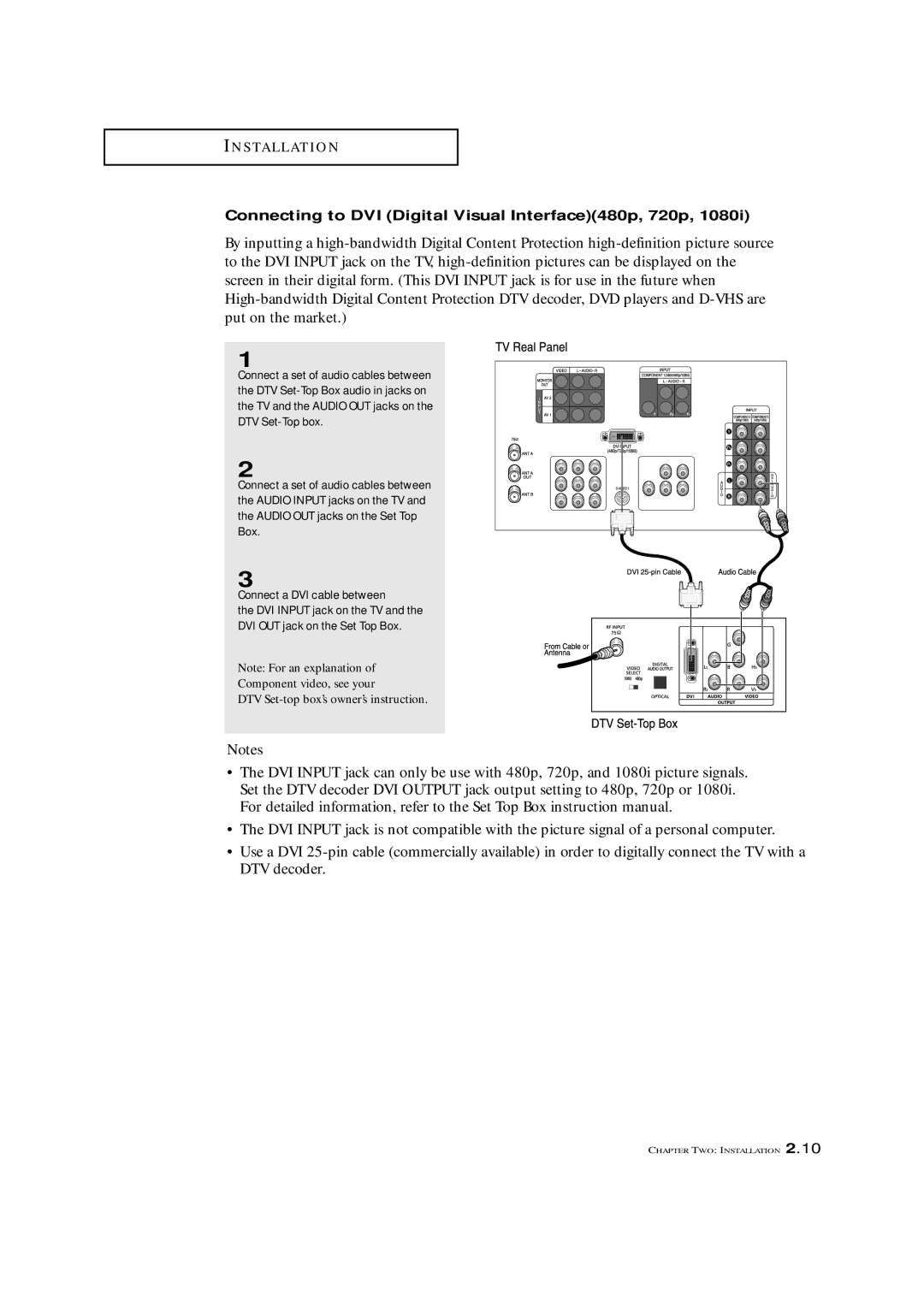Owner’s
Risk of Electric Shock Do not Open
Thank You for Choosing Samsung
Example Antenna Grounding
Safety
Operation
Installation
Your New TV
Troubleshooting
Special Features
Chapter One
List of Features
Familiarizing Yourself with The TV
Audio Input jacks
Using the Component Shelf
Front or Side Panel Jacks
´ Video Input jack
Video Input jacks
Rear Panel Jacks Depending on the model
Antenna terminals Video Input jack
´ AUDIO-VIDEO Monitor Output jacks
StillMain
Remote Control
Power
´ +100
¸ P.Mode
± Mode
˘ R.surf
¿ S.Mode
Antennas with 300-ohm Flat Twin Leads
Connecting VHF and UHF Antennas
Cable without a Cable Box
Connecting Cable TV
Antennas with 75-ohm Round Leads
Separate VHF and UHF Antennas
ANT IN, VHF IN, or simply,
Connecting to a Cable Box that Descrambles Some Channels
Cable with a Cable box that Descrambles All Channels
This terminal might be labeled
Install AT I O N
Connecting a VCR
Connecting a Second VCR to Record from the TV
Connecting a Camcorder
Connecting to Y, PB, PR
Connecting a DVD Player, DTV Set-Top Box 480i, 480p
Connecting to Y, PB, PR 480p
Connecting a DTV Set-Top Box
Connecting to DVI Digital Visual Interface480p, 720p
Make sure to match the +
Installing Batteries in the Remote Control
Install two AAA size batteries Replace the cover
Turning the TV On and Off
Plug & Play Feature
You can also use the Power button on the front panel
Press the Power button
1Press the Menu button
CH or CH button. refer to Setting the clock on
Focus by pressing the Perfect Focus button
Using the Perfect Focus Feature
You can also select Perfect
Adjusting Manual Convergence
If a horizontal red line is visible, use
Adjust Red Convergence
Viewing the Display
Viewing the Menus and On-Screen Displays
Viewing the Menus
Selecting the Antenna Input
Selecting a Menu Language
Memorizing the Channels
Selecting the Video Signal-source
Adding and Erasing Channels Manual Method
Storing Channels in Memory Automatic Method
TV automatically cycles
Changing Channels
Using the Channel Buttons
Using the Number Buttons
Using the Previous Channel
To View Your Favorite Channels
Selecting Your Favorite Channels
To Store Your Favorite Channels
Can be set as Favorite channels
Adding and Erasing Channels Manual Method
Select Channel, then
Labeling in the A/V mode
Labeling the Channels
Press CH or CH to tune to the channel that will be labeled
Gauge will automatically disappearafter about 4 seconds
After adjusting an item,
Picture Control
Customizing the Picture
Press the Menu button. Picture icon will be high- lighted
Using Automatic Picture Settings
Selecting the Color Tone
Adjusting the Volume
Using Mute
Sound Control
Press the Menu button exit
Customizing the Sound
Using Automatic Sound Settings
Sure to select the proper time of day AM or PM
Setting the Clock
Option 1 Setting the Clock Manually
When selecting the hours, be
Press the VOL + button to select Auto clock set On
Press the Menu
Viewing an External Signal Source
Star icon*will appear
Fine Tuning Channels
After you adjust the fine tuning
Press the VOL + or VOL button to adjust the fine tuning
Digital Noise Reduction
Press the Aspect button to change the screen
Changing the Screen Size
43 TV
Wide TV
Using the R.surf feature
Select Function, then
Setting the On/Off Timer
Before using the timer, you must
If no function buttons
Setting the Sleep Timer
To deactivate the On time
Select Off during this step
Surround
Extra sound settings Surround, Auto Volume, Melody, BBE
Choosing a Multi-Channel Sound MTS Soundtrack
Quick way to access the MTS
Select Caption or Text
Viewing Closed Captions
Different channels and fields
Select Mode, then press
Activating Picture-in-Picture
Quick way to access the PIP
Menu Simply press the PIP button on the remote control
Viewing Picture-in-Picture
Select PIP, then press
Selecting a Signal Source Antenna or Cable for PIP
Selecting a Signal Source External A/V for PIP
Quick way to access the signal
Changing the Size of the PIP Window
Swapping the Contents of the PIP Image and Main Image
Scanning the Available Channels
Simply press the PIP CH button on the remote control
Changing the Location Rotating in PIP mode
Changing the PIP Channel
Menu Simply press the V.Chip button on the remote control
Using the V-Chip
Setting Up Your Personal ID Number PIN
Quick way to access the V-Chip
How to Set up Restrictions Using the TV guidelines
How to Enable/Disable the V-Chip
TV-14
TV Guidelines screen will appear
General audience
Parent Guidance
Or CH
Mpaa rating screen will appear
Select Demonstration
Viewing the Demonstration
Picture icon will be
Highlighted blinking
Make sure you enter 3 digits
Customizing Your Remote Control
Setting Up Your Remote Control to Operate Your VCR or DVD
Remote control has four
Setting Up Your Remote Control to Operate Your Cable Box
DVD Codes
VCR Codes
Cable Box
Codes
Chapter Five
Identifying Problems
Specifications
Cleaning and Maintaining Your TV
Using Your TV in Another Country
M O
Appendix A.3