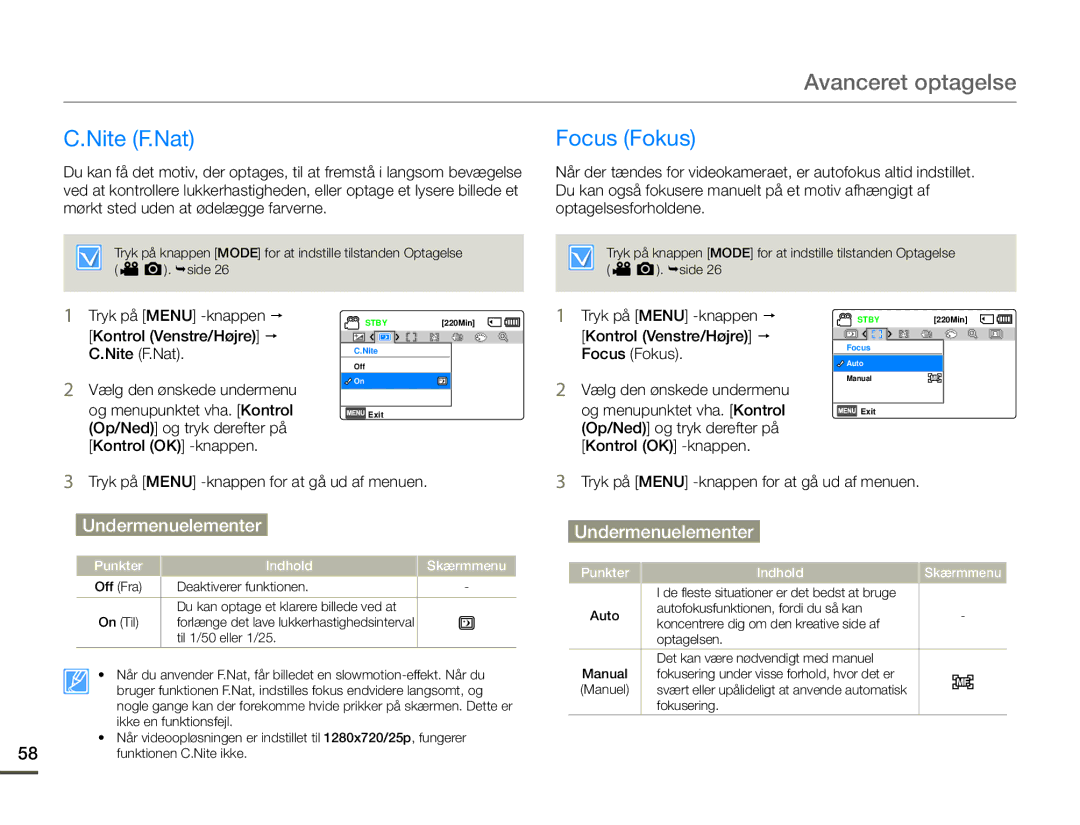Brugervejledning
Forholdsregler
Inden du læser denne brugervejledning
Sikkerhedsadvarsler
Vigtige Informationer VEDR. Brug
Bemærkninger angående varemærker
Inden du læser denne brugervejledning
Inden du anvender dette videokamera
Korrekt adfærd ved optagelse
Sikkerhedsinformationer
Forsigtig
Sikkerhedsinformationer
Forsigtig
Sikkerhedsinformationer
Indhold
Inden du læser denne brugervejledning
103
Indhold
106
Hurtigstartsguide
Trin 1 Gør klar
Hurtigstartsguide
Trin 3 Afspil videoer eller vis billeder
Visning af videoerne/billederne fra din PC
12 3 Du kan dobbeltklikke på en fil, du vil afspille
Udpakning
Lær dit videokamera at kende
Kontroller tilbehøre
DE Enkelte Dele
Lær dit videokamera at kende
Set forfra og fra venstre
Set fra højre/ovenfra & nedefra Set bagfra
Til venstre på LCD-skærmen
Identifikation AF Skærmvisningerne
Optagetilstanden Film og Billedfunktionen
Til højre på LCD-skærmen
Midten af LCD-skærmen
Øverst på LCD-skærmen
Nederst på LCD-skærmen
Tilstanden Movie Play Filmafspilning Enkelt visning
Tilstanden Billedvisning Visningen Miniatureoversigt
Isætning af batteriet
Sådan kommer du i gang
ISÆTNING/UDTAGELSE AF Batteriet
Udtagning af batteriet
Sådan kommer du i gang
Opladning AF Batteriet
Opladningsindikator CHG
Kontrol AF Batteriets Status
Sådan kontrolleres opladningstilstanden
Visning af batterispænding
Vedvarende optagelse uden zoom
Mulig driftstid for batteripakken
Brug af en oplader
Om batteriet
Skift TIL DEN Strømbesparende Tilstand
Grundlæggende betjening af videokameraet
Tænd OG Sluk for DIT Videokamera
Slumretilstand
Indbygget, opladeligt batteri
Grundlæggende betjening af videokameraet
Indstilling AF Tidszone OG DATO/TID Første Gang
Opladning af det indbyggede, genopladelige batteri
Der veksles mellem den fulde og minimum skærmtilstand
Indstilling AF Driftstilstande
Skift AF Informationsskærmtilstand
Fuld skærmtilstand
Tilstanden Stby
Brug AF Genvejsmenuen OK-GUIDE
Tryk på knappen Kontrol OK i STBY220Min
Genvejsmenuen OK-guide vises
Genvejsfunktion med navigationsknapperne
Valg AF Sprog
Sådan isættes hukommelseskortet
Gør klar til at starte optagelse
ISÆTNING/UDTAGELSE AF Hukommelseskort Medfølger Ikke
Sådan udtages hukommelseskortet
Kompatible hukommelseskort
Gør klar til at starte optagelse
Valg AF ET Passende Hukommelseskort Medfølger Ikke
1GB ~ 2GB 4GB ~ 32GB Op til 64GB
Brug ikke et beskadiget hukommelseskort
Håndtering af hukommelseskort
Komme til at sluge det
Mulige optagelsestider til video
Optagetid OG -KAPACITET
Enhed Omtrentligt antal billeder
Brug AF Kameraremmen
Justering AF LCD-SKÆRMEN
Optagelse AF Videoer
Grundlæggende optagelse
Indstil din ønskede opløsning inden optagelse. side
Tryk på knappen Start/stop
Grundlæggende optagelse
PAUSER/GENOPTAG Optagelse
Tryk på knappen pause
Storartet øjeblik, mens du optager
Tryk på knappen Photo ved hvert
Funktionen My Clip
Hvordan MAN Tager Billeder
Tryk på knappen Smart Auto
NEM Optagelse for Begyndere
Tilstanden Smart Auto
Indikatoren for Smart Auto
Sådan zoomes ud W
Zoome IND/UD
Sådan zoomes ind T
Det fjerne motiv forstørres gradvist og kan optages
Brug AF Knappen Baggrundslys
Baggrundslys Fra
Ændring AF Afspilningstilstand
Grundlæggende afspilning
Sådan skifter du driftstilstande
Afspilning AF Film
Grundlæggende afspilning
Tryk på Kontrol Op/Ned/Venstre
Afspilning / PaIndhold / Stop
Forskellige afspilningsfunktioner
Spring over afspilning
Sådan justeres lydstyrken under videoafspilning
Afspilning AF MY CLIP-KLIP
Brug AF Funktionen Smart BGM Smart BGM
Den video, du valgte, og
Venstre/Højre for at vælge de
Genvejsmenuen for afspilning
Visning AF Billeder
Tryk på Kontrol Op/Ned
Skærmen er indrammet, og
Zoomning Under Billedvisning
Vælg det billede, du vil forstørre
Billedet forstørres, startende fra billedets midte
Brug af menupunkterne
Håndtering AF Menuer
Menupunkter til optagelse
Brug af menupunkterne
Menupunkter
Menupunkter til afspilning
Indstilling af menupunkter
Undermenuelementer
Avanceret optagelse
ISCENE
Tryk på Menu -knappen for at gå ud af menuen
Video Resolution Videoopløsning
Avanceret optagelse
White Balance Hvidbalance
Photo Resolution Fotoopløsning
Forstå hvidbalancen
Indikatoren og meddelelsen
Sådan indstilles hvidbalancen manuelt
Vælg Custom WB Egen WB
Ikke er gennemsigtig
Face Detection Ansigtsgenkendelse
Eksempel på tilstanden Ansigtsdetektering
EV Eksponeringsværdi
Forstå EV eksponeringsværdi
Nite F.Nat
Focus Fokus
Fokusering på et motiv tæt på eller langt borte
Manuel justering af fokussen
Indikatoren for manuel fokus Vises
Eksempler på manuel fokustilstand
Anti-ShakeHDIS
Brug funktionen Billedstabilisator i følgende tilfælde
Digital Special Effect Digital
Digital Special Effect Digital specialeffekt
Eksempler på 7 digitale effekter
Specialeffekt
Zoom Type Zoomtype
Digitalt zoomområde
Cont. Shot Fort. opt
Time Lapse REC Time-lapse-OPT
Samlet optagelsesti Optagelsesinterval Tidslinje
Guideline Retningslinje
Kontrol Venstre/Højre Thumbnail View Option Mulg
Avanceret afspilning
Thumbnail View Option Mulg. Miniaturevisn
Vælg den ønskede undermenu og
Avanceret afspilning
PlayOption Afspil Smart BGM Option Smart BGM-indstilling
Sådan slettes de eksterne sange på hukommelseskortet
Sådan slettes de eksterne sange på hukommelseskortet
Kontrol Venstre/Højre Delete Slet.Delete
Delete Slet
Du kan slette dine optagelser enkeltvis eller på én gang
Vælg en indstilling ved at trykke på
Delete My Clip Slet My Clip
Protect Beskyt
Share Mark Delemærke
Brug af Del -knappen
File Info Filinfo
Resolution Opløsning
Slide Show Diasshow
Du kan glæde dig over et diasshow med forskellige effekter
Storage Info Huk.info
Andre indstillinger
File No. Fil NR
Andre indstillinger
Op/Ned LCD Brightness
LCD Brightness LCD-lysstyrke
Auto LCD Off Auto-LCD Fra
LCD Fra Kontrol OK
Kontrol OK
Beep Sound Biplyd
Shutter Sound Lukkerlyd
Op/Ned Shutter Sound
Auto Power Off Automatisk slukning
PC Software Pc-software
Language
Format Default Set Indstil standard
Open source licences Open source-licenser
Brug af et micro-HDMI-kabel
Tilslutning til et TV
Tilslutning TIL ET High DEFINITION-TV
Tænd for videokameraet
Tilslutning af et lyd/videokabel til kompositudgangen
Tilslutning til et TV
Tilslutning TIL ET Almindeligt TV
82 3 Start for at afspille billeder. side
Visning PÅ EN TV-SKÆRM
Billedvisning afhænger af LCD- og TV-skærmens forhold
Dubbing af videoer
Overspilning TIL VIDEOBÅND- Eller DVD/HARDDISKOPTAGERE
Hovedfunktioner
Brug med en Windows-computer
DET KAN DU Udføre MED EN Windowscomputer
Systemkrav
Trin 1. Tilslutning af USB-kablet
Brug med en Windows-computer
Brug AF-PROGRAMMET Intelli-studio
Hvis du ikke vil gemme en ny fil, skal du vælge No Nej
Help Help på Intelli-studio-skærmen
Trin 2. Om hovedvinduet i Intelli-studio
Der er flere oplysninger, hvis du vælger
Billeder i hovedvinduet
Trin 3. Afspilning af videoer eller billeder
Trin 4. Redigering af videoer eller billeder
Trin 5. Deling af videoer/billeder online
Direkte Upload AF Dine Videoer TIL YouTube
Trin
Brug AF EN Flytbar Lagerenhed
Visning af lagringsmediets
Video files
Filmfil H.264 ①
Billedfil ②
Billeder
Fejlsøgning
Lagringsmedie
Fejlsøgning
Optagelse
Afspilning
Symptomer OG Løsningerí
Skærme
Symptom
Optagelse
Fejlsøgning
Afspilning på dit videokamera
100
Justering af billedet under optagelse
Afspilning på andre enheder f.eks. TV
Tilslutning til en computer Symptom
101
102
Kopiering til andre enheder Symptom
Generel betjening Symptom
Menuelementer der ikke kan anvendes pa samme tid
Forholdsregler ved opbevaring
Vedligeholdelse og ekstra informationer
Vedligeholdelse
Rengøring af videokameraet
Vedligeholdelse og ekstra informationer
Brug AF Videokameraet I Udlandet
Ordforklaring
105
Modelnavn
Videosignal
Specifikationer
System LCD-skærm Stik Generelt
Kontakt Samsung
Region Country Contact Centre Web Site
Kontakt Samsung
Korrekt bortskaffelse af batterierne i dette produkt
Gælder i lande med systemer til affaldssortering
RoHS-kompatibilitet