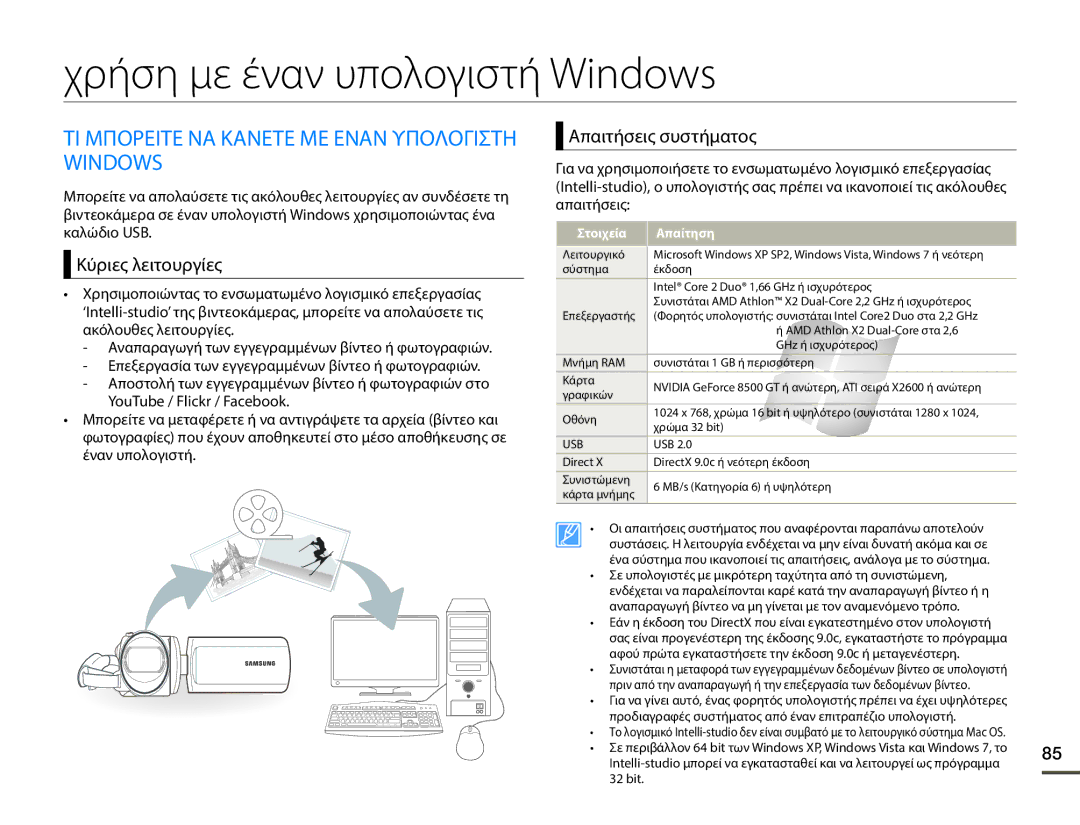HMX-F90BP/EDC, HMX-F90WP/EDC specifications
The Samsung HMX-F90 series is a renowned line of compact camcorders designed to cater to both amateur and experienced video enthusiasts. Among these models, the HMX-F90WP/EDC, HMX-F90WP/XIL, HMX-F90BP/XEK, HMX-F90BP/EDC, and HMX-F900BP/EDC stand out for their versatility, durability, and impressive features.One of the main attractions of the HMX-F90 series is its Full HD recording capability, allowing users to capture high-resolution video at 1080p. This ensures that every detail is vividly represented, making it ideal for family events, travel logs, and creative projects. Additionally, the camcorders are equipped with a 52x optical zoom lens, which facilitates capturing distant subjects with clarity. The powerful zoom capability is complemented by advanced image stabilization technology, minimizing the effects of shaky hands and ensuring smooth playback.
The HMX-F90 series includes the Smart Auto feature, which automatically adjusts the settings to match the shooting environment. This intelligent feature analyzes various factors like lighting and movement, ensuring optimal results in diverse situations. For those looking to create stunning cinematic effects, the camcorders also offer various scene modes that cater to specific themes, including portrait, landscape, and night mode.
In terms of design, the HMX-F90 models are compact and lightweight, making them easy to carry around for extended periods. Their ergonomic shape provides a comfortable grip, essential for long recording sessions. The camcorders also feature a built-in USB connector that enables direct connection to a PC or laptop for easy data transfer and charging, further enhancing user convenience.
Durability is another significant aspect of the HMX-F90WP series, with models such as the HMX-F90WP/EDC specifically engineered to be water-resistant. This makes them perfect for outdoor shooting, even in unpredictable weather conditions. The series is also designed to withstand minor shocks, ensuring reliability during adventures.
The HMX-F90 series incorporates various connectivity options, including HDMI output, enabling users to directly connect their camcorders to HDTVs for easy viewing of recorded content. Additionally, built-in editing features allow for quick video modifications, such as trimming or adding effects directly on the device, thus simplifying the post-production process.
In conclusion, the Samsung HMX-F90 series is an impressive line of camcorders that combines advanced recording technologies with user-friendly features. Their robust design, exceptional image quality, and practical functionalities position them as excellent tools for anyone looking to capture life’s moments in stunning detail.