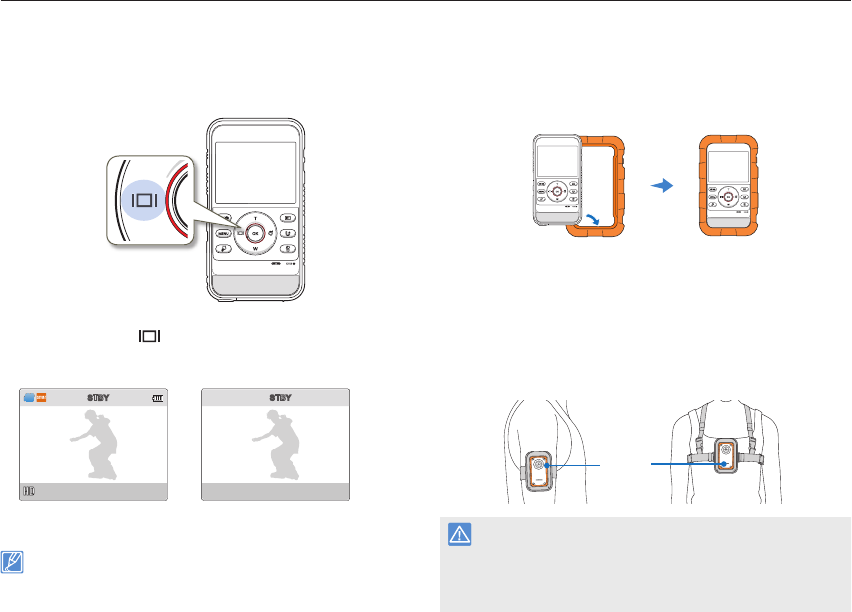
Basic operation of the product
32
Getting started
SWITCHING THE INFORMATION DISPLAY MODEYou can display or hide on-screen information.
Press the [Display ( )] button in the standby mode.
The full and minimum display modes alternate.
<Minimum display mode>
STBY
<Full display mode>
STBY
[579Min]
Warning indicators and messages may appear depending on the
recording conditions. ¬pages 87~89
•
USING THE FLOATING BUMPER (HMX-W350 ONLY)When you put the product into the included floating bumper, the product - with the floating
bumper - will float on water. You can record confidently knowing that the product will not
sink, even if you accidently drop or release it while recording under water. In addition, the
product with the floating bumper can withstand strong shocks.
USING THE WEARABLE BAND (CHEST BAND, ARM BAND) (HMX-W350 ONLY)When you enjoy outdoor sports activities such as skiing or skydiving, the included
wearable arm band or chest band lets you bring the product with you. To use, insert the
product with the floating bumper into the product holder, attach the chest band or arm
band to the holder, and then strap the arm band or chest band around your arm or chest
respectively. ¬pages 98~99
Be careful when using the chest band. Because the chest band holds the product against
your chest, if you fall forward while recording, you can suffer a chest injury.
Product
holder
Do not expose the floating bumper to temperatures over 122˚F (50˚C).
High temperatures may cause the bumper to deform.
Do not place the bumper in direct sunlight or in a closed vehicle for a long
time in summer. Do not put the bumper into hot water over 122˚F (50˚C).
After using the bumper, store it in a cool place (under 68˚F (20˚C)) away
from direct sunlight.
•
•
•