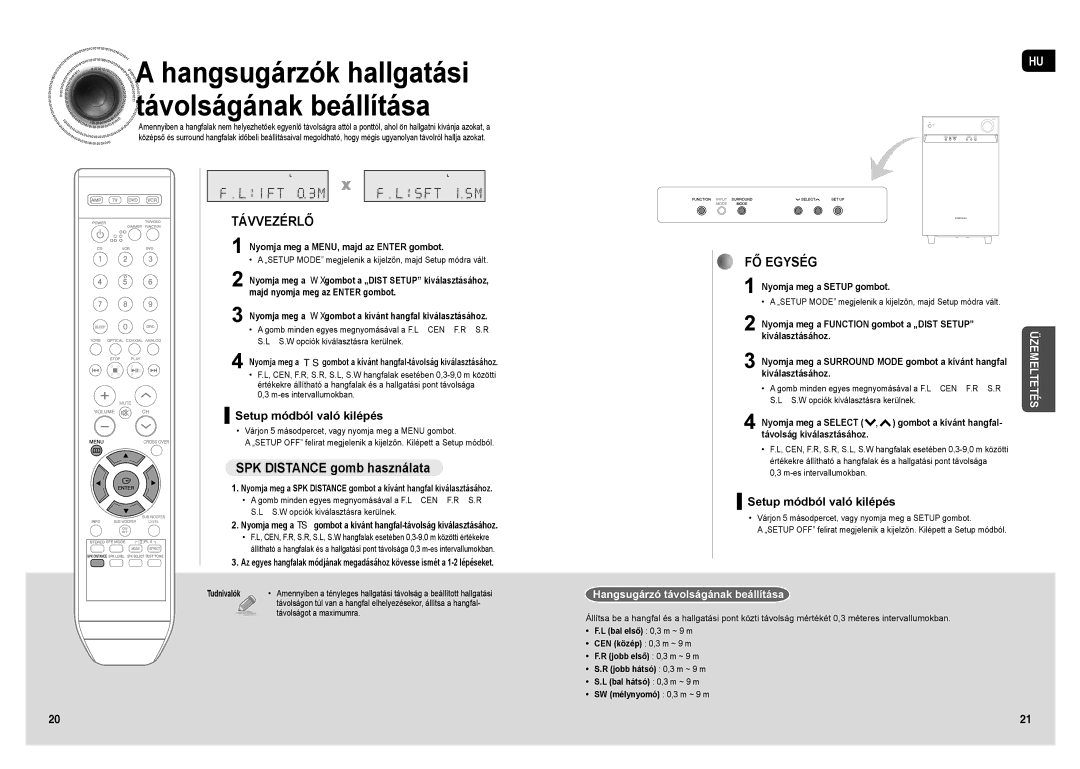HT-AS1T/XEO specifications
The Samsung HT-AS1T/XEO is an all-encompassing home theater system that promises an immersive audio-visual experience. Engineered for those who appreciate quality sound and cutting-edge technology in a compact design, this system stands out in the crowded market of home entertainment.One of the main features of the HT-AS1T/XEO is its powerful audio output. With a total power output of 1050 watts, this system delivers rich and dynamic sound that fills the room, making it an excellent choice for movie nights, gaming, or listening to music. The system includes a 5.1 channel speaker configuration, ensuring a surround sound experience that immerses the listener in high-quality audio. This configuration is complemented by a dedicated subwoofer that provides deep and resonant bass, enhancing the overall sound experience.
The HT-AS1T/XEO incorporates advanced audio technologies including Dolby Digital and DTS decoding, which allow it to faithfully reproduce a wide range of soundscapes. These technologies enable users to enjoy their favorite movies and music as the creators intended, with a level of detail that draws them deeper into the content. The system also supports various audio formats, making it versatile for different media sources.
In addition to outstanding sound quality, the HT-AS1T/XEO features a built-in DVD player and USB connectivity, enabling easy access to a variety of content. Users can watch their favorite movies on DVD or play videos stored on a USB drive, making the system a multi-functional entertainment hub. The intuitive interface simplifies navigation, ensuring that users spend more time enjoying their media and less time fiddling with controls.
Design-wise, the Samsung HT-AS1T/XEO has a sleek and modern look that easily blends into any home decor. Its compact size does not compromise on performance, allowing users to enjoy high-quality entertainment without overwhelming their living space.
The system is also equipped with various connectivity options, including HDMI, optical, and auxiliary inputs, providing flexibility for connecting different devices like televisions, gaming consoles, and smartphones. This wide array of connections ensures that users can create a customized entertainment setup that meets their needs.
In summary, the Samsung HT-AS1T/XEO home theater system is a remarkable option for anyone looking to enhance their audio-visual experience at home. With its powerful audio capabilities, advanced technologies, and versatile connectivity, it delivers a fantastic combination of sound and function packaged in a stylish design. Whether for movie watching, gaming, or music playback, the HT-AS1T/XEO rises to the occasion, ensuring that every user enjoys a truly engaging experience.