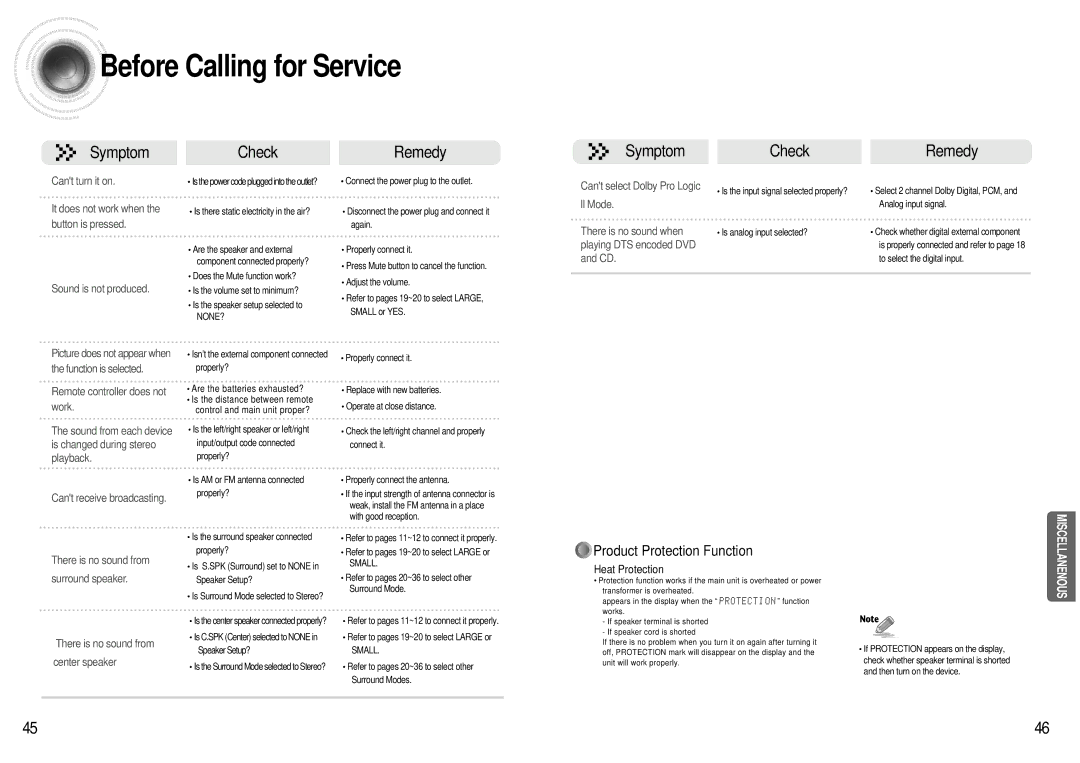HT-AS600 specifications
The Samsung HT-AS600 is a home theater system designed to provide an immersive audio and visual experience. This all-in-one unit combines advanced sound technology with sleek design, making it an attractive addition to any living room. One of the standout features of the HT-AS600 is its 5.1 channel surround sound, which enhances movie watching and music listening with multi-dimensional audio. With five satellite speakers and a powerful subwoofer, the system creates an immersive environment that brings sound to life.Equipped with Samsung's Crystal Clear Sound technology, the HT-AS600 delivers clarity and precision in audio output. This technology minimizes distortion and enhances bass response, making dialogue in films clearer and music more vibrant. Additionally, the Dolby Digital technology integrated into the system ensures that users can enjoy cinematic sound quality at home, replicating the experience of a movie theater.
The HT-AS600 also supports various media formats, making it a versatile option for entertainment. Users can play DVDs, CDs, or even access digital content via USB connectivity. The built-in FM tuner offers an added layer of convenience for those who enjoy listening to radio stations. Furthermore, this home theater system features multiple audio and video inputs, allowing for easy connectivity with various devices, such as Blu-ray players, gaming consoles, and smartphones.
Aesthetically, the HT-AS600 boasts a modern design with a slim profile that complements contemporary home décor. The speakers are designed to be unobtrusive yet stylish, ensuring that they enhance the living space rather than detract from it. The main unit features a user-friendly interface, complete with an easy-to-read display that simplifies navigation through menus and settings.
In terms of performance, the Samsung HT-AS600 excels with its powerful output, delivering clear audio at higher volumes without distortion. The adjustable sound settings, including bass and treble controls, allow users to tailor the audio experience to their preferences. Moreover, the system’s energy-efficient design ensures lower power consumption, making it an eco-friendly choice for consumers.
Overall, the Samsung HT-AS600 home theater system stands out for its combination of advanced audio technology, versatile playback options, and stylish design. Whether watching movies or enjoying music, users will appreciate the rich sound quality and immersive experience it provides. This home theater system is an excellent choice for anyone looking to enhance their home entertainment setup.