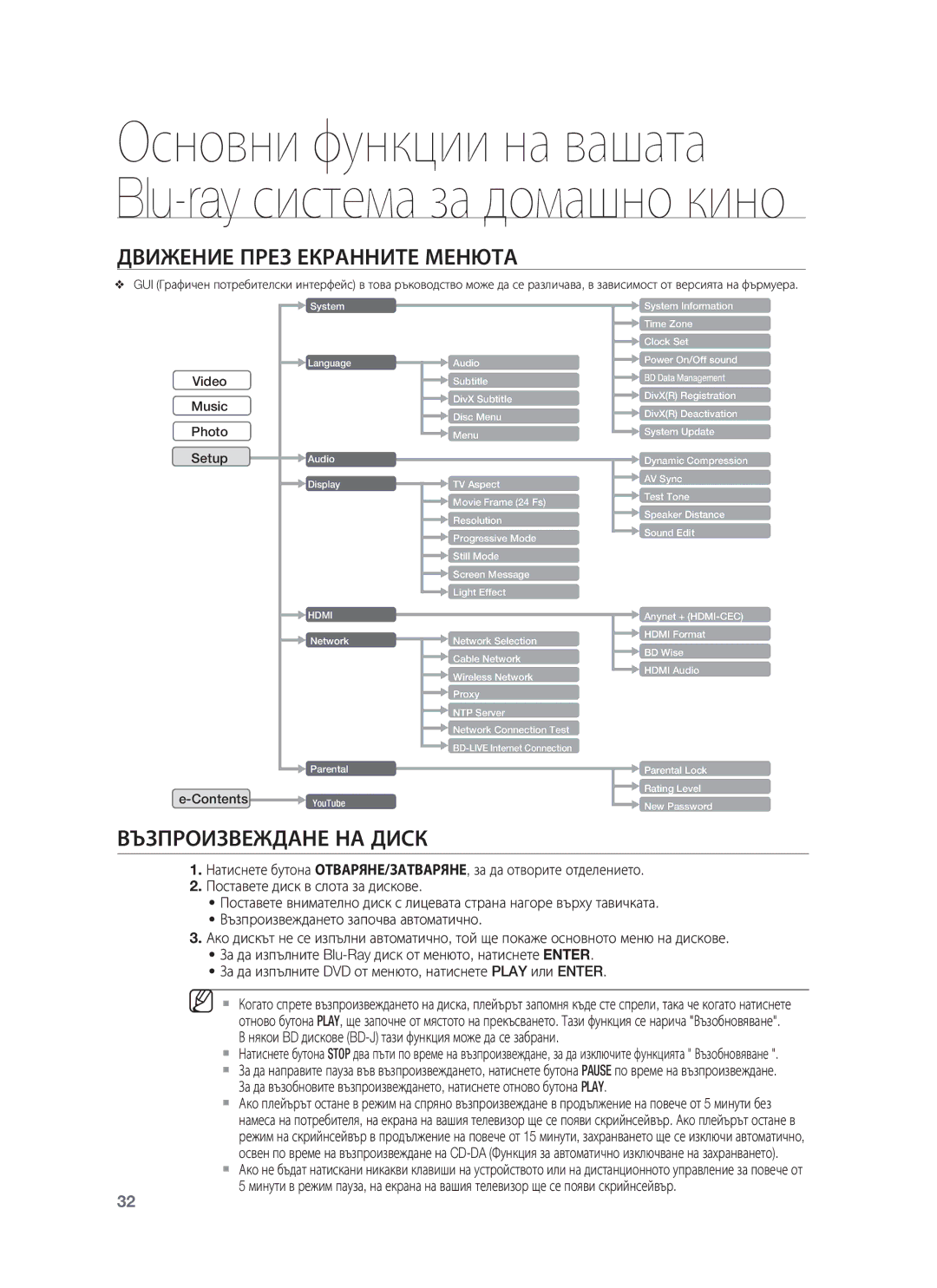Канална Blu-ray
Характеристики НА Плейъра
Hdmi
Характеристики НА BLU-RAY Дисковете
Основни видео характеристики
Способност
Субтитри
Какво Е Включено
Проверете за приложените аксесоари по-долу Видео кабел
FM антена
IPod куплунг
Мерки ЗА Безопасност
Лазерен Продукт ОТ Клас
Тази компактдискова система е класифицирана като
Внимание
Информация за безопасност
Предохранителни Мерки
Съдържание
Надстройка на фърмуера
Системна информация
DivX R Регистрация
DivXR деактивация
Гледане на снимки
Слайдшоу/Скорост
Завъртане
Мащабиране
Начало
Преди ДА Прочетете Ръководството ЗА Потребителя
Икони, които ще бъдат използвани в ръководството
За употребата на това ръководството за потребителя
Лога на дискове, които могат да бъдат възпроизвеждани
Видове Дискове И Характеристики
Видове дискове, които могат да бъдат възпроизвеждани
Дискове, които не могат да бъдат възпроизвеждани
Регионален код
Съвместимост на Blu-ray дискове
DVD-RAM
Видове дискове
Форматиране на дискове
Описание
Преден Панел
Бутон Стоп
Превключванията на режимите са както следва
Заден Панел
Дистанционно управление
Преглед НА Дистанционното Управление
Жълто C, Синьо D
Дистанционно Управление
Настройка НА Дистанционното Управление
Настройката завършва, ако телевизорът се изключи
Списък с телевизионните честоти
Марка Код
Свързване
Свързване С Безжичния Събуфър
Отзад на събуфера
Отгоре на събуфера
Инсталиране НА Стойката ТИП Легло
Инсталиране НА Стенната Конзола
Извадете стойката тип легло от устройството
Свързване
Свързване НА Видео Изхода КЪМ Вашия Телевизор
22 източника на телевизора
Какво е HDCP?
Функция за автоматично откриване на Hdmi сигнал
Начин 2 Композитно видео Добре
Свързване НА Ipod
IPod модели, които са налични за HT-BD8200
4GB 8GB
8GB 16GB 32GB
То поколение видео
Оптичен кабел не е включен
Свързване НА Аудио ОТ Външни Компоненти
Optical Оптичен Свързване на външен цифров компонент
Аудио кабел не е включен
AUX Свързване на външен аналогов компонент
Малка
Свързване КЪМ Мрежа
Случай 1 Свързване на Direct LAN кабел с вашия модем
Към порта на локалната мрежа
Или
BUL
Свързване НА УКВ Антена
Вентилатор
Функции
MKV
HD DVD DVD+RW
DVD-ROM DVD-RAM CDV CD-ROM CVD
Video Music Photo Setup
Contents
Движение През Екранните Менюта
Възпроизвеждане НА Диск
Настройка НА Звука
Използване НА Функциите ЗА Търсене И Прескачане
Включване/Изключване на Мелодията
Търсене в глава или изпълнение hgfZCV
Възпроизвеждане с намалена скорост hgfZCV
Покадрово възпроизвеждане hgfZCV
Ако натиснете бутона SLOW, 1/8 1/4 1/2
Тази икона означава невалидно натискане на бутон
Настройка на системата
Настройване НА Часовника
Изберете вашата часова зона
Настройка на часовника
Настройване на езика
Настройка НА Езиковите Опции
Western
Central
Настройка на аудио
Настройка НА Опции ЗА Високоговорители
Динамична компресия
Синхронизация на аудио/видео
Настройка на разстоянието до високоговорителите
Настройка на високоговорителите
Бутона Menu
След това натиснете бутона Enter или бутона
Smart Sound Audio Upscaling Power Bass DSP Mode OFF
Sound Виртуален звук
Функция DSP
Аудио
Пропорции за телевизора
Настройка на дисплея
Задаване НА Опциите НА Дисплея
Настройка НА Дисплея
Movie Frame 24 Fs
Разделителна способност
Настройка НА Опциите ЗА Видео ДИСПЛЕЙ/ИЗХОД
Разделителна способност според режима на изходящия сигнал
Blu-ray възпроизвеждане
Hdmi Композитен
Прогресиращ режим
Лента на рамки и полета Режим Застой
Екранно съобщение
Светлинен ефект
Настройка на Hdmi
Настройка НА Опциите ЗА Hdmi
Anynet+ HDMI-CEC
Само за продукти на samsung
Настройка НА Hdmi
Hdmi Формат
BD Wise
Hdmi аудио
Подразбиращата се настройка за Hdmi е Audio OFF изключена
Настройка НА Родителския Контрол
Смяна на паролата
Ако сте забравили паролата си
Задаване на ниво на оценка
Мрежови настройки
Задаване НА Опциите ЗА Настройка НА Мрежата
Избор на мрежа
Кабелна мрежа
Безжична мрежа
Мрежови Настройки
Server Port User Password
Настройка на прокси сървър
Бутоните
Се с доставчика на интернет
Тест за мрежова връзка
BD-LIVE интернет връзка
Управление на BD данни
Управление НА Системни Устройства
Ще бъдат изтрити. Изкате ли да продължите?
Натиснете бутона , за да изберете Yes, а после
Надстройка НА Системата
Надстройка на системата
Надстройка НА Фърмуера
Прозорец за съобщение
Натиснете Enter
Ще продължи извършване на проверка. Когато
Фърмуера ще започне автоматично
Системна Информация
Съобщение ЗА Надстройка НА Фърмуера
Divx R Регистрация
Divxr Деактивация
Гледане на филм
Използване НА Функцията НА Дисплея
Натиснете бутоните , за да изберете желания елемент
За да изчезне екрана, натиснете отново бутона Info
Използване НА Менютата Disc И POPUP/TITLE
Използване на менюто Disc
Използване на менюто Title
Възпроизвеждане на списъка със заглавия
Повторение НА Възпроизвеждане
Повторение на възпроизвеждане hgfZCV
Използване на функцията A-B Repeat hgfZCV
Повторение на текущата глава или заглавие
Избиране НА Език ЗА Аудио
Избиране НА Език ЗА Субтитри
Използване на бутона Аудио
Използване на бутона Субтитри
Смяна НА Ъгъла НА Камерата
Използване на функцията Ъгъл
Настройки НА PIP КВК
BD-LIVE
Използване на бутона PIP
Използване на BD-LIVE диск
Гледане на филм
MKV, MP4
Слушане на музика
Повторение НА Аудио Диск CD-DA И MP3
Възпроизвеждане НА Аудио CD-DA/MP3 Диск
Елементи от екрана за аудио Cd-da/mp3 компактдиск
Поставете аудио диск CD-DA или MP3 диск в тавата за диск
Слушане НА Музика
Списък за възпроизвеждане
Едновременно възпроизвеждане на MP3 & Jpeg AGF
Гледане на снимки
Гледане НА Снимки
СЛАЙДШОУ/СКОРОСТ
Завъртане
Мащабиране
Отиване В Списъкa СЪС Снимки
За да преместите областта
За да спрете мащабирането
Използване на USB
Безопасно премахване на USB
Прескачане напред/назад
Използване НА USB
JPG
Спецификации на USB хост
Поддържани файлови формати
Радио
Запис НА Станции
Запаметяване НА Станци
От предния панел на уреда
Използване на iPod
Слушане НА Музика
Елементи от екрана за изпълнение на iPod
PLAY, PAUSE, STOP, / , / и Repeat
Музикални категории на iPod
Използване НА Ipod
Към предишното меню
Гледане НА Филм
Връщане към видео списъка
Въведете потребителското име за компютъра в прозореца
За търсене на споделена папка
Автоматичен режим
Функция за пряко изпълнение на компютъра
Папка
Използване на електронно-Съдържание
Използване на електронно-Съдържание
Възпроизвеждане на видео
Моите предпочитани
Библиотека на плейъра
Допълнителни функции
Функция Таймера ЗА Изключване
Настройка НА Яркостта НА Дисплея
Функция Mute
Oтстраняване на повреди
Се възпроизвеждат само в размер
Уредът не работи. Пример
Основния модул за повече от 5 секунди
Настройки Работи нормално
Приложение
Боравене
Съхранение на диска
Пренасяне и съхранение на дискове
100W/CH Ω,THD=10%, 1KHz
100W/CH, 3Ω, THD = 10%, 120Hz
Честотен диапазон
Усилвател
Регион Държава
Уеб сайт
Правилно изхвърляне на батериите в този продукт