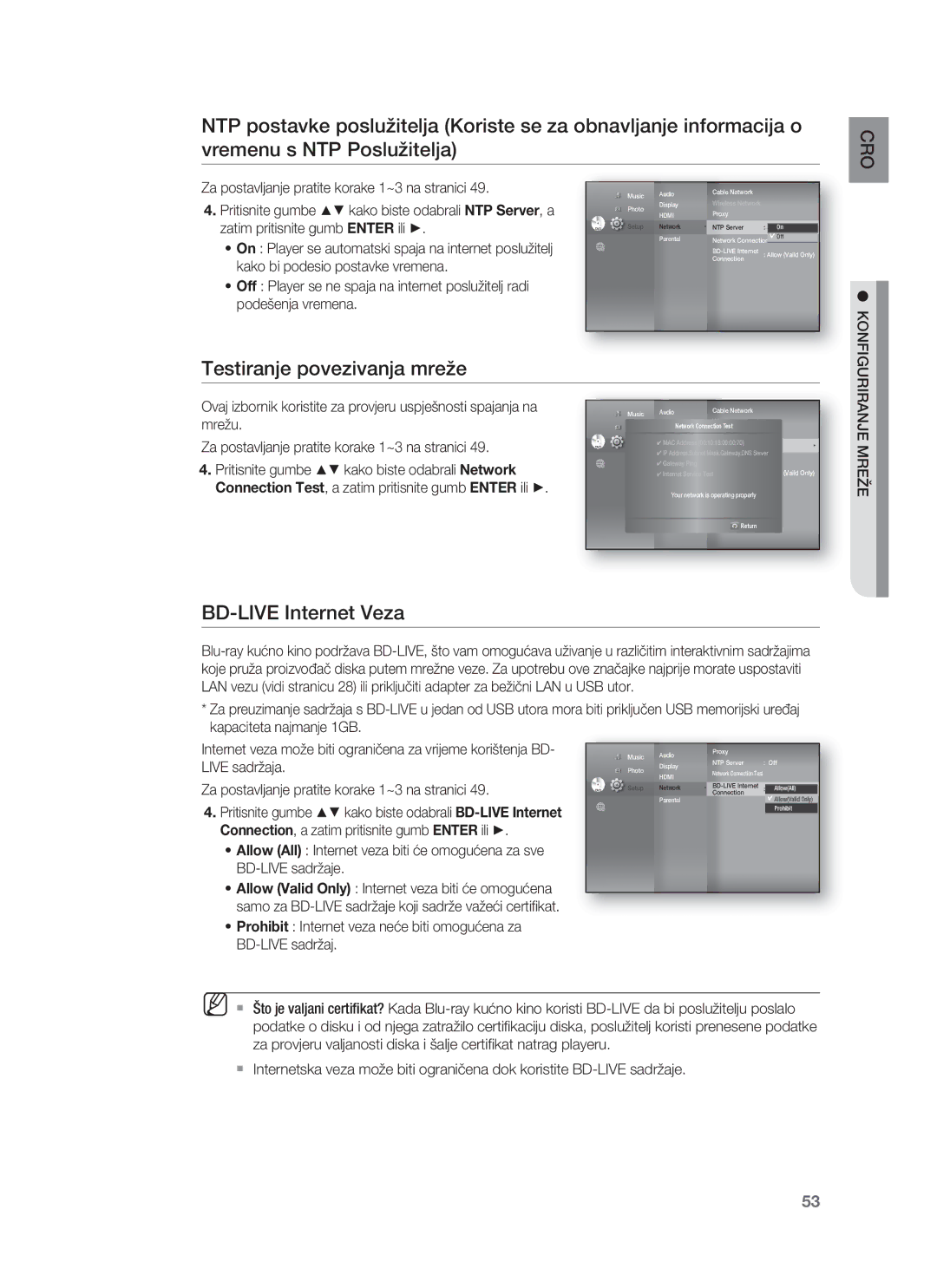1CH Blu-ray sustav Kućnog kina
Značajke Playera
Ključne značajke novog Blu-ray kućnog kina
Reprodukcija više vrsta diskova i FM tuner
Hdmi
BD-LIVE
Značajke BLU-RAY Diska
Nosivi stalak
ŠTO JE Uključeno
Postolje za iPod Zidni nosač 2EA
Sigurnosna Upozorenja
Sigurnosne informacije
Od električnog udara ili ozljede
Ovaj simbol označava važne upute
Mjere Opreza
Sadržaj
Reprodukcija DivX, MKV, MP4-a
Audio Podešavanje 37 Postavljanje mogućnosti audio
CRO
Prije Nego ŠTO Pročitate Korisnički Priručnik
Početak
Ikone koje se koriste u priručniku
Uporabi ovog korisničkog priručnika
Logotipi diskova koji se mogu reproducirati
Vrsta I Obilježja Diska
Vrste diskova koji se mogu reproducirati
Regionalni kôd
Diskovi koji se ne mogu reproducirati
Kompatibilnost Blu-ray diska
DVD-RAM
Format diska
Vrste diska
Prednja Ploča
Opis
Stražnja Ploča
Pregled Daljinskog Upravljača
Daljinski upravljač
Daljinski Upravljač
ZELENOB, ŽUTOC, Plavod
Radni raspon daljinskog upravljača
Postavljanje Daljinskog Upravljača
Marka Šifra
Popis šifri marki TV-a
Poleđina subwoofera
Veze
Povezivanje Bežičnog Subwoofera
Veze
Montaža Nosivog Stalka
Montaža Zidnog Nosača
Način 1 Hdmi Najbolje
Spajanje Video Izlaza NA TV
Način 2 Kompozitni video Dobro
Funkcija automatskog prepoznavanja HDMI-a
Spajanje Ipoda
4GB 8GB
IPod modeli koji su dostupni za HT-BD8200
Optički kabel Nije isporučen
Spajanje Audia S Vanjskim Komponentima
Optički Spajanje vanjske digitalne komponente
AUX Spajanje vanjske analogne komponente
Slučaj 1 spajanje izravnog LAN kabela s modemom
Spajanje NA Mrežu
Ruter
Ili Širokopojasna
CRO
Ventilator
Spajanje FM Antene
FM antena isporučena
Ovaj uređaj ne prima AM emitiranje
MKV
Prije Reprodukcije
HD DVD DVD+RW DVD-ROM DVD-RAM CDV CD-ROM CVD
Glavna Obilježja
Reprodukcija Diska
Navigacija Zaslonskim Izbornikom
Uporaba Funkcija Traženja I Preskakanja
Postavljanje Zvuka
Podešenje zvuka melodije uključeno/isključeno
Traženje po poglavlju ili stazi
Reprodukcija u koracima
Usporena REPRODUKCIJA/REPRODUKCIJA U Koracima
Usporena reprodukcija
Namještanje Sata
Postavljanje sustava
Odaberite vašu vremensku zonu
Podesite sat
Podešavanje Jezičnih Opcija
Podešavanje jezika
Audio Za audio jezik diska Subtitle Za titlove diska
Western
Postavljanje Mogućnosti Audio
Audio podešavanje
Dynamic Compression Dinamička kompresija
AV Sync AV sinkronizacija
Postavljanje stavke uređivanja zvuka
Postavljanje udaljenosti zvučnika
Pritišćite gumbe za odabir stavke Audio Audia, a
Zatim pritisnite gumb Enter Unesi ili gumb
Sound Virtualni zvuk
Smart Sound Audio Upscaling Power Bass DSP Mode OFF
Funkcija DSP
Sound on V.SOUND OFF
Podešavanje Opcija ZA Prikaz
Postavljanje prikaza
Aspekt TV-a
Bit će prikazan izbornik za konfiguriranje videa
Movie Frame 24 Fs Okvir filma, 24 okvira
Resolution Razlučivost
Razlučivost prema izlaznom načinu rada
Postavljanje Mogućnosti Video PRIKAZA/IZLAZA
Reprodukcija Blu-ray disk-a
Hdmi Kompozitni
Trake Frame i Field
Progresivni način rada
Poruka na Zaslonu
Svjetlosni efekt
Podešavanje Hdmi Opcija ZA Postavljanje
Hdmi postavljanje
Anynet+ HDMI-CEC
Samo proizvodi tvrtke samsung
Hdmi Postavljanje
Hdmi format
BD Wise
Hdmi Audio
Konfiguriranje Blokade Roditelja
Postavljanje za roditelje
Promjena zaporke
Ako ste zaboravili zaporku
Postavljanje razine vrijednosti
Odabir mreže
Postavljanje Mogućnosti Mrežnih Postavki
Kabelska mreža
Konfiguriranje Mreže
Bežična mreža
Konfiguriranje mreže
Konfiguriranje moguće
Ako je Dhcp postavljen na On, a DNS na Auto
Proxy Podešavanje
Daljnje ili dodatne postavke nisu potrebne
Kada odaberete predmet, koristite numeričke
BD-LIVE Internet Veza
Testiranje povezivanja mreže
Upravljanje Sistemskim Ureðajem
Upravljanje podacima BD-a
Sustava
Nadogradnja sustava
Nadogradnja Firmvera
Potaknuti ste potvrditi vaš odabir u polju za poruku
Započinje nadogradnja sustava
Gumb Enter
Ako želite otkazati nadogradnju u postupku
Obavjest O Nadogradnji FIRMWARE-A
Sistemske Informacije
Divx R Registracija
Dvix R Deaktivacija
Uporaba Funkcije Prikaza
Gledanje filma
Za uklanjanje prikaza ponovo pritisnite gumb Info
Izbornik Info za dio PIP
Uporaba izbornika Disc Menu
Uporaba Izbornika Disc Menu & POPUP/TITLE Menu
Uporaba izbornika Title Menu
Reproduciranje naslova
Uporaba funkcije A-B Repeat
Ponavljanje Reprodukcije
Ponavljanje reprodukcije
Odabir Jezičnog Titla
Odabir Audio Jezika
Uporaba gumba Audio
Uporaba gumba Subtitle
Uporaba funkcije Angle
Promjena Kuta Kamere
BD-LIVE
Postavke Značajke PIP Slika U Slici
Uporaba gumba PIP
Upotreba BD-LIVE diska
Preskoči Naprijed/Natrag
Reprodukcija DIVX, MKV, MP4-A
Brza reprodukcija
Audio prikaz
MP3 AC3
DivXDigital internet video eXpress
Ponavljanje Audio CDCD-DA I MP3 Sadržaja
Slušanje glazbe
Elementi Prikaza Audio CDCD-DA/MP3
Reprodukcija Audio CD-A CD-DA/MP3
Na vašem TV prijemniku se prikazuje zaslon Liste musicale
Slušanje Glazbe
Prikazuje se zaslon Glazbena lista
Popis Reprodukcija
Usporedna reprodukcija MP3 i Jpeg datoteka
Pregledavanje Slika
Pregledavanje slika
Slide SHOW/SPEED PREZENTACIJA/BRZINA
Rotate Rotiraj
Odlazak NA Popis Fotografija
Zoom Zumiraj
Za pomicanje područja
Za zaustavljanje zumiranja
Uporaba Funkcije USB
Uporaba funkcije USB
Sigurno uklanjanje priključka
Podržani formati datoteka
Tehnički podaci USB hosta
USB uređaji koji se mogu koristiti s kućnim kinom
Postavljanje Postaja Unaprijed
Radio
Slušanje Radija
Elementi zaslona pri reprodukciji s iPoda
Uporaba iPoda
Slušanje Glazbe
Uporaba Ipoda
Glazbene kategorije iPoda
Gledanje Filma
Funkcija prijenos sadržaja s računala
Pritisnite tipku za odabir željene mape
Funkcija prijenos sadržaja s računala
Uporaba e-sadržaja
Postavka zemlje
Reprodukcija videozapisa
Moji favoriti
Biblioteka playera
Funkcija Samoisključivanja
Praktična funkcija
Prilagodba Svjetline Prikaza
Funkcija Isključivanja Zvuka
Rješavanje problema
Promijeniti
Pritisnite gumb Power Napajanje
Glavni uređaj ne radi
Uređaju dulje od 5 sekundi
Mjere Opreza ZA Korištenje I Odlaganje Diskova
Dodatak
Rukovanje diskovima
Spremanje diska
Specifikacije
Latin America
Kontaktirajte Samsung Diljem Svijeta
Code No. AH68-02244H